Adventures with Silicon, Blackmagic and Sonoma (But I need stage setup help)
-
Hello, happy to report:
4x Blackmagic Ultrastudio Monitor 3G (via thunderbolt)
Mac M2 Ultra Studio
MacOs Sonoma
Isadora 3.2.6Runs like a charm (or like a little beast actually, have not seen it it over 10% yet)
________________
However, I am no sure how to set up my stage. I can talk to the Blackmagic outputs fine in Izzy, but I struggle with the theory.
The setup:
2x1080 projections stacked left and 2x1080 stacked right, to make a 3840 panorama
I have two Blackmagic outputs for the left half of the image, and two for the right. Doubled up yes, but I need individual projectors, so I get discreet mapping on each ouput.
My compositing is 3840px and I would love for the output to split it and send 2x left half and 2x right half to the individual Blackmagic outputs
I did watch the guru session on this and it makes me think that this is easy, yet I have not found a good solution.
Thanks for any advice
-
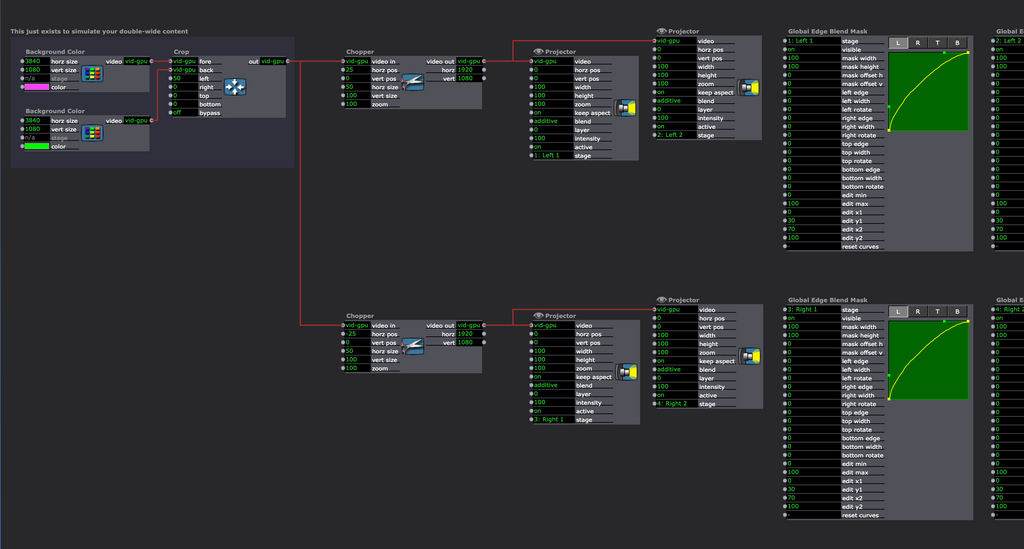
Since you want individual mapping for each output, unfortunately you can't use the automatic edge-blending in Stage Setup, so you'll need to use a Global Edge Blend Mask actor for each output in order to do your blending.
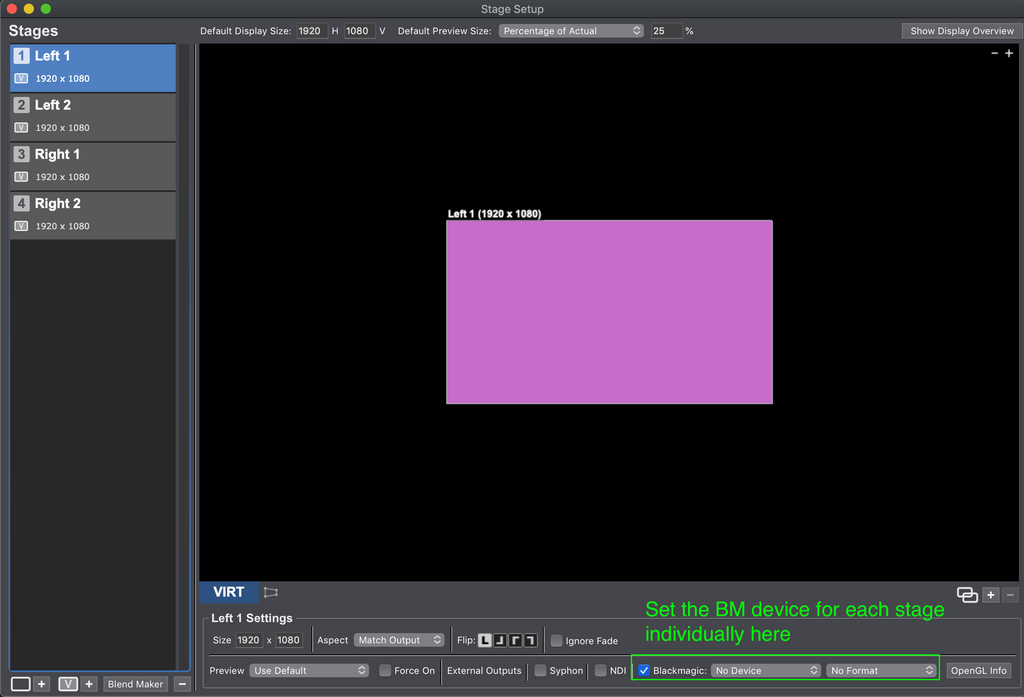
Since you're outputting to BM devices instead of physical displays, all four of your Stages can be Virtual Stages.
Best wishes,
L Wilson-Spiro
-
-
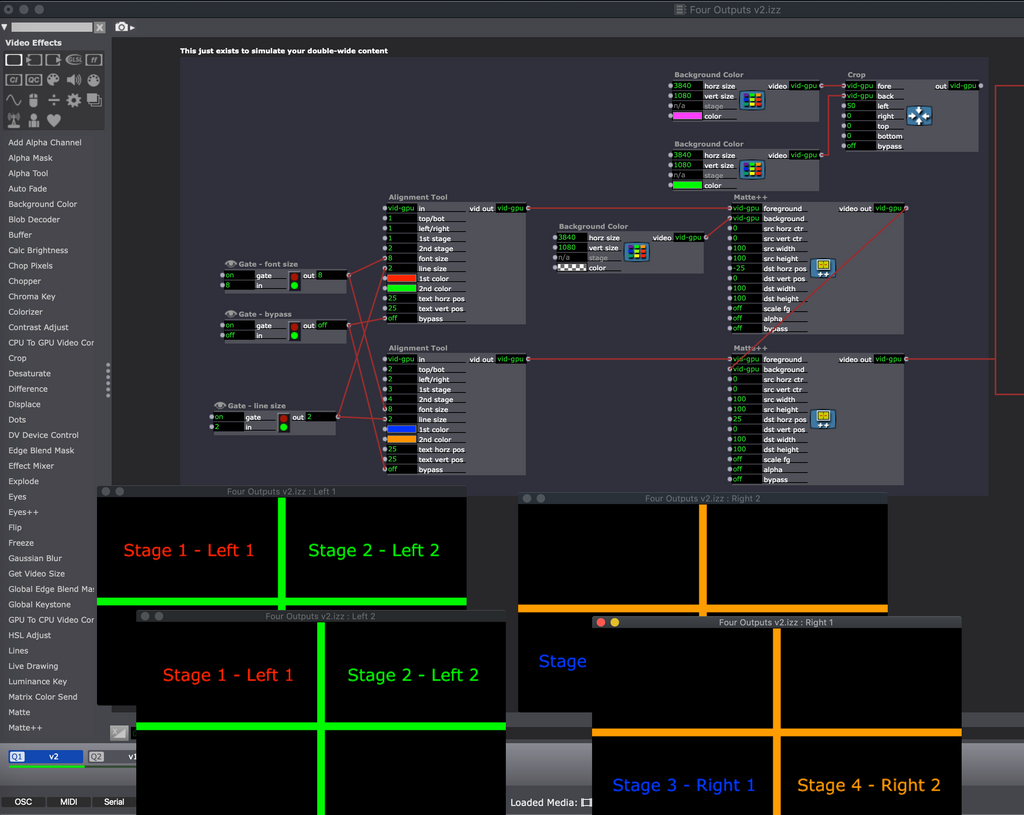
Made you a little crosshairs alignment tool like I used at the opera for you
-
I use a lot of projectors for compositing and positioning. So my take is to send all compositing projectors to a virtual stage, that gets chopped and sent to the outputs.
Its quite render intensive at times, jumped to from 10% to 37%, but I guess thats ok.
Also the alignment grid from the virtual stage is visible in the outputs, making a bit of a mess, since it is not aligned. It is hard to see it in the screenshot but there is a dramatic offset between the grids.
Is this a feasible approach?
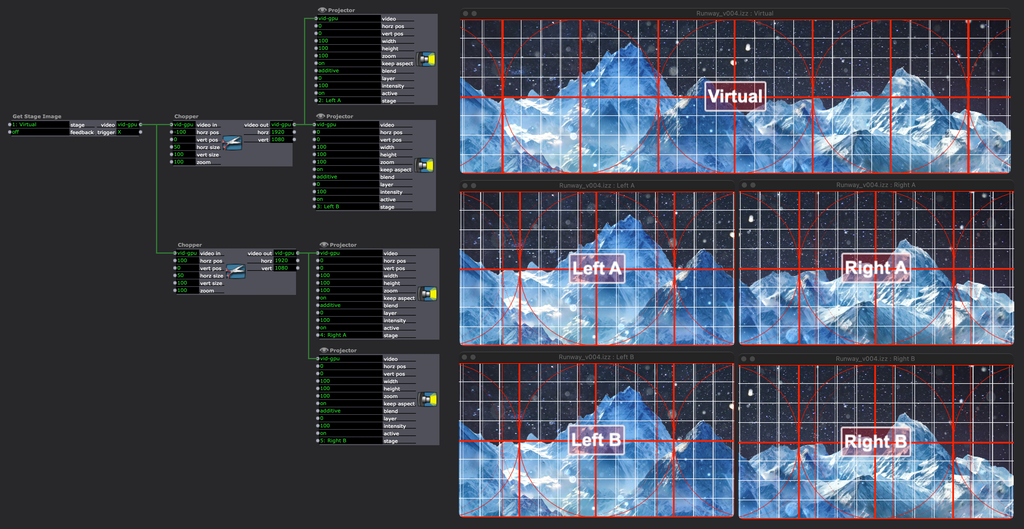
-
@fubbi said:
Is this a feasible approach?
Since you're using Get Stage Image, you're going to be pulling in the grid generated on your double-wide Virtual Stage with the Get Stage Image actor, then putting that on top of another grid generated on your smaller Virtual Stages, which is where you're getting the bit of offset, as you said. Try generating a 3840x1080 test pattern on https://vioso.com/testpattern-generator/ and using that on your double-wide Virtual Stage.
Sending everything to a double-wide Virtual Stage then chopping it should be a viable workflow I imagine. I've never needed to do that myself, but I don't see why it wouldn't work.
-
@woland merci