Moving media
-
Dear All
Is there a quick way of exporting whole project which is saved on external drive. To internal drive ?
At the moment it looks like I can export programme no prob then it seems I have to find media on external then manually move it to internal
Just started working with V3 software
Previous shows saved on V2 on my mac
Also upgrade mac hence …..
Regards
Tr742
Arthur
-
Currently there is no straighforward way to do this.
You may want to upvote this feature request:
https://community.troikatronix... -
I have every project in it's own folder, which does make it easy to move them around. When you move a project like this to a new Machine, Isadora needs to be told where to find one piece of media, once, and will automatically figure out the rest and then won't ask again.
I, too, wish for a "bundle" feature like QLab, but I especially would like to be able to automatically be able to move all unused media to a new folder.
Cheers,
Hugh
-
One feature in Isadora 3 that might help, is the media report tool found under the help menu. 'Generate Media Report' will produce a text file with the full file path to every media item in your media bins. If you have been linking media from many locations this might help you find the files. Although you can also just right-click any media and open its location in a Explorer/Finder window.
If you move all the media into the same folder as your Isadora file, the files will relink automatically next time you open the file. -
@citizenjoe said:
I have every project in it's own folder, which does make it easy to move them around.
This is how I do my projects as well. It's also great for archiving shows/projects, as everything is already all in one place.
-
@woland said:
<p>It's also great for archiving shows/projects, as everything is already all in one place.</p>
The only downfall is that there is no simple way to take unused media out of the project....
Cheers,
Hugh
-
@citizenjoe said:
The only downfall is that there is no simple way to take unused media out of the project
Not automatically no, but the downfall of such a function would be if you, for example, programmatically change what file is being used by a Picture Player actor (with a Pulse Generator actor and a Counter actor) Isadora would have no way of knowing that you intend to use any of the pictures in the cycle, so such a tool would remove all the pictures except the first one (because no Player actor in the entire file has those pictures targeted when Isadora looks at the static state of the file).
-
@woland said:
<p>@citizenjoe said:</p> <blockquote>The only downfall is that there is no simple way to take unused media out of the project</blockquote> <p>Not automatically no, but the downfall of such a function would be.....</p>
Damn. I wonder how QLab does it?
H
-
@citizenjoe said:
only downfall is that there is no simple way to take unused media out of the project
If you generate a Media report, it should be possible to write a script that will use it as a reference and remove any media file (types defined in a list probably) from a folder, and move them into another folder.. So first you would need to delete any media from the media bins that aren't used... then export the media report, then run a script that searched your project folder recursively and remove any media not on the media report.
Should be doable. I'll play with this if I find I have some free time, or need a distraction LOL
-
@citizenjoe said:
Damn. I wonder how QLab does it?
QLab's cues (to the best of my knowledge) can't change the media target of a cue programmatically (and if it is possible, I'd wager it's much less common), so it's either not possible or very unlikely to run into the problem I described with QLab.
Consider the QLab file and the Isadora Scene in this screenshot (forgive me for whipping out QLab 4, I'm testing something in Isadora on Mojave and QLab 5 requires macOS 11.x Big Sur):
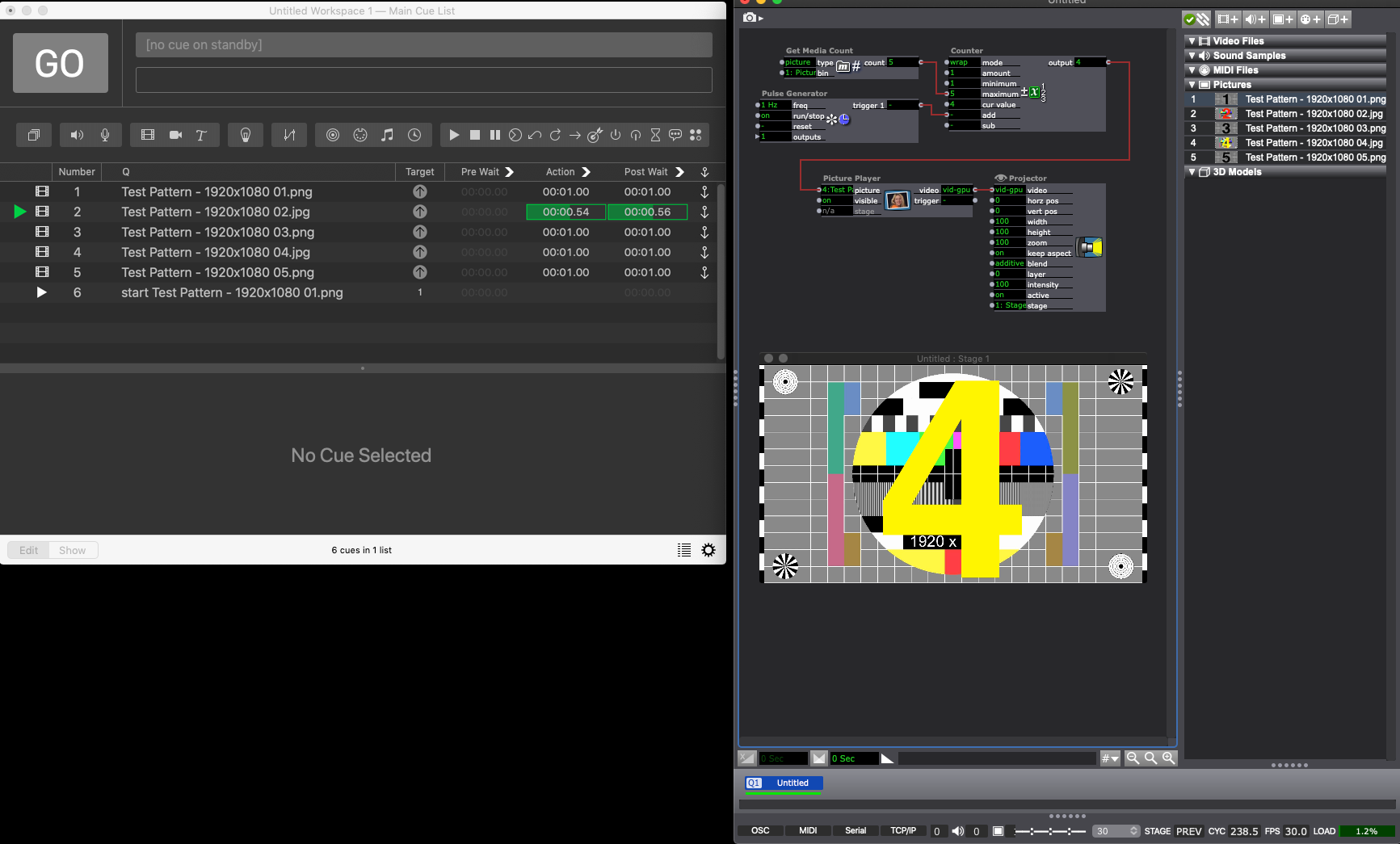
Both cycle through the same five pictures, but QLab has/requires a video cue for each of the five pictures. With Isadora you can combine the Get Media Count, Pulse Generator, Counter, Picture Player, and Projector actors to cycle through the same five pictures, but if you look at the file in a static state, only one picture is "in use" by the Picture Player actor at a time.
I use both QLab and Isadora and have programmed many simple and complex shows using both (sometimes utilizing both applications on the same show), so I'm not trying to praise one and bash the other here. Both have their strengths, weaknesses, benefits, and drawbacks. Example: Because of the way QLab requires a video cue for each of the five pictures, it knows that all five pictures are used in the project, whereas Isadora doesn't. However, if I wanted to add 600 more pictures to the loop, with QLab I'd need to either add 600 more video cues or change my approach and figure out a way to cycle through all the pictures with a script cue changing the target of a video cue every second (or something similar), whereas with Isadora, the patch in the screenshot would already work and cycle through all 606 pictures as soon as you imported the new pictures (because the Get Media Count actor would automatically up the 'maximum' on the Counter actor).
QLab is excellent to use for linear cueing simply because it already provides you with pre-built functionality and structure intended to make linear cueing easier (though it can handle programmatic control of cues and non-linear cueing using the play, stop, pause, load, reset, devamp, goto, target, arm, disarm, wait, and script cues). Isadora files start as a blank slate which, while it allows for lots of flexibility, means that you don't immediately start off with as much pre-built structure focused on linear cueing (though there is the default spacebar go trigger, you can drag media into the Scene Editor to create a Player actor already connected to a Projector actor, you can set scene fade times, etc.). Instead, Isadora's flexibility makes it possible to go in the direction of linear cueing if you want, but also easily allows for non-linear cueing (e.g. the Activate/Deactivate/Activate Scene Amount actors), programmatically-controlled cueing (e.g. using the Get Media Count actor), and live changes to cueing (e.g. with Control Panels and MIDI controllers). Neither software is better than the other in every case (in my opinion) though one can be a better idea to use than the other depending on the needs of a specific project. Overall I think it's extremely valuable to know how to use both.