[ANSWERED/SOLVED] Buttons disappear after first scene
-
Hi There,
I have been working on a project, and added buttons for someone else to controll it. Until now it has worked perfectly fine, but since I made a change today the buttons suddenly disappear after the first stage. It has not been like this until now. Is there a bug or did I do something wrong. I added one scene today that I copied from another project. Can anyone help me? I have the isadora - file here - is that enough for you to see it?
I hope someone can help.All the best
-
no file
Maybe it's because the scene you copied in didn't have the same control panel or none at all. When you copy the new scenes between existing scenes, the continuity of the control panel is interrupted.
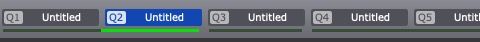
You can see it by the line under the scenes. If the scenes do not use the same control panel, the line is broken. To restore the continuity, right click between the two affected scenes and select "Join control panel".

Best regards,
Jean-François
-
I am trying to upload, from different devices, but the upload window doesnt let me send. Ithere is only an x that closes it when I have dropped it or found it in the files folder?
-
@jfgOh thank you,
This worked!!! -
@eva said:
I am trying to upload, from different devices, but the upload window doesnt let me send. Ithere is only an x that closes it when I have dropped it or found it in the files folder?
It might help to zip the file, but we're glad that this is sorted out for you now
-
Thanks for coming to the rescue. <3