[ANSWERED] Using more than 16 Sound Player actors at the same time
-
Firstly, I'm a beginner with Isadora.
I'm working on a project where I use a midi keyboard (MPK Mini mk3 MIDI Controller). When you hold a key, a sound and a video starts playing, and when you release the key it stops. I use 25 keys and 8 (drum)pads in this Midi controller. This worked in the beginning.
Now I'm working on getting all the sound files in the right rhythm. I've exported al music sound samples in a 4/4 beat and 130bpm, 44,1khz and 24 bit. The length varies from like 8 seconds to a few with 44 seconds. I made the project so that all the sounds are actively playing and when you hold a key, the volume goes up (and down to 0 when you release)
To ensure that the sound al start at the same time I use 2 keyboard watchers to 'stop' en 'start' all the sounds in the Isadora file. With 's' I can make all the sounds stop, but when I press 'a' only a few of the sounds will start/become active.
As a test I've tried to add one key with the keyboard watcher and then scaled up, where I noticed it started to glitch/bug after using 16 (a & s) keyboard watchers.I've already tried to downscale the sounds to make it less heavy, from 32 bit to 24 bit, but this did not change the amount of keyboard watchers not working.
Does anyone have some tips on how to fix it?
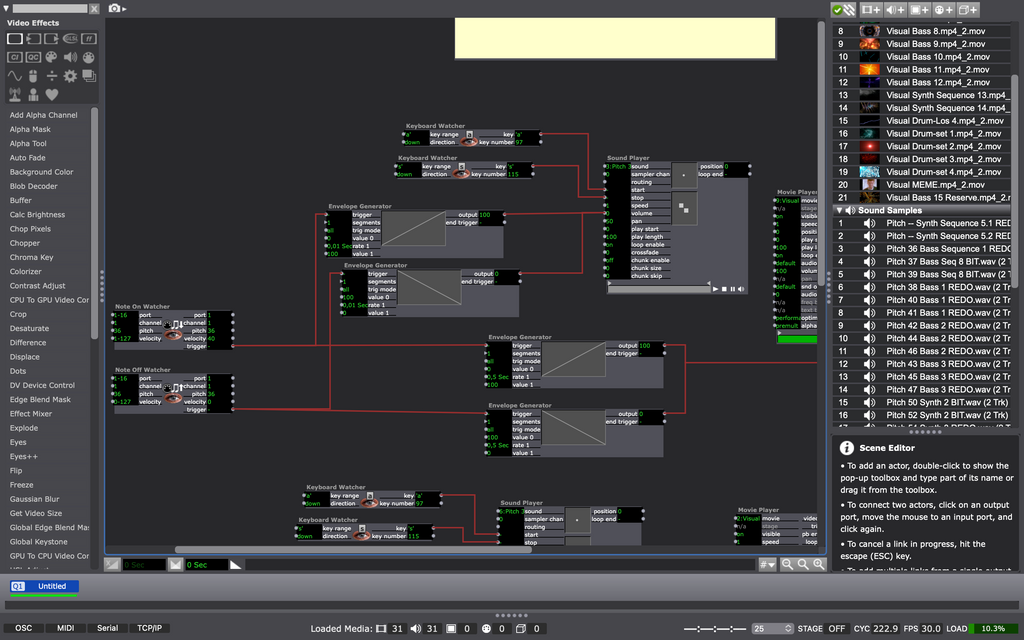
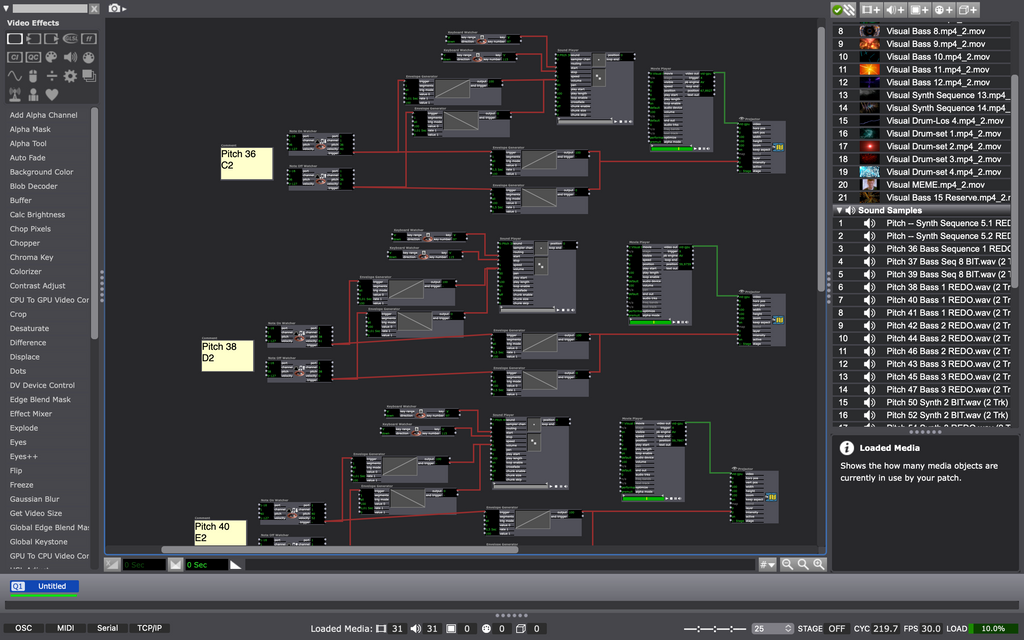
-
My apologies, I'm not sure how I didn't see this until now. I'll ask for some things in your ticket, but wanted to give you a workaround here on the forum where the example file can be seen and potentially be useful to other Isadora Users (if I sent it via the ticket then nobody else could use it).
The Keyboard Watcher issues you're describing are very strange and I've not heard of this problem before, but I've created a way for you to completely avoid having to use any Keyboard Watcher actors while still using the 'a' and 's' keys to start and stop all of your Sound Player actors.
Here's the file to download: sound-player-user-actor-for-sharadelvia.izz
Here's a gif of it in action (with me pressing 'a' and 's'): https://recordit.co/t6DJHl7Pn4
The example file looks like this:
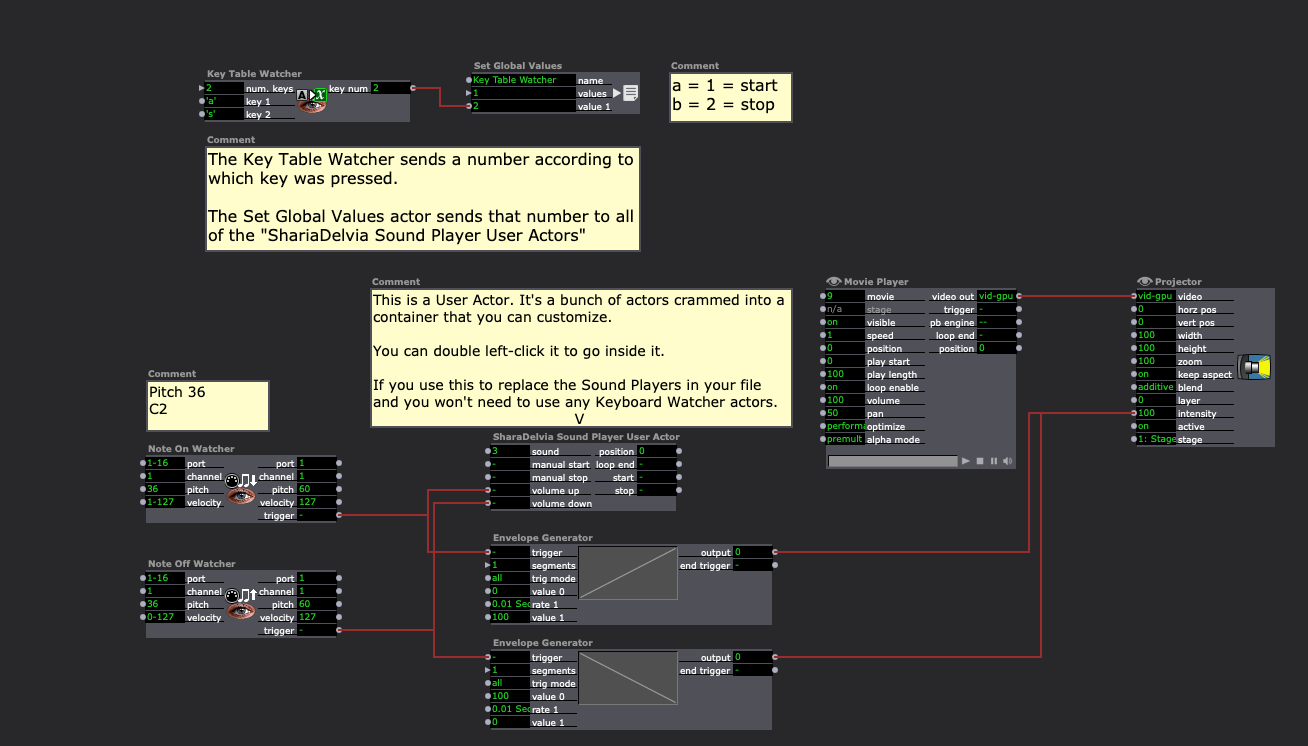
The inside of that User Actor looks like this:
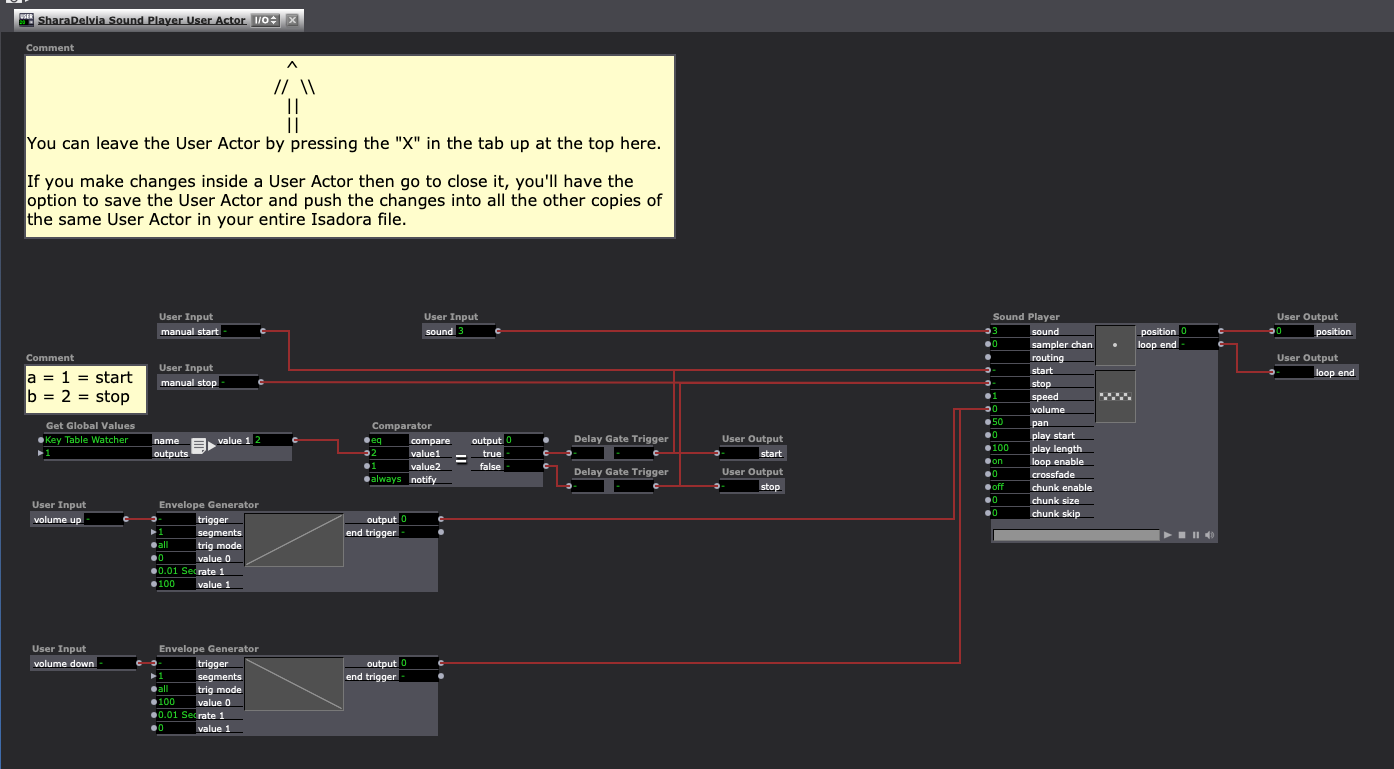
Best wishes,
Woland
-
@woland Just out of curiosity, why are you using a 0.01 rate in the Env Gen's in the User Actor?
Cheers,
Hugh
-
@citizenjoe said:
why are you using a 0.01 rate in the Env Gen's in the User Actor?
Because that's the value that OP had in the 'rate 1' inputs of their Envelope Generator actors in the first screenshot. I was trying to make something that would replace the block of two Envelope Generators, two Keyboard Watchers, and Sound Player actors that they used in their patch, so I copied their settings as best I could.
-
I said this in the ticket I have going on with OP, but wanted to post here for the benefit of others that the root of the issue is not the Keyboard Watcher at all, but is instead due to the limitation that you cannot have more than 16 Sound Players going simultaneously. If anyone ever needs to play more than 16 sounds at once, you can turn your audio files into .mp3 files and put them in a Movie Player.
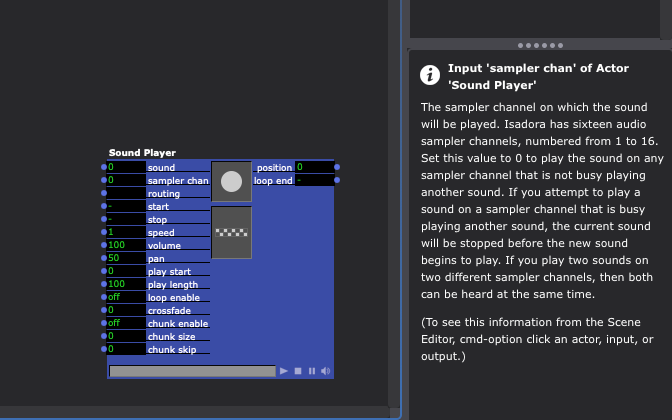
-
Here's a question: why are .mp3 files treated as a movies and not as sound files?
An MP3 is, by definition, an audio file....
Curious...
Ta
Mark (different one) -
@mark_m said:
why are .mp3 files treated as a movies and not as sound files?
¯\_(ツ)_/¯
(Seriously though, I have no idea, but sometimes it comes in handy.)
-
@woland Wow, Even your emojis are creative woland.
I might have an answer on why MP3s are seen as videos. In fact, I think originally MP3 is a nickname for "MPEG layer 3".So this audio is the third layer of a video compression that is extracted form a video codec. And mpeg means Motion Picture Expert Group. The group is an Internet sub-commission that elaborates ISO standards for the web. Thay just elaborated 2 years ago the new incredible web standard that will take the Internet by storm very soon called MPEG H.... we'll talk about it.
-
@mark_m said:
why are .mp3 files treated as a movies and not as sound files?
I believe this came about because QuickTime offered this back in the day, and it worked in the Movie Player via QuickTime, where the SoundPlayer was not using QuickTime. It was later added to the MoviePlayer to allow backwards compatibility as QuickTime was removed from Isadora. We have a roadmap item to allow MP3 playback via the Soundplayer as part of the many sound enhancements we have planned.