[LOGGED] Scene Select & CurrentSceneNumber
-
Hi all
The "Current Scene Number" actor for me has an inconsistency. It actually is only true if you use the "Scene Index" scheme. It can only show full numbers. It doesn't match wenn in "manual" or "automatic" scheme. In my opinion it should have the same number as shown in the "scene list" at the bottom and in the "scene select" control. Maybe it should have 2 modes, for example "real number of scenes" or "mirror scene numbers".
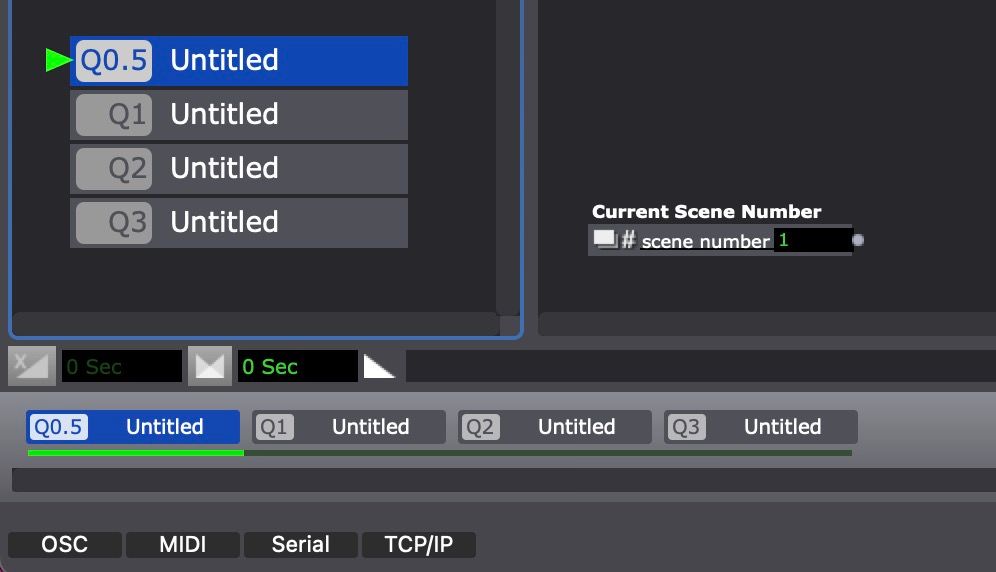
second request
The "Scene Select" control is one I use quite often. But when having lots of scenes I would like to split the Scene Select into 2 or more lists. It would be handy to define this in the settings of the control: for example show scene 1-10.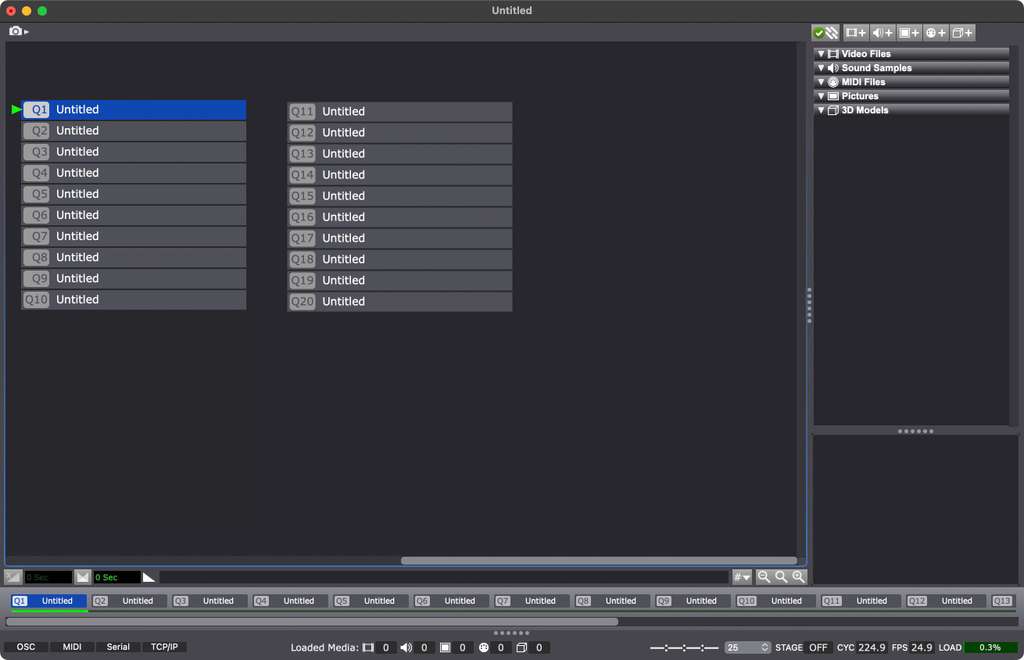
Best Michel
-
@michel said:
It actually is only true if you use the "Scene Index" scheme.
Just to clarify, "scene number" and "cue number" are different (though I feel like we could do more to differentiate them from each other). Scene numbers are always integers and are based on the position of the Scene in the Scene List, so the "Current Scene Number" actor is actually always doing exactly what it's supposed to do. Scene Numbers are not just used by the "Current Scene Number" actor, but also by the Jump, Jump++, Activate Scene, Deactivate Scene, Activate Scene Amount, Preload Scene, and Get Scene Name actors when their 'mode' input is set to "absolute".
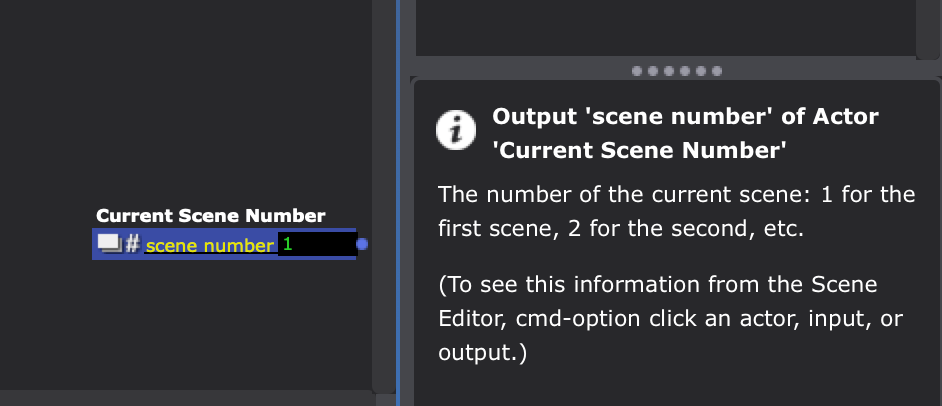
Cue numbers are the numbers you see in the format "Q#" before the name of each Scene. The default setting for this is "Scene Index", but while cue numbers and scene numbers do happen to both have identical values with the default settings, they are not the same thing.
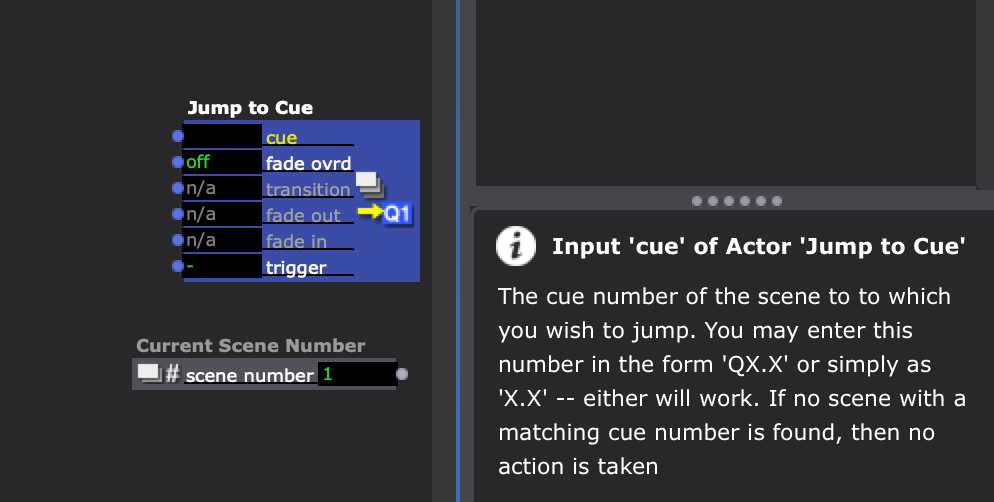
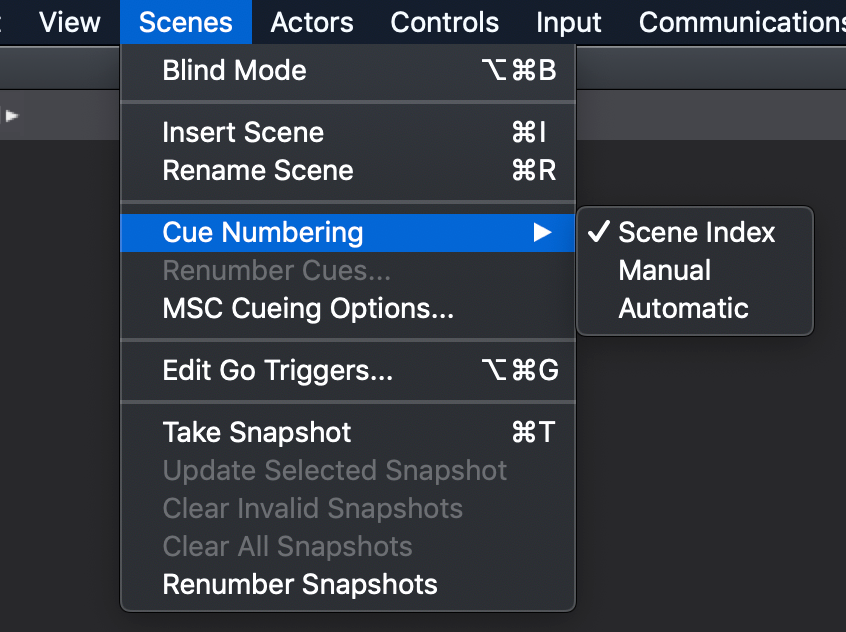
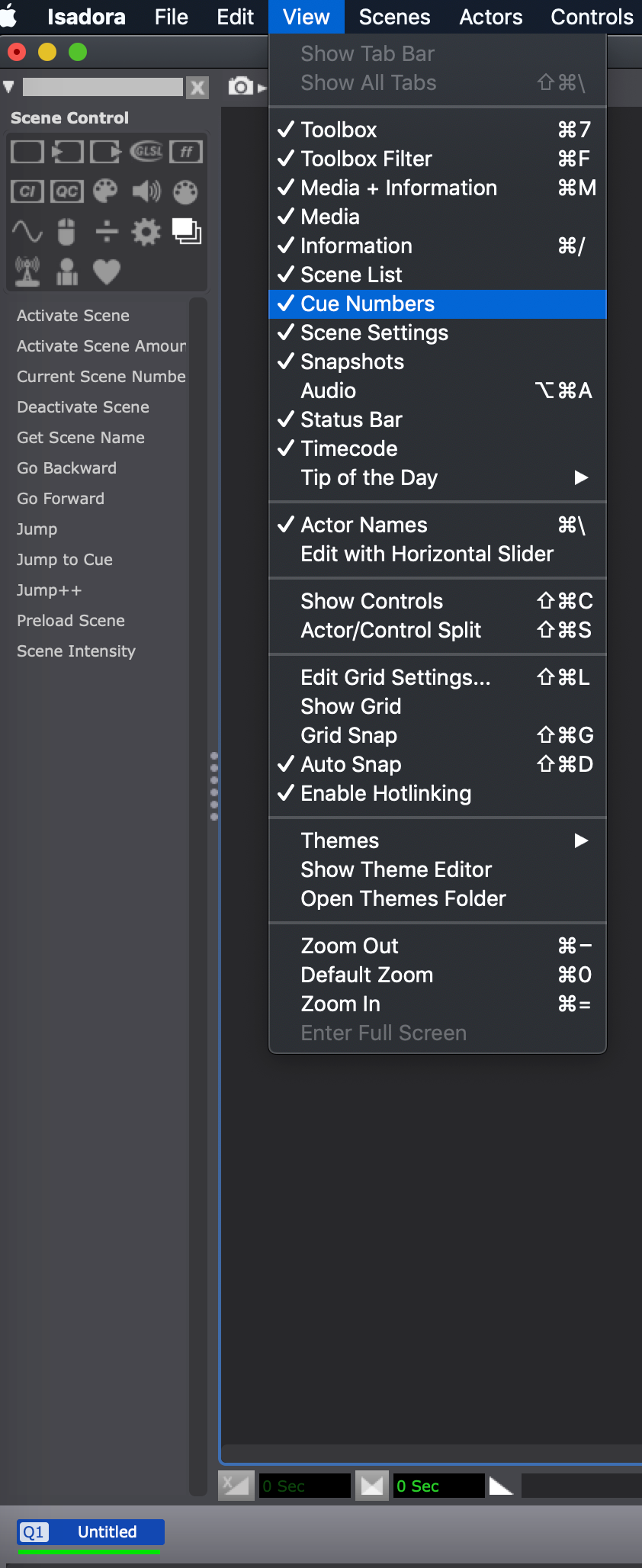
Unlike scene numbers though, cue numbers can be changed (as you said). Currently, cue numbers are only relevant for the Jump to Cue actor and the Scenes menu options "Cue Numbering", "Renumber Cues...", and "MSC Cueing Options...".
We already have a feature request for more actors that can interact with cue numbers in the same ways (and more) that you can use actors with scene numbers, so I'll add your text on this subject to it.
My two cents on the matter is that I feel that it is confusing that Isadora has all of the following:
- Scene Numbers (which aren't actually displayed anywhere in the normal UI, just in the inputs and outputs of specific actors)
- A Scene Select Control (which displays Cue Numbers)
- Cue Numbers (which are displayed next to Scene Names in the Scene List and the Scene Select Control)
- Next/Prev Cue Controls (These, while they do display Cue Numbers, functionally don't care about Cue Numbers because what they actually do is take you to the next and previous Scene).
- A Cue Sheet (which is a list of Cues per Scene that is independent of both Scene Numbers and Cue Numbers, doesn't have any dedicated actors or controls, and inside which each Cue technically has a number, but this is not what we are referring to when we say “Cue Number” in the documentation).
I'm just in the office briefly today for another project, but I'll log both of your feature requests on Monday.
Best wishes,
Woland
-
@woland said:
Scene numbers (which aren't actually displayed anywhere in the normal UI, just in the inputs and outputs of specific actors)
A Scene Select Control (which displays cue numbers)
Cue numbers (which are displayed next to scene names in the Scene List and the Scene Select Control)
Next/Prev Cue Controls (which, while they do display cue numbers, functionally don't care about cue numbers because what they actually do is take you to the next and previous Scene)
A Cue Sheet (which is a list of cues per Scene that is independent of both scene numbers and cue numbers and additionally doesn't have any dedicated actors or controls).
Thank you for the quick reply. I guess the inconsistency of the naming gave me the impression that the "current scene number" is the same as the cue number, as you noted about the scene select that actually is the cue select.
I would suggest all those actors, controls and the cue sheet should be revised with regard to naming.
Best Michel
-
@woland said:
though I feel like we could do more to differentiate them from each other)
I do agree with this. I had a moment this weekend actually doing a rehearsal for a show. As a 'guru' of the software *gulp* I must admit I got confused by this and had to stop and think!
-
I guess the inconsistency of the naming gave me the impression that the "current scene number" is the same as the cue number, as you noted about the scene select that actually is the cue select.
It's an easy mistake to make because, as I said, by default they're the same number, and we definitely have a clarity issue with functions and vocabulary in this area.
@michel said:
I would suggest all those actors, controls and the cue sheet should be revised with regard to naming.
Yes absolutely, we've already discussed this previously in meetings and logged feature requests about this. Hopefully, we'll be able to get to this in the near future.