Setting OpenNI Kinect range threshold
-
Hi all,
I’m currently using the OpenNI actor with Kinect and wondered if it’s possible to set a threshold distance for skeletal detect? I can see there’s a Max/Min depth, which can exclude bodies further than a set distance (i.e. I can see that recognised bodies start to lose their colour intensity beyond the set distance); however if someone (or something) is beyond this threshold, the Kinect still recognises and assigns a skeletal form, visible on screen if draw skeletons is checked.
This is problematic for installations with background clutter that is mis-recognised as a body. It ‘steals’ the skeleton that a participant would ordinarily be assigned.
Thanks,
Nic
-
@nic said:
wondered if it’s possible to set a threshold distance for skeletal detect?
I don't think so (and unfortunately it's not our code so I don't think it's something we can change), but what you could do is use the Skeleton Visualizer actor to show the skeletons instead of the built-in 'draw skeletons' and then use Skeleton Decoders + Comparator actors to make logic that fades out any skeleton if, for example, the torso's z value (depth) exceeds a certain number (compare mode 'ge' with Comparator's 'value1' connected to the Skeleton Decoder and the 'value2' set to whatever value you determine is adequate for the cut-off). You could also use the same principle, but instead of
I did build something to fade out the video if only a skeleton is showing, but I came back and realized that I'd misread your post, so I solved a problem you actually don't have. Here it is anyway, in case any of it is useful: https://www.dropbox.com/scl/fo/u5qdfla1s485qij3uw45c/h?rlkey=1rc6eg9j63z53nhahyu2wowg7&dl=0
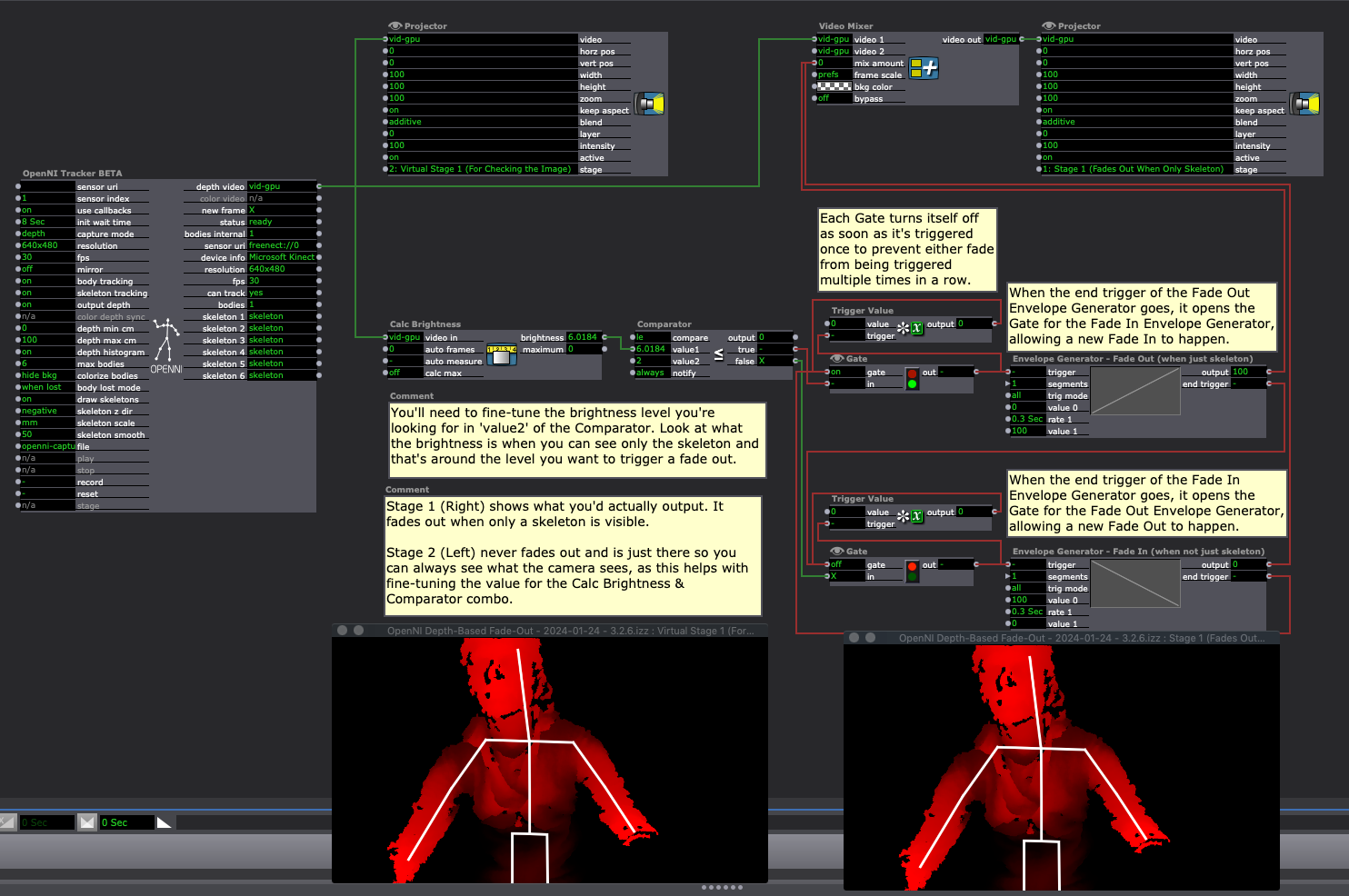
-
Thanks @woland, yes, I guessed it might be a hardwired bit of processing taking place in the Kinect itself. The sensor isn't perfect but I guess it's the best there is, particularly considering the price. Is there any other skeletal tracking system that you've come across recently? I'm still using the Kinect 1 and 2, but noticed some artists are using the Azure. Wondering if there is any advantage from a false-tracking point of view, apart from resolution being better?
-
I haven't worked with the Azure so I can't speak to that.