[ANSWERED] Control LED on Arduino with Isadora!
-
I try to control by send serial.. a LED on a arduino board. I know that is possible with the firmata library, but i like to control it with send serial.
I succeed to receive data from the Arduinoboard (arduino UNO, Arduino Nano, Arduino Uno R4 Wifi) . BY example to receive data from HC-SR04 sensor.
Now i want to set on and off a led on the arduino with a simple keystroke on the keyboard.
But i don't know how to send the data with [Send Serial RAW data][ or [Send Serial Data]?
How do i start, i can't find information how to set-up this.
-
@landschrap said:
is possible with the firmata library, but i like to control it with send serial.
Could you elaborate on why you prefer Serial over the Arduino Firmata plugin? I don't work with Arduino with any amount of regularity, so I'm genuinely curious if there are benefits/drawbacks associated with the different methods.
Best wishes,
Woland
-
I prefer to use serial because not all the sensors connected to the arduino ar e recognized by firmata.
Firmata works well for simple connections, but i try to set-up HC-SR04 ultrasonic sensor. So to setup a simple led connection is just to learn how the send serial works. Eve na simple led burning doesn't work. (You are right, simple connection as described is very good to do with firmata, even better because you don'r have to write any code on the arduino)!
Thanks for your question.
-
@landschrap said:
I prefer to use serial because not all the sensors connected to the arduino ar e recognized by firmata.
Awesome, thanks for the explanation. I'm always happy to learn more :)
-
But i've found it!
In this isadora setup i can control tow leds on the arduino.
The code is in the next picture. Now to the next step, but the communication is there!
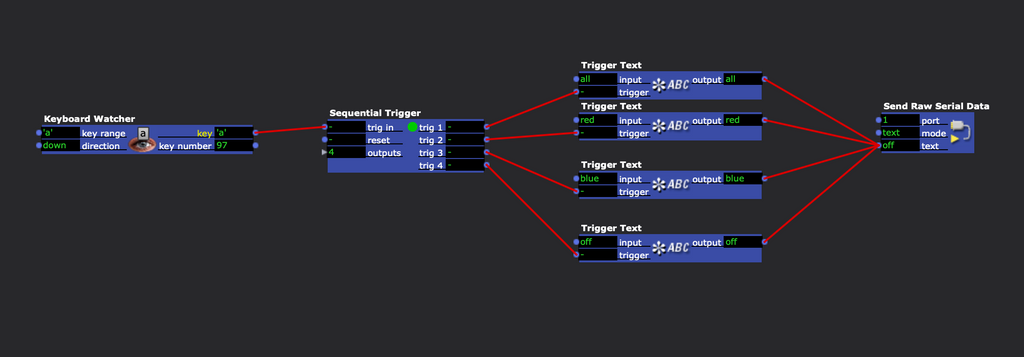
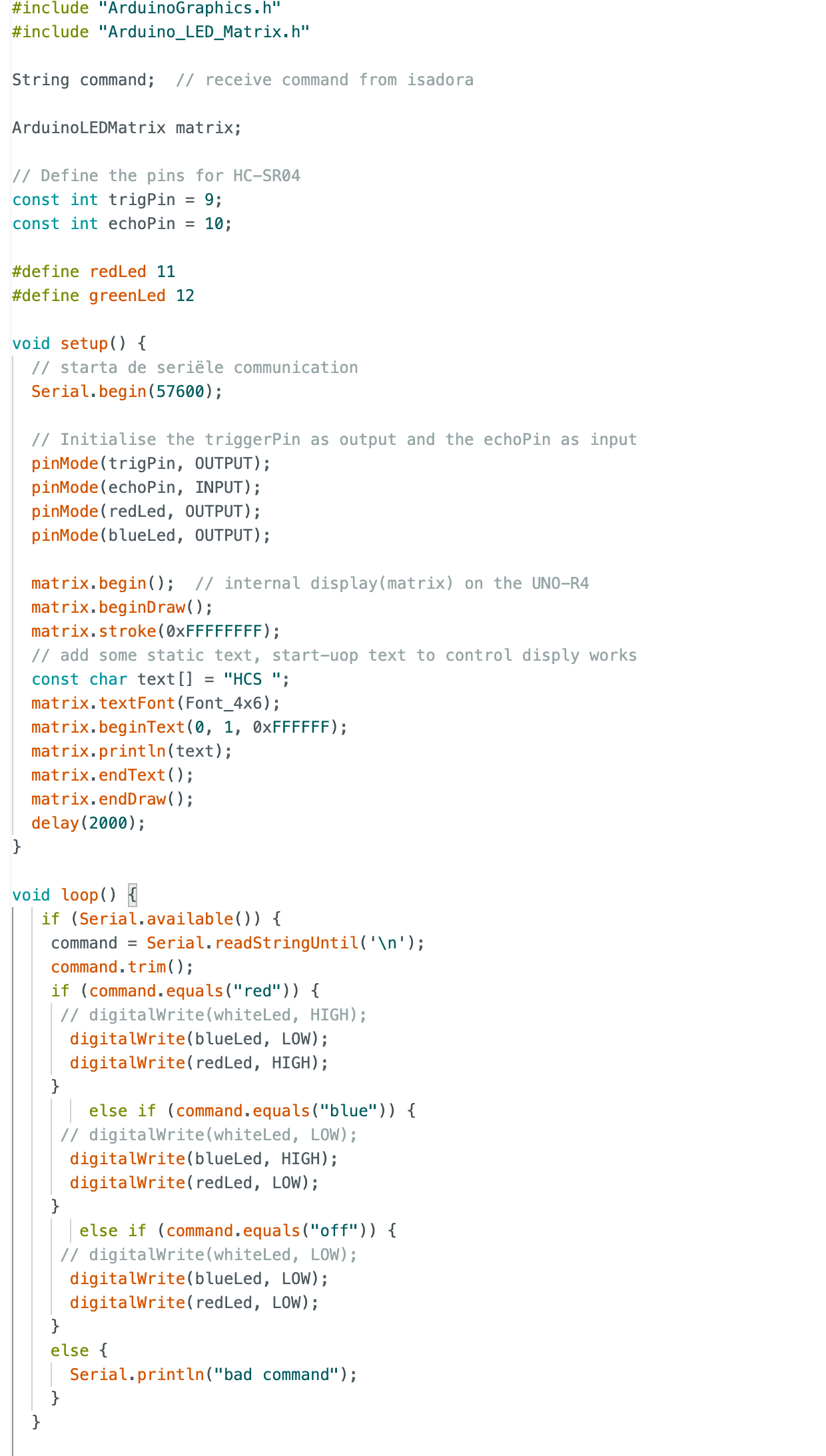
-
This post is deleted!