[ANSWERED] Capture Stage with Audio
-
Re: [[ANSWERED] Capture Stage with Audio](/topic/8493/answered-capture-stage-with-audio)
Just wondering if capturing the stage with audio is likely to be added as a feature anytime soon? I'm just at a crossroads with a project and thought I'd check before I head down another route!
-
Simultaneous capture of audio and video is not in the immediate set of features that we're working on right now, but running OBS alongside Isadora and controlling the AV capture via OSC is very possible. (I did this because I needed audio and video capture for Isadora for a project.)
You just need to download this: https://obsproject.com/forum/resources/osc-for-obs-app.1222/
And here's a User Actor I made for this: osc-for-obs-recording.iua3
-
@woland said:
And here's a User Actor I made for this: osc-for-obs-recording.iua3
this is a great tool. thanks for sharing, and for the nudge on the OSC/OBS tools. Maybe worth putting in the Add-On page..?
Izzy-based control of a/v output recording is something I've wanted for years, and this is also adaptable for other OBS commands like streaming start/stop etc too. Very handy.
-
@woland thanks for this. I've got OSC>OSB working on my Mac but when I try to run it on a PC (which will be used for the installation) the messages are not getting through.
I've set the OSC port in Isadora Prefs to 3333
When the osc is sent using your user actor the OSC out in Isadora UI flashes
I've got the connection from OSC>OSB app working with a green light indicator in the UI
Enable Websocket server enabled in OBS Tools>Websocket Server Settings
Any thoughts on what I've missed?
Many thanks
Simon
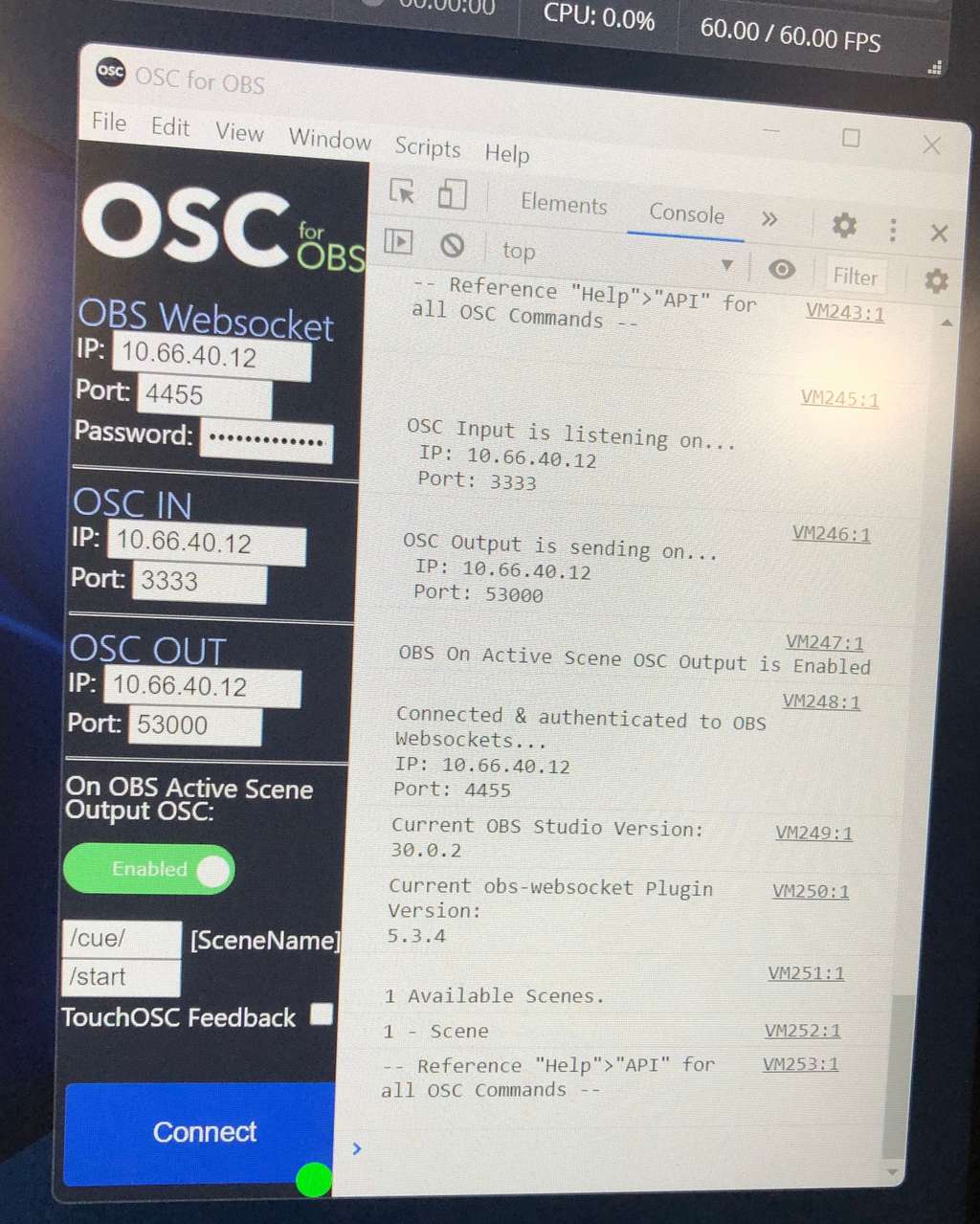
-
@simon said:
I've set the OSC port in Isadora Prefs to 3333
I believe this is your problem.
In the screenshot, you've got the OSC IN port on OBS for OSC as 3333 and OSC OUT port as 53000.
The port in Isadora Preferences is the port on which Isadora receives OSC so I think you've got your ports switched in OSC for OBS, meaning both applications are listening on port 3333.
I think these should be your settings:
ISADORA- Isadora Preferences OSC Port (OSC port for Isadora to receive OSC from OSC for OBS and other applications): 3333
- OSC Transmit Actors (OSC port for Isadora to send OSC to OSC for OBS and other applications): 53000
OSC for OBS
- OSC IN (OSC port for receiving OSC from Isadora and other applications): 53000
- OSC OUT (OSC port for sending OSC to Isadora and other applications): 3333