[ANSWERED] Changing where 0 is in height and width in a projector
-
I'm hoping this is a simple one, but I didn't find the answer in the forum, the manual, or online. I want to expand an image from 0-100% to mimic an opening book. It looks great. Only I want it to open from them top down, not the bottom up when using height. And from the left or right to the opposite side, not from the middle out, when using width. Is there any way to change where 0 and 100 are for those two properties?
Thank you for any help you can give me! FAS
-
check out limit-scale value
-
I would try with the crop actor or to move the new picture above the old one the zoomer actor

best
Jean-François
-
Thank you both for responding. I think I wasn't clear. Here's the patch -
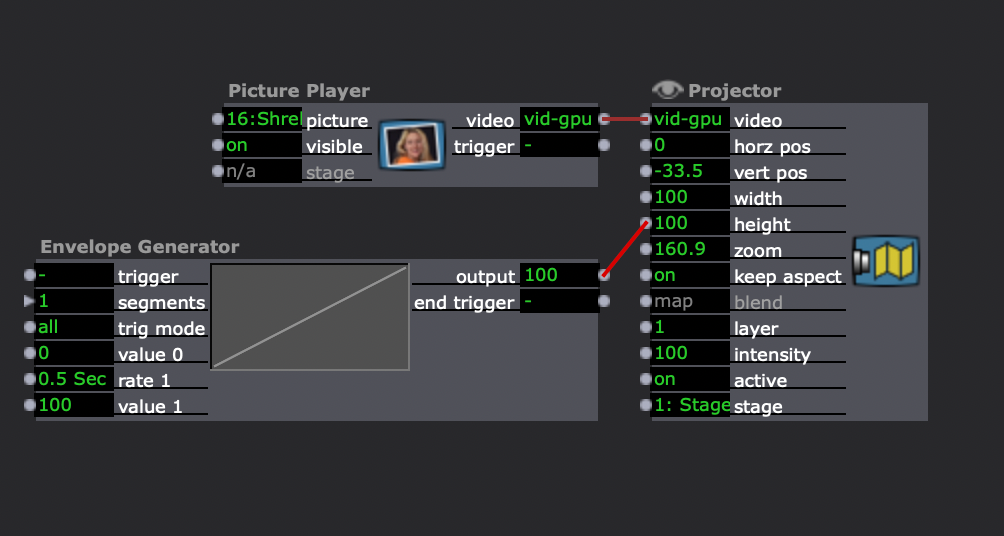
It is exactly what I want - the height zooms from 0 to 100. Only I want it to start at the top of the image and zoom down. Right now it starts at the bottom and zooms up. Is there a way to make it start at the top and expand down rather than starting at the bottom and expanding up? Zoomer just duplicates the down to up action, unless there's something I'm missing...
Thank you! FAS
-
Ask and ye shall receive (please forgive me for the frame rate of the gif): https://recordit.co/arAyBUIpFt
Here's the file: expand-from-location-user-actor-2024-02-02-3.2.6.izz
That has a User Actor with 13 different modes that let you expand an image from a specific location on the screen:- top
- bottom
- left
- right
- top left
- top right
- bottom left
- bottom right
- center
- top center
- left center
- right center
- bottom center
I also included my screen wipe transition User Actors up there at the top.
-
@woland Thank you! Just want I needed! Thanks - FAS