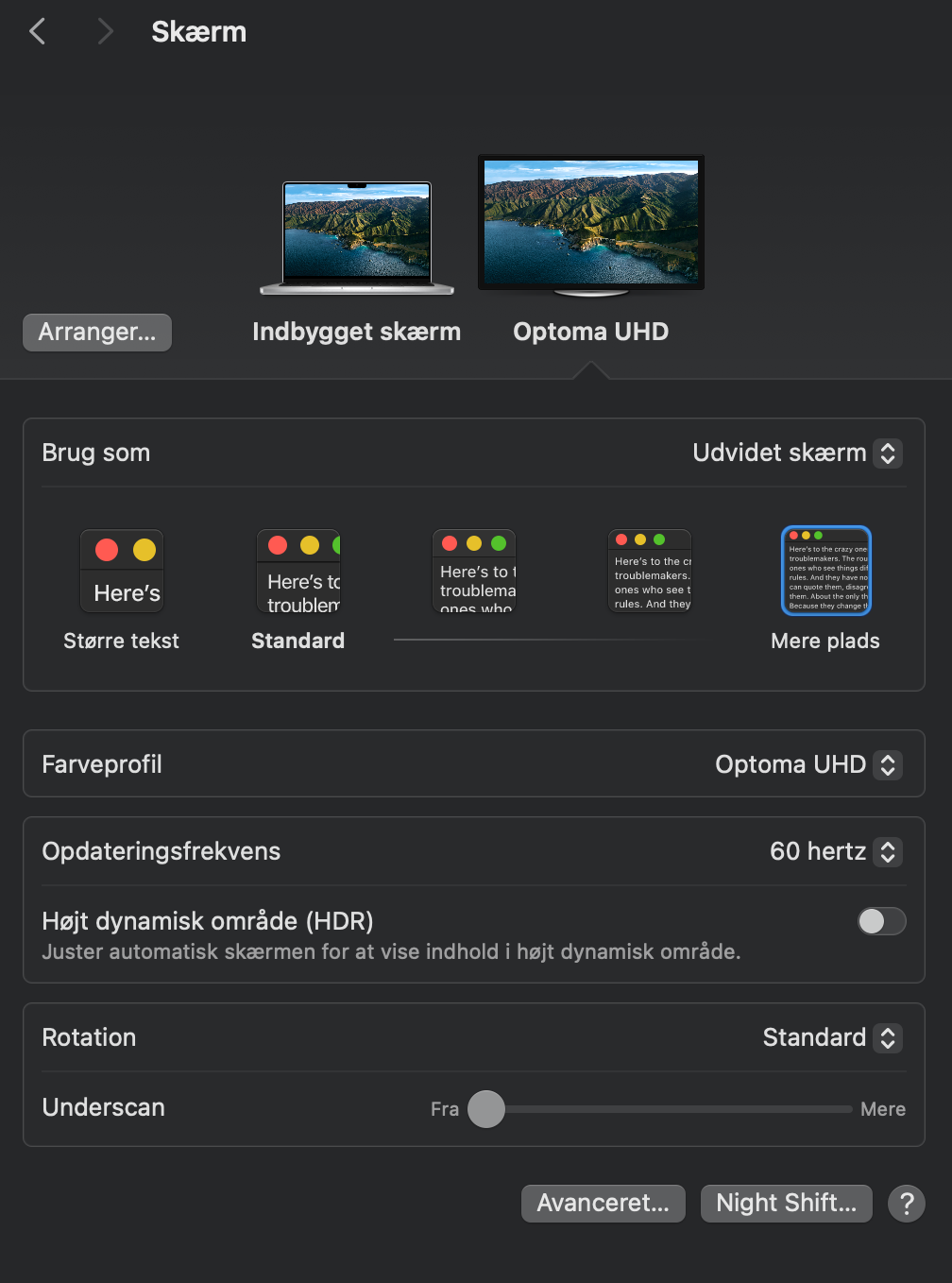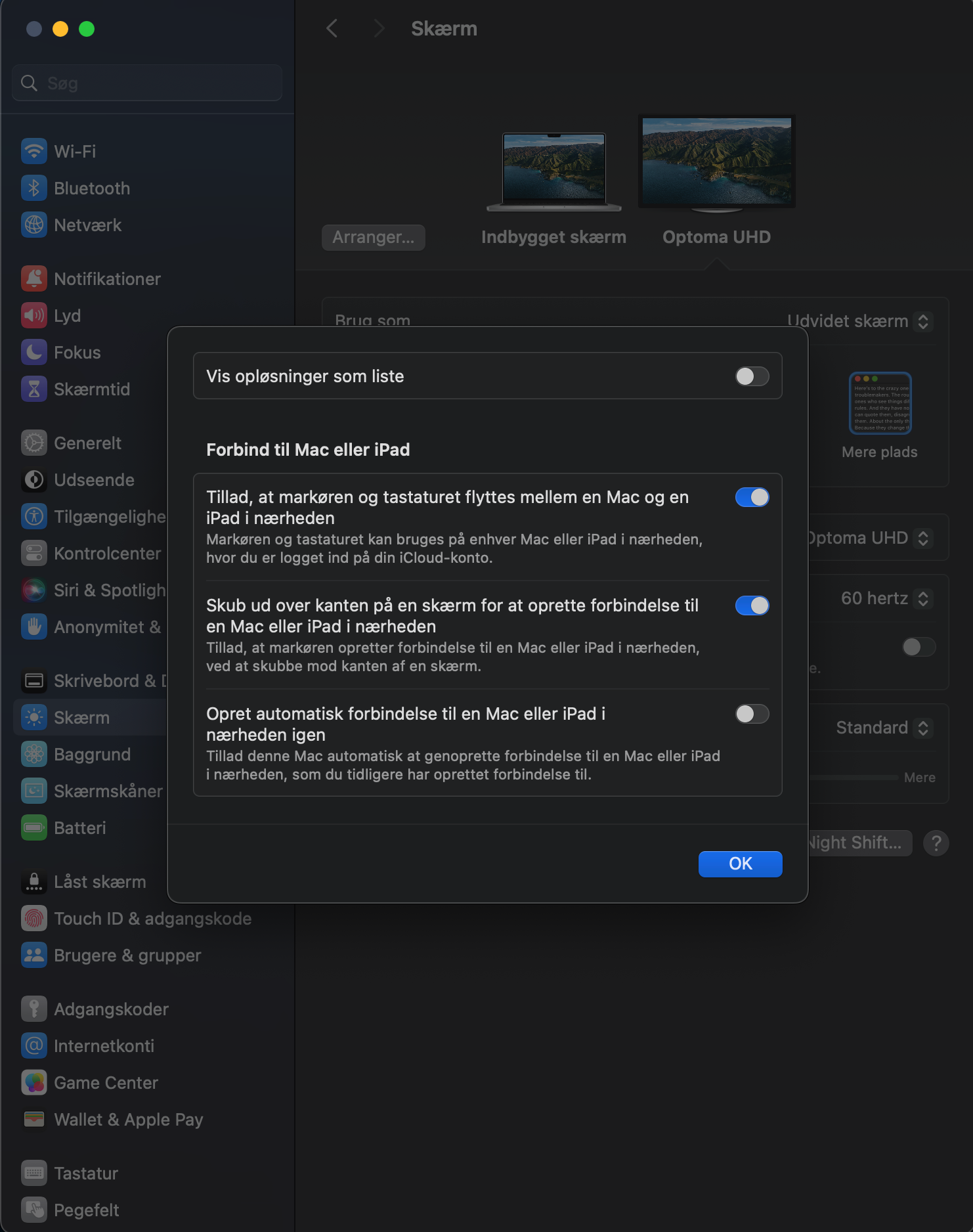[NOT ISADORA ISSUE] Screens dont show up in the right resolution
-
Hi
Im trying to connect a 4k projector to my macbook M1 pro it shows up in System Preferences but not in Isadora. I just upgraded my OS to 14.3.1 and my Isadora version is 3.2.6 - Any idea ?
BR Rasmus
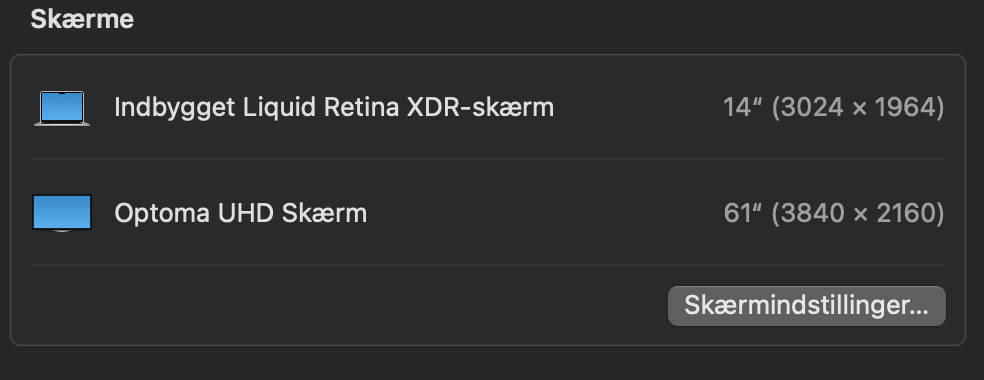
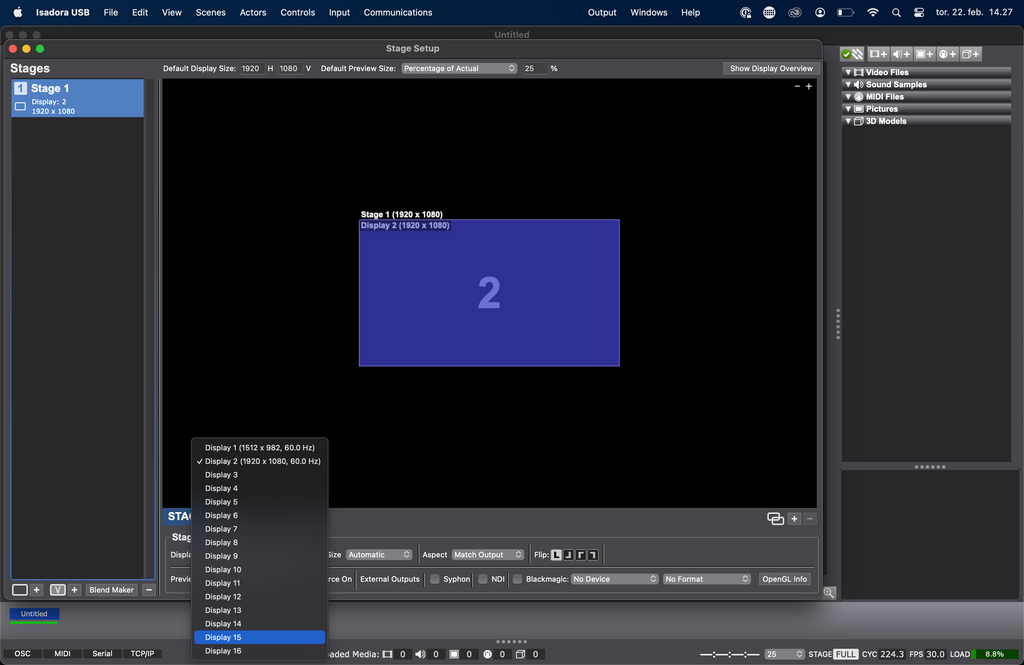
-
You probably have set the resolution of the output to 1080p60. The resolution shown in the screenshot above differes from the one in Isadora, even for the internal Display. Which indicates, that the resolution shown in the upper screenshot is just the posible maximum, but not the actualy set resolution. Therefor the 1920x1080 60hz ist the 4K Projector.
I'm not very familiar with the newer macOS Display settings, but I'm pretty sure, this screenshot doesn't show the actual resolution settings.
You need to set the resolution right in the macOS display settings.
-
Your are right - i found out why. You have to go into in screen settings you have to go to advanced settings and then and the show all resolutions. After that you will get a list off all resolutions an d you can select the right one...