[ANSWERED] multiple wireless cameras into Izzy?
-
@paz thanks a lot ..! I had forgotten about NDI. In the past I used Skype which offers NDI output with various performers. I guess Zoom has that possibility too.
Regarding dedicated NDI TX/RX that you told me, is this a hardware solution?
NDI HX camera costs 20 dollars...are you sure it allows multiple users at the same time? It could be a solution beyond the cost it would entail.
What do you think ?
Thank you so much
Maxi RIL -
@ril Hello!
Atomos have a product which enables you to send your DSLR camera or broadcast camera output wirelessly via NDI to your computer: https://www.atomos.com/ndi/
Alternatively, in conjunction with a Blackmagic Design 3G Recorder you could also use this wireless transmission system from Hollyland: https://cvp.com/product/hollyland-mars-400s-pro-ii-9802f-2?gad_source=1&gclid=CjwKCAiA6KWvBhAREiwAFPZM7r2q2i25NZiIJ3CiyM2_7Ksra6uYDpm9-ryRsFWlh9yRxO771RD-ihoCOnwQAvD_BwE I've used these successfully with Isadora.
I'm quite sure that if you click on the NDI source of the NDI 5 Watcher actor you are able to select any specific iPhones (for instance) which are transmitting video signal via the NDIHXCamera app. You could then have one NDI 5 Watcher actor per iPhone.
A dedicated network will be important too.
Hope this helps.
Best wishes,
Simon
-
thank you ! really helps
I see that the Atomos and Hollyland options are with their own hardware, very pro but perhaps out of budget.My student would like to use 5 phones on scene. So the option, until now, would be NDI HX camera
I think...will there be any work arund with OBS?
Best,
Maxi -
@ril Echoing Paz - I've used NDI HX cam many times for live performance with multiple phones and had no issues selecting individual phones. The main limitation in my experience is the bandwith constraints of your wireless network setup. It does require having multiple licenses though.
Ideally an institutional grade wired hotspot (like the Cisco or Unifi systems) or a gaming router optimised for multiple players will help ease the traffic congestion caused by multiple NDI streams, especially if you have the ability to eliminate all other traffic on that network.
One dedicated camera suggestion to share: I've found that the Logitech MEVO series is one of the most affordable dedicated NDI cameras, and has acceptable quality for moderate to well lit situations. It's essentially a higher end Logitech webcam wrapped in an NDI transciever and battery. In North America they sometimes have institutional and non-profit discounts available.
Best wishes,
Ian
-
I've used the software AirBeam Pro to get wireless video feeds from iPhones in the past. It creates Syphon feeds via the companion application that you run on your computer (and Syphon is a lot less demanding on your computer than NDI). You could probably duplicate the application and run multiple instances of it to get multiple live feeds.
-
@ian thank you !
It's good to know that you were able to do it and it works very well. Good information regarding the capabilities that the router must have.
Big hug
Maxi RIL -
Thanks Lucas! Airbeam could totally be an alternative because I think all the performers have iPhones.
Can you confirm the multiple feeds possibility?
Big hug
Maxi RIL -
@ril said:
Can you confirm the multiple feeds possibility?
I just tested and it works:
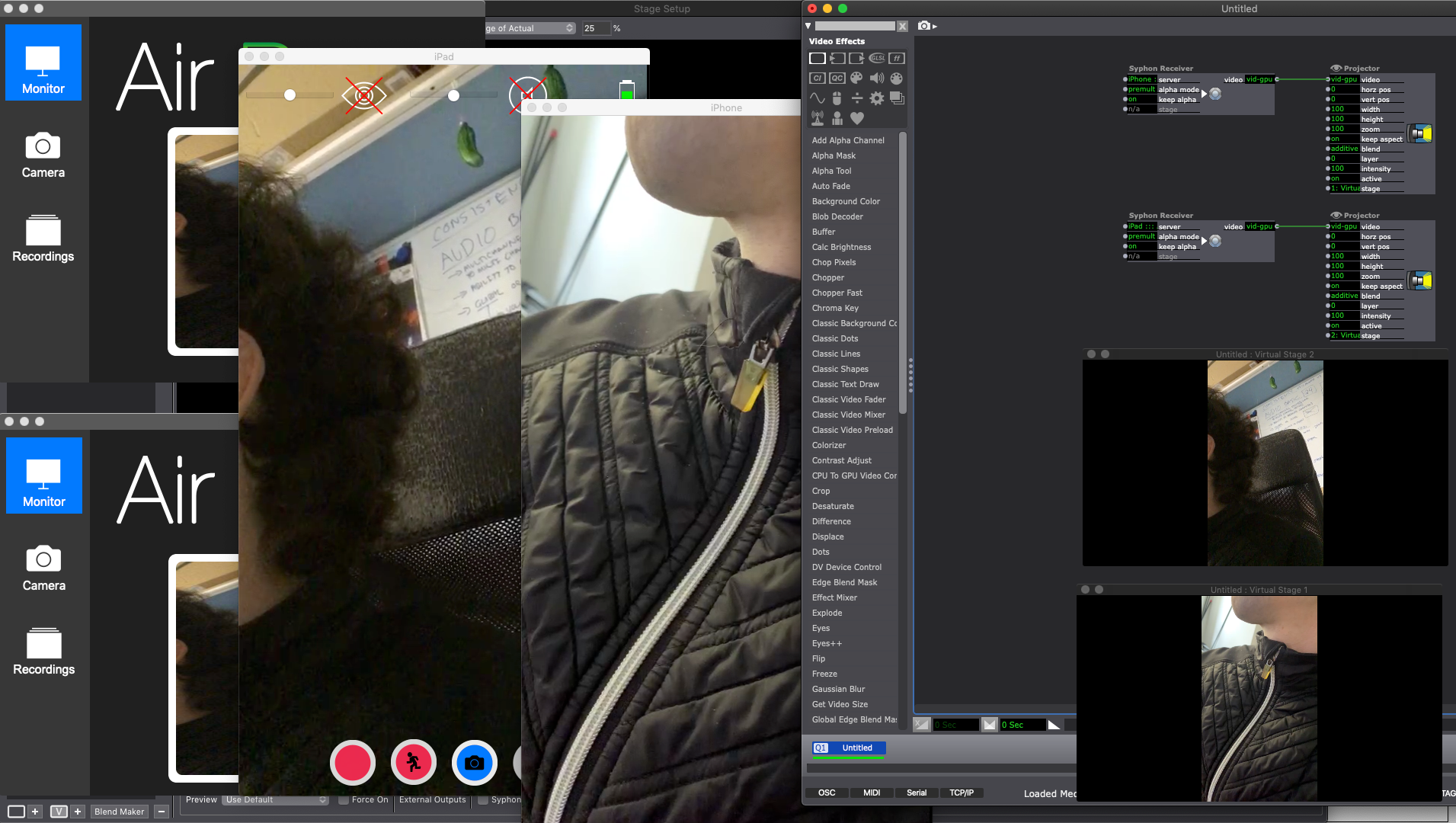
Steps:
- On the computer or an iPhone, log into the Apple ID you will use for all the iPhones and the computer then go to the App Store and purchase AirBeam Pro
- Log all your iPhones into the Apple ID used to purchase AirBeam Pro (or purchase it separately on different Apple IDs)
- On the iPhones, download the AirBeam Pro application from the App Store.
- On the iPhones, launch the AirBeam Pro application
- Log the computer into the same Apple account as the one used to purchase AirBeam Pro
- On the computer, download the AirBeam Pro app from the App Store
- On the computer, go to the Applications folder
- On the computer, select AirBeam Pro and duplicate the application
- On the computer, launch "AirBeam Pro" and "AirBeam Pro copy"
- On the computer, in AirBeam Pro, left-click the preview of the first camera feed to start sending a Syphon feed
- On the computer, in AirBeam Pro copy, click the preview of the second camera feed to start sending a Syphon feed
- In Isadora, place a Syphon Receiver and select the first camera feed from the list of Syphon sources.
- In Isadora, place a Syphon Receiver and select the second camera feed from the list of Syphon sources.
-
-
@woland Hello, thanks again Lucas. And thanks to everybody contributing to this interesting thread. As @ril says limitaition is wifi saturation. Do we wknow how much bandwidth NDI is using to have 3 1080p cameras on a dedicated wifi network ? As far as I know we can have at least 3 because, according to obsbot tail tech pages
Quoting :
Does NDI work over WiFi?
High Bandwidth NDI will work over a wireless network but at a reduced frame rate depending on the bandwidth available. As a general rule of thumb 100Mbit is recommended per 1080p video feed. The actual bandwidth used may be much less than 100Mbit (even below 20Mbit) depending on the complexity and size of the video being sent.
Otherwise if only a WiFi network is available, using NDI|HX sources is recommended. Such as most NDI Cameras and NDI|HX encoders/decoders.