Actor spacing doesn't remain the same
-
Hi, I use three different computers to work on the Isadora builds. I like the actors to be spaced apart and the patch lines to have some distance from the actors. Basically what I think is a clean and clear look work space. When I open that same build on a different computer (Laptop) everything is smashed together, actors are overlapping each other lines are on top of actors. Is there a setting I missed?
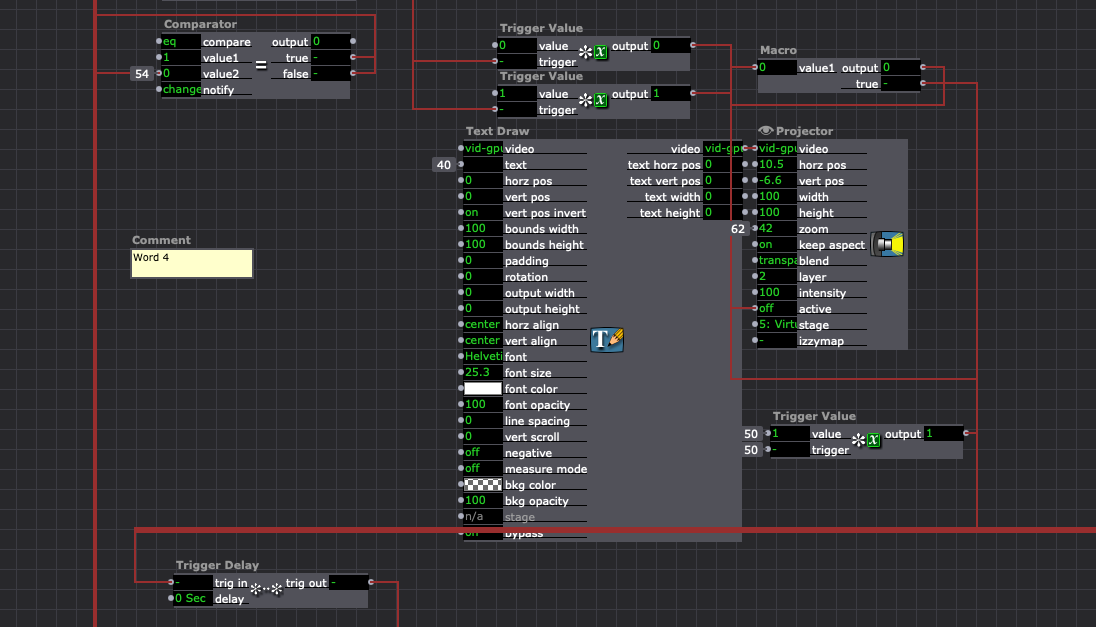
-
That looks like a patch that was created before the Text Draw actor got its four positional outputs (which made it wider).
I've also see this kind of thing happen when switching a patch between macOS and Windows.
-
@craigw said:
three different computers to work on the Isadora builds
Are you moving between mac and windows?
-
Currently it’s been all Mac. All different size monitors.
If I use the Isadora zoom in zoom out magnifying tool the problem doesn’t change.
And not just this build, and I don’t always use the text actor.
-
I've noticed this when screen resolutions between machines are different (on Windows).
Cheers,
Hugh
-
yes, my screen resolutions are all different.