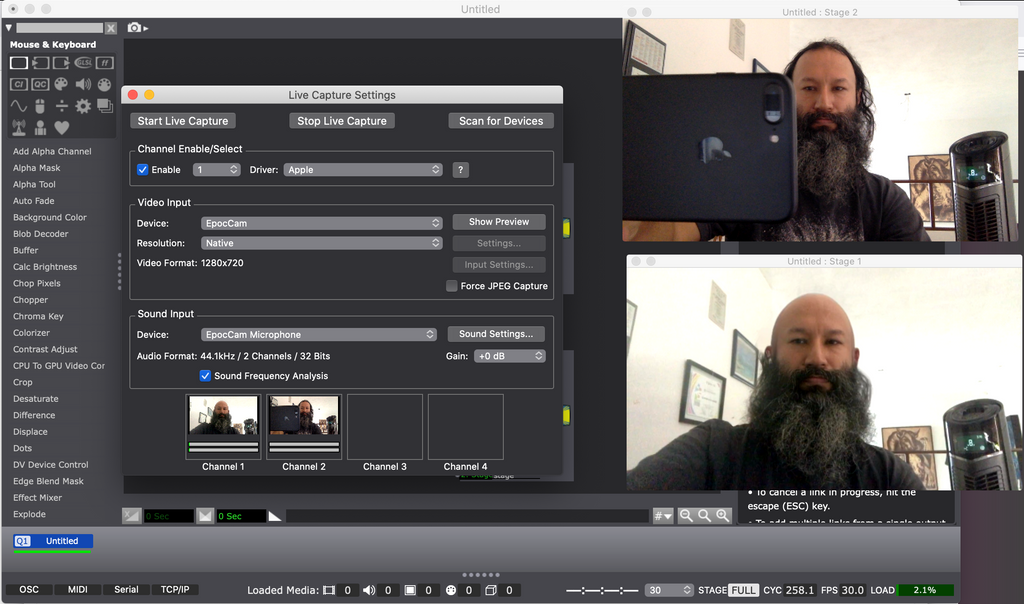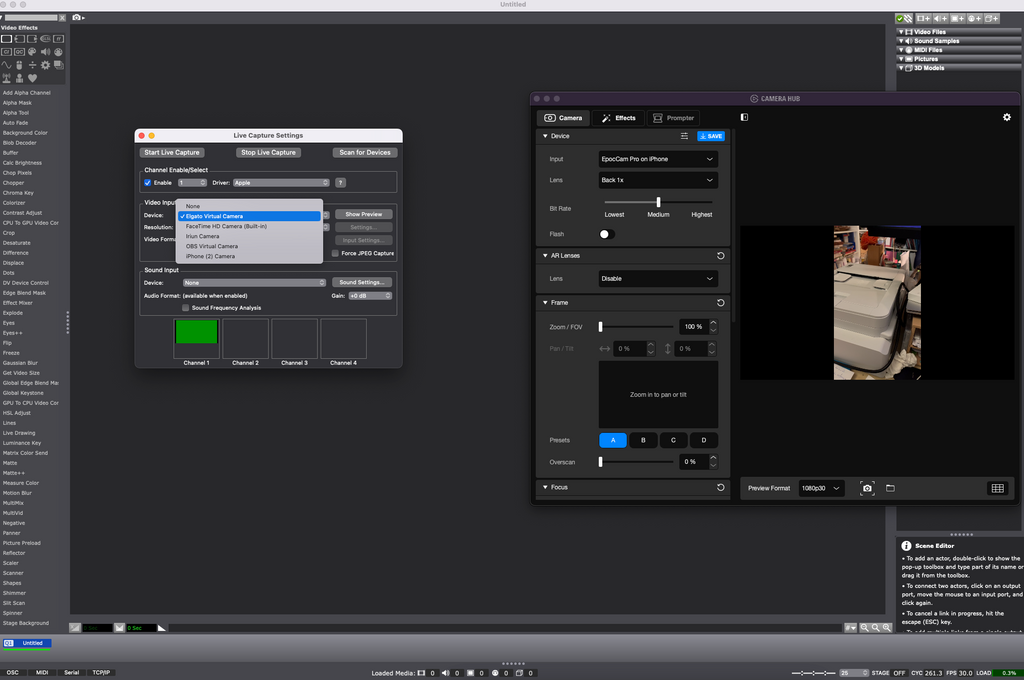[ANSWERED, EPOCCAM ISSUE] EpocCam Pro not working?
-
Hi everyone,
I have been using EpocCam as a live webcam (over wifi and with USB) for many years successfully with Isadora. It seems I can't get this to work with the Elgato Camera Hub software anymore... While Isadora is recognizing Elgato Camera Hub I can't get an image but am left with a green scree (see screenshot). I have tested on Intel and M1 Macbooks and get the same problem (of course I have given permission in the system preferences :-). Anyone has experienced the same problem?
What would you use as an alternative? I am ok with Iriun Pro, any other ideas?
Thanks a lot!
-
Can you post a screenshot showing what the rest of the video input options are for you when you go to select one in Live Capture?
@stj said:
What would you use as an alternative?
I've always used AirBeam Pro.
-
-
Hello again,
someone who can help with this? Thank you!!
-
Since I hadn't used Epoccam for a long time, I just tried and had to install the Elgato camera hub first. At first I had no success with the connection and the screen stayed black. It had nothing to do with Isadora as it was the same in OBS. After I restarted all software (including on the smartphone) it worked fine. You just have to make sure that WLAN and not NDI is selected on the smartphone. If you want to use NDI, you have to use the NDI 5 Watcher actor to get the image from the smartphone.
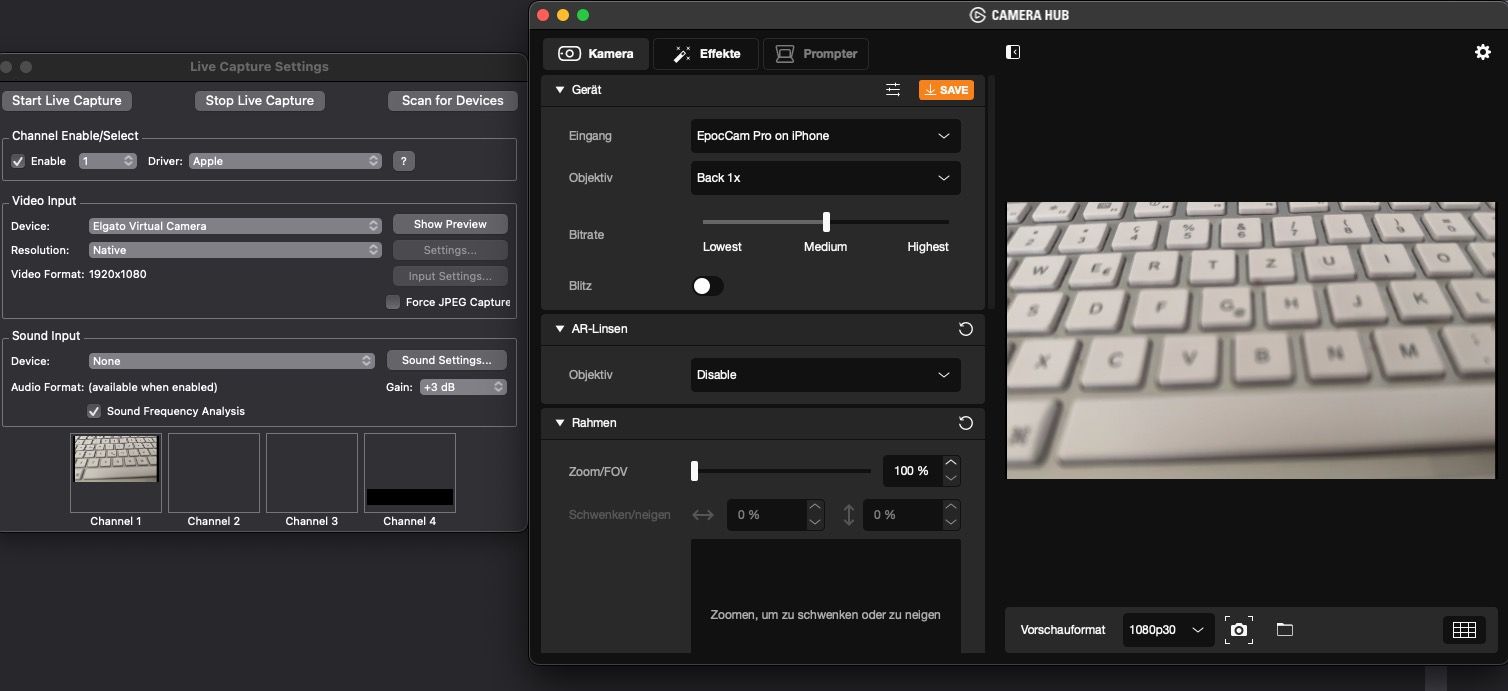
Best regards, Jean-François
-
Thanks for checking on your side. I have confirmed with students, fortunately they could also use Epoccam with Isadora (on M1 and M2 chip Macs). On my Intel Mac the problem continues (see screenshot), even after resetting Elgato system extensions.
It seems a problem others have encountered too, maybe this can help some people:
https://www.reddit.com/r/elgat...
Anyway, thanks for helping to clarify that this is not an Isadora issue.
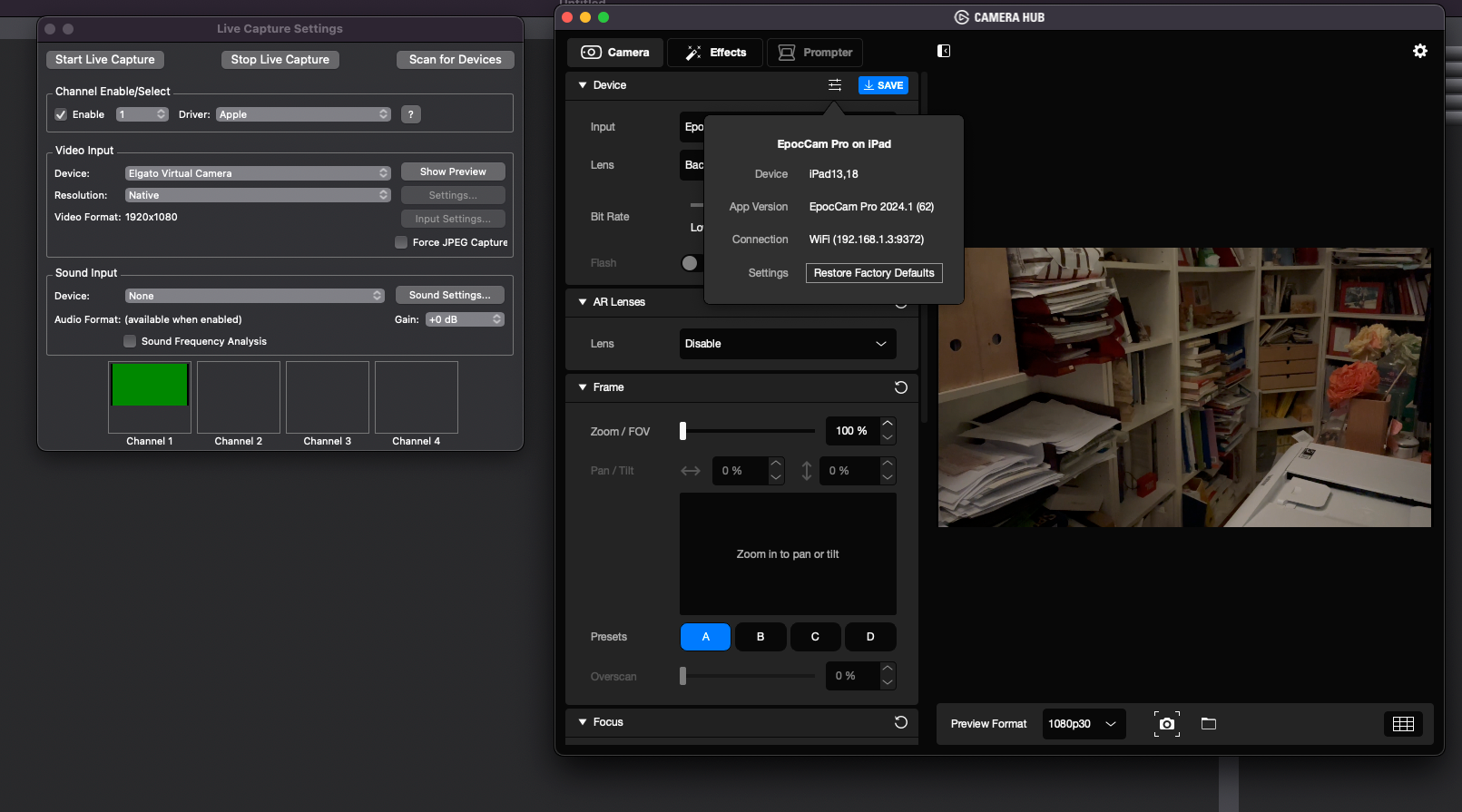
-
I have also tried on my old Intel Mac Pro and it works well. I haven't "Camera hub" installed on this Mac but the epochal 3.4.1 driver. I have tried with a WLAN connection and a NDI connection. Both are working well.
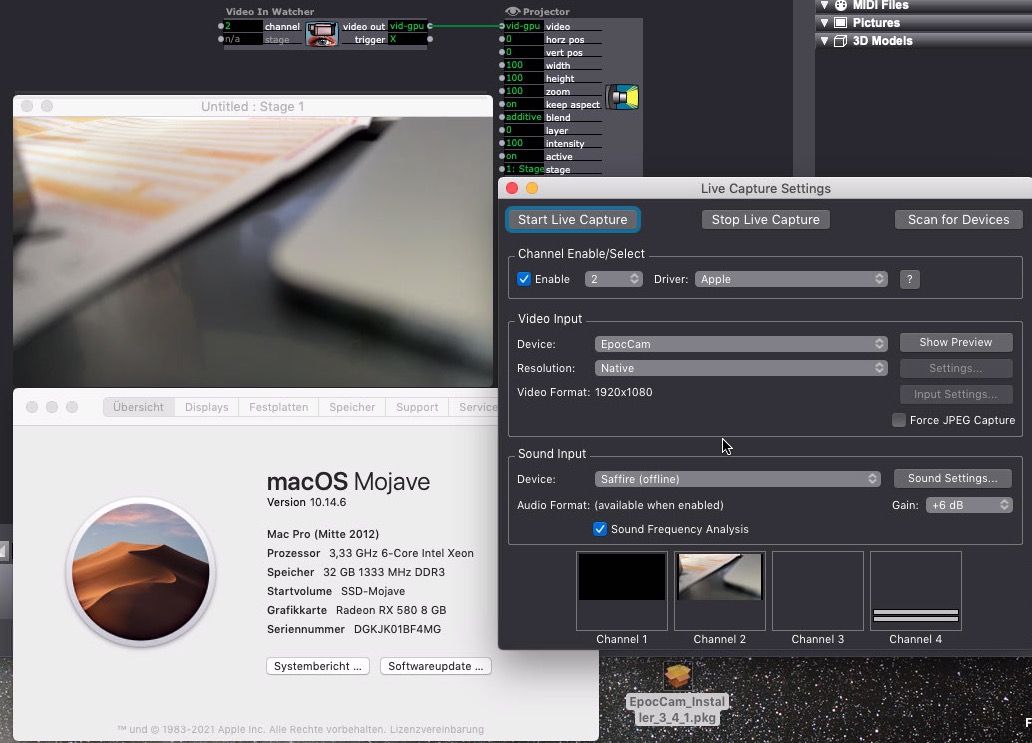
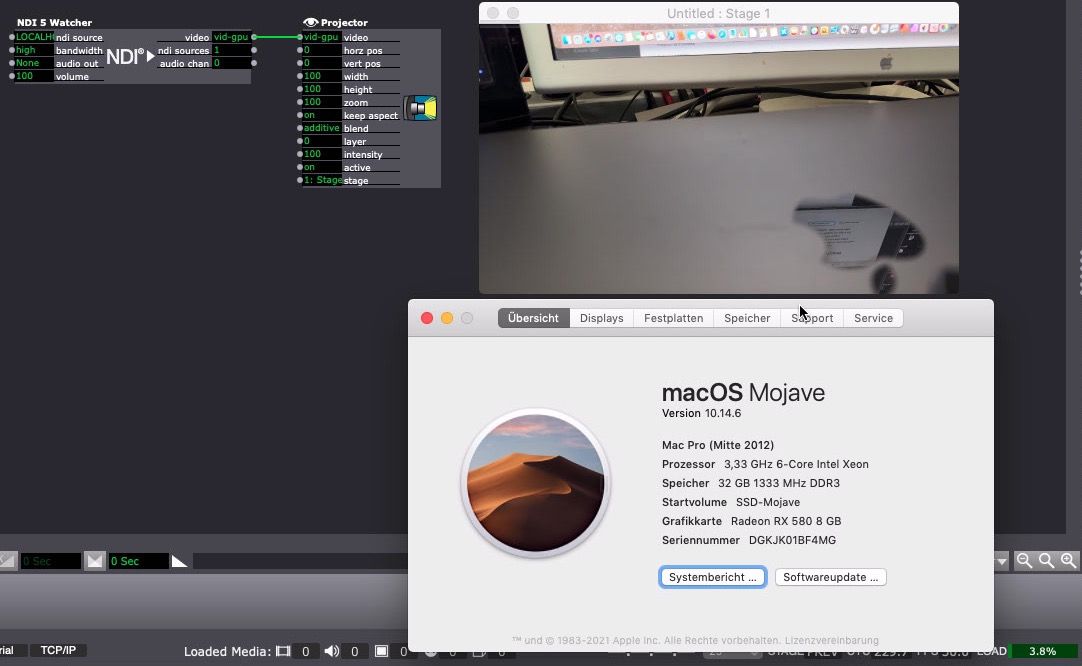
-
@jfg said:
epochal 3.4.1 driver
Again, I really appreciate your help and effort to solve this weired problem. I uninstalled everything from Elgato and downloaded the 3.4.1 driver you are working with from here: https://help.elgato.com/hc/en-...
Unfortunately I was not able to install them... (I am on Sonoma)
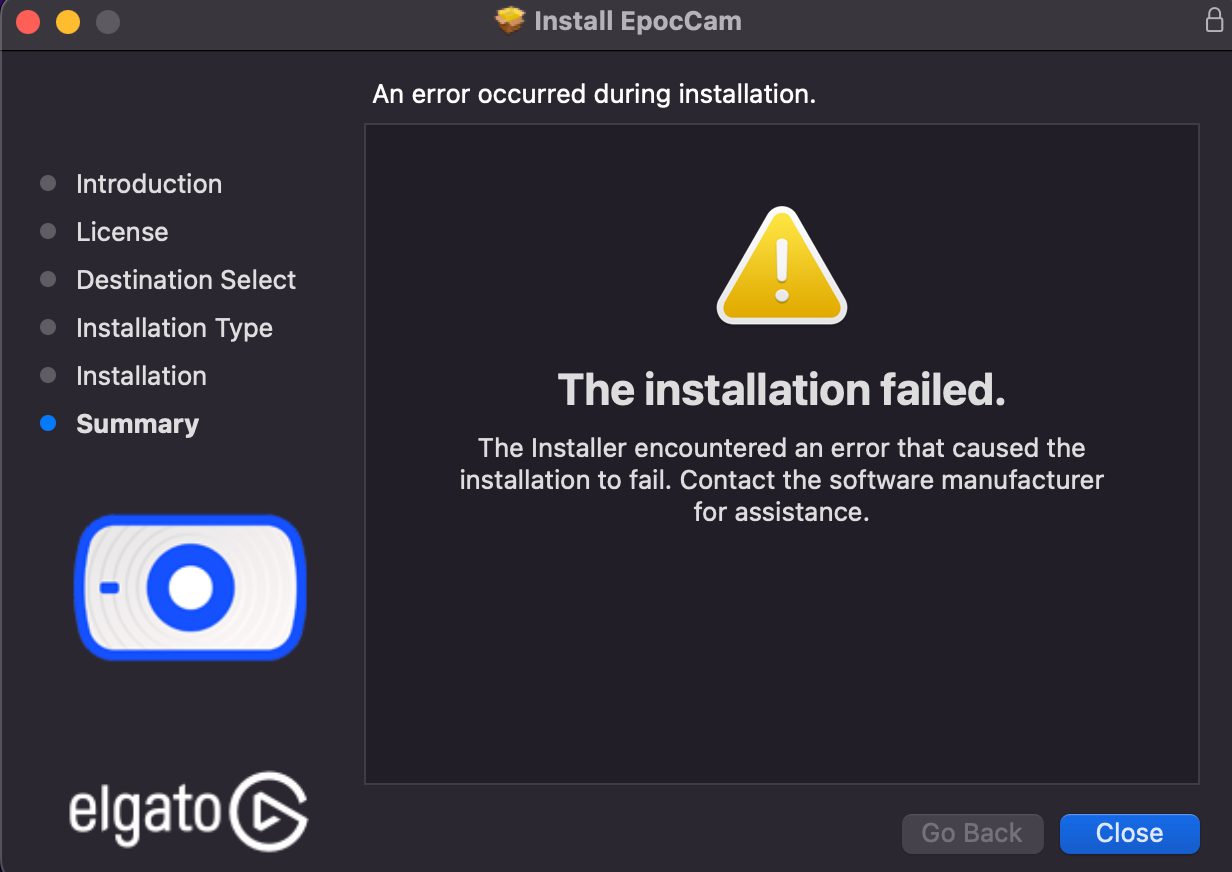
-
Hello, I found the same problem on a 2019 Intel i7 iMac also in Sonoma. It is a production that I have just premiered in a municipal theater. I did all the programming on my Mac mini M2 pro, but this problem occurs only on the iMac in the theater. For the moment and to be able to control all the camera functions from the computer using the Camera HUB app, I decided to use the Screen Capture actor from Isadora, enabling the window CPU mode.
This week we are going to try to adjust all the programming so that it is carried out from the new Macbook Pro M3 that they have to control the theater lighting, although this way it will only be the lighting operator who will have to control the entire show from Isadora.
-
Just now I just installed the EpocCam 3.4 drivers on my Macbook pro i7 running on Catalina, and apparently the transmission works well because Isadora receives it very well, you just have to select the EpocCam instead of ElGato Virtual in the Live Capture Settings Camera. However, the Camera HUB application does not appear, so the camera cannot be controlled remotely.
Even the app's filters can be selected from the iPhone without problems.