Bin Related Feature Requests
-
There are a couple of feature requests that I have thought of from some recent (and not so recent) projects and from conversations with some colleagues...
Searchable Media Bin:It would be great to be able to search for media by typing in the name or part there of. Like how the actor tool box has a search function. It would be useful when working with shows that have 100s of media files to be able to find that one I am looking for.
Custom Media Bins:
It would be great to be able to create a media bin that is not specific to media type. So you could create bins based on a scene or idea and have both images and pictures included.
Create Bin via selected media option:
It would be great to have a drop-down menu option(?) to create a new bin based on the selected media. (like you select a bunch of media and right-click and create a bin and add that media to it)
Thanks so much.
Cheers,
Cam.
-
Oh, and one other thing... a warning that tells you if you've already imported that file (or something with the same name) it might help when working fast on big shows to not have too many duplicate copies of media...
Thanks,
Cam.
-
While I'm making feature requests, I would also love to be able to publish the blend mode in Izzy Map. Like how you can publish intensity and other values, to be able to publish the blend mode would be great. In a current project I am making a lot of user actors to do custom mapping and currently need to make two versions - one additive and another transparent. If I could publish the blend mode I could have an user input to change between blend modes.
Cheers,
Cam
-
I feel like Columbo here... just one more thing...
I love the zoom and rotation factors in Izzy map, but if it would also be possible to have number control of the position... if that makes sense.
Cheers,
Cam.
-
@cambrucedavis said:
Custom Media Bins:It would be great to be able to create a media bin that is not specific to media type. So you could create bins based on a scene or idea and have both images and pictures included.
I am in the process of logging all these requests except this one because I don't see it being possible to mix different media types in the same bin without creating chaos. Isadora references media by type and number, so bins with mixed media types would mean:
- We'd need to make sure the change didn't break the way media-targeting actors and media player actors locate and reference media.
- We'd need to make sure the change didn't break existing patches by changing the way these actors locate and reference media.
- We'd need to add a graphic element to identify what type of media each piece of media is in the Media View (because currently, this symbol appears only to the left of a Media Bin's name; there aren't separate icons for each piece of media).
- The media numbers within a media bin would not be consecutive if you mixed media types. (e.g., a bin that has three video files would have them numbered 1, 2, and 3, top to bottom. If you had a picture, a movie file, and a sound file all in the same bin, the numbering could go 1, 1, 1 or, depending on your project, the numbers could be 300, 7, and 62 which would be overly confusing.)
Picture of the Media View with three separate video bins for reference, just to show the symbols and media numbering:

-
@cambrucedavis said:
Searchable Media Bin:It would be great to be able to search for media by typing in the name or part there of. Like how the actor tool box has a search function. It would be useful when working with shows that have 100s of media files to be able to find that one I am looking for.
I'll log this but in the meantime, I made you a User Actor that does this: actors-user-media-search-by-name-user-actor-2024-05-09-3.2.6.zip
I'd be interested to know how slow/fast feels in a patch with hundreds of media files. Currently, there's a delay of 0.001 (originally 0.02) before it will check the next item in the list just to allow for things to operate, so theoretically it can search at a rate of 1,000 items per second. If you go inside the User Actor and want to understand how it works, there's a Comment actor by a Trigger Delay actor that explains how to slow down the process so you can see each step happen instead of it all happening in a fraction of a second.
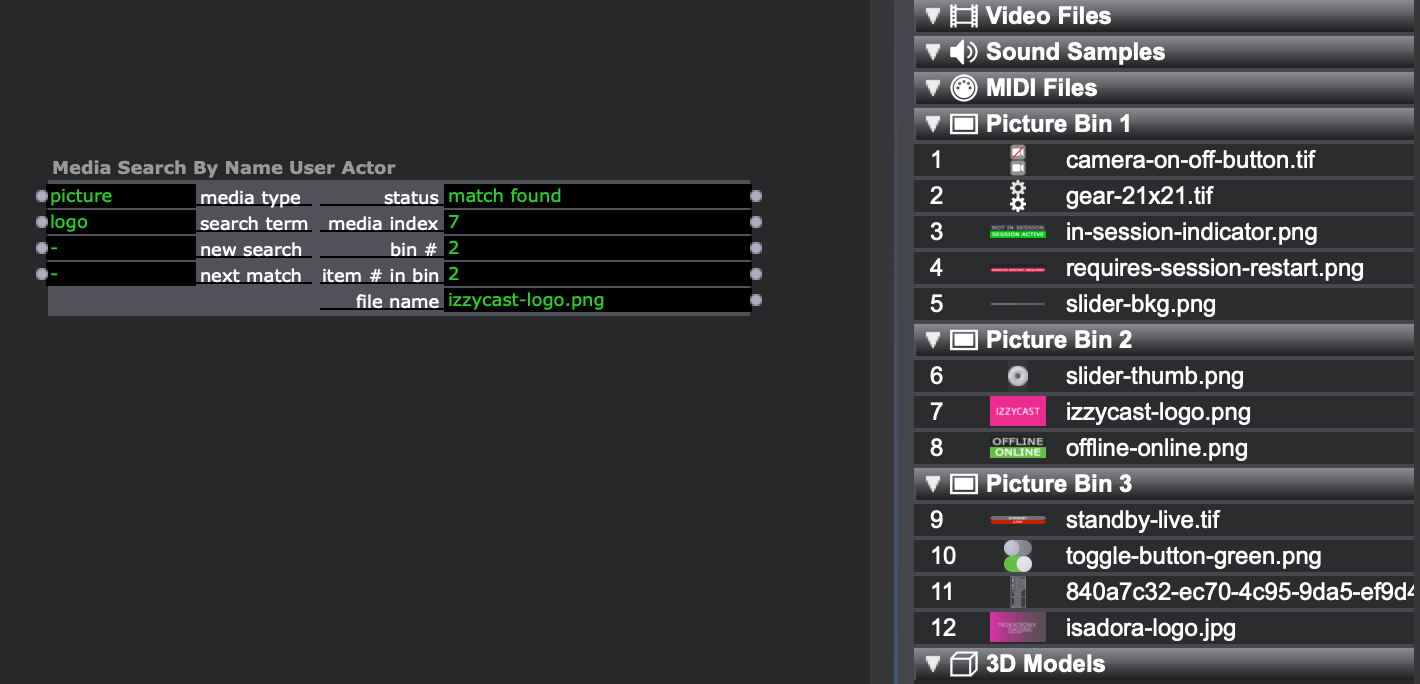
The guts are a bit messy, but it's the best I could do without resorting to using Set/Get Global Values actors or Broadcasters (because using either of those means multiple instances of the User Actor in the same Scene would cause problems for each other unless I used Set/Get Global Values, gave the User Actor a new input for a prefix, and forced the user to give a unique identifier to each instance of the User Actor by appending the prefix to each of the global names with a Text Formatter actor).

Many thanks to @liminal_andy for the Javascript in my Text Comparator Expanded User Actor that sits at the heart of this whole operation <3
-
@woland said:
I am in the process of logging all these requests except this one because I don't see it being possible to mix different media types in the same bin without creating chaos.
That's fair. This was really a request that came more out of conversation with colleagues than the way I typically use bins; and maybe it is enough to organize bins to group ideas (ie have a movie bin for "Loop" next to the picture bin for "Loop")... That said, perhaps in the imagining of a search function in the media bin there could be an element that would allow you to search for bin labels... or something... Most shows probably wouldn't need this, but there can be some that have a lot of media and a lot of bins it could maybe help find what you're looking for.
-
@woland said:
I'll log this but in the meantime, I made you a User Actor that does this: actors-user-media-search-by-name-user-actor-2024-05-09-3.2.6.zip
That's awesome! Thank you so much. I will put this into action and see how it works.
Amazing!
Cam