[LOGGED] Resource use - stopping and starting NDI output - and feature request - an NDI output actor
-
I need to use Isadora to convert some blackmagic video inputs to NDI. It will be for an installation that will run for a month. The conversion only needs to happen sometimes, so I want to stop it and start it and this should be automated. I dont want to run the capture and NDI output for so much of the time when it is unused.
It is a simple task - just start the capture and output to virtual stages. But how can I stop the whole process and only start it when I need it - I know I can stop and start capture but what about the NDI conversion - this is a CPU heavy process that I dont want on all the time. An NDI output actor would be great - but in lieu of that how can I stop the processing - even when I am in a scene with nothing in it I still see the NDI streams on the network. Is there a way to stop the processing.
At worst I will make an apple script to open and close the whole patch if I need to but this feels like taking a sledge hammer to a knife fight.
-
Headed into a meeting so can't explain but I think you'll get it quick. Do NDI with a Virtual Stage.
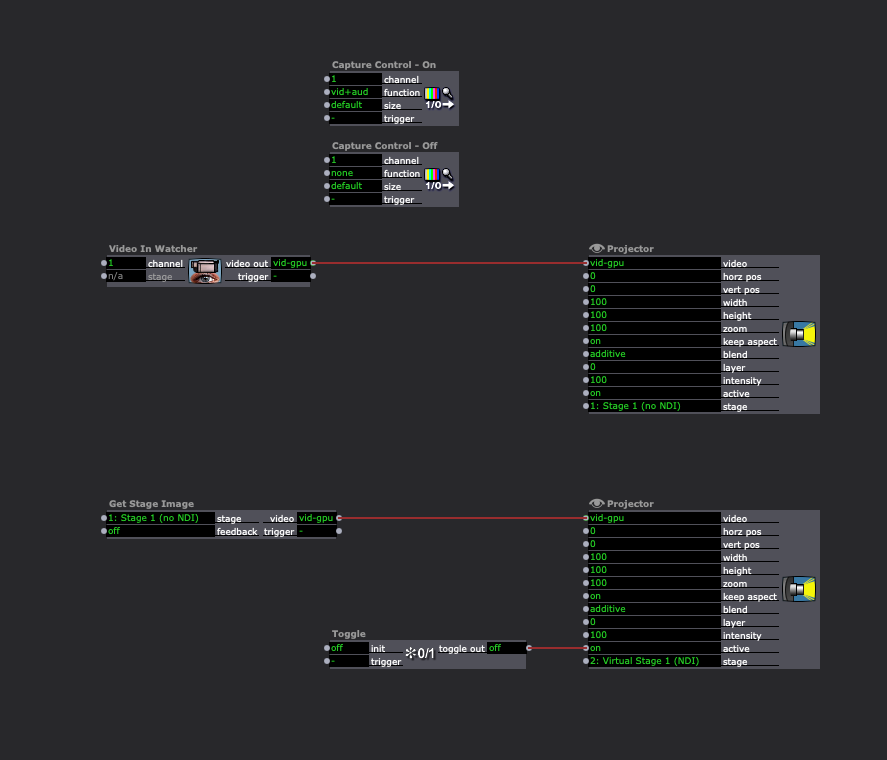
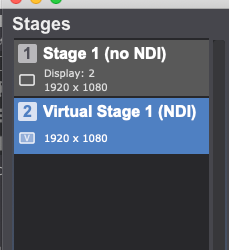
-
@woland thanks as I mentioned in my post the NDI stream is still active even with an empty scene as far as I can tell but no new frames are being processed. As soon as the NDI out is enabled it seems to be active. To clarify my question is about stopping the resource use not how to send NDI.
-
@fred said:
As soon as the NDI out is enabled it seems to be active.
We do not currently have an option for controlling Stage Setup from the Scene Editor. I will enter this as a feature request. I can't imagine we will get to this before the release of Isadora 4 as we are in the final test phases currently.
-
@fred Hello. I don't know why that happens, but as you said, when we activate the NDI sending option in Isadora, the CPU load starts to increase. We solved this problem by using NDISyphon, so we enabled the Syphon send option in Isadora, and then selected that signal in NDISyphon to convert it to an NDI signal. When we use this method the CPU load decreases immediately.
Best wishes.
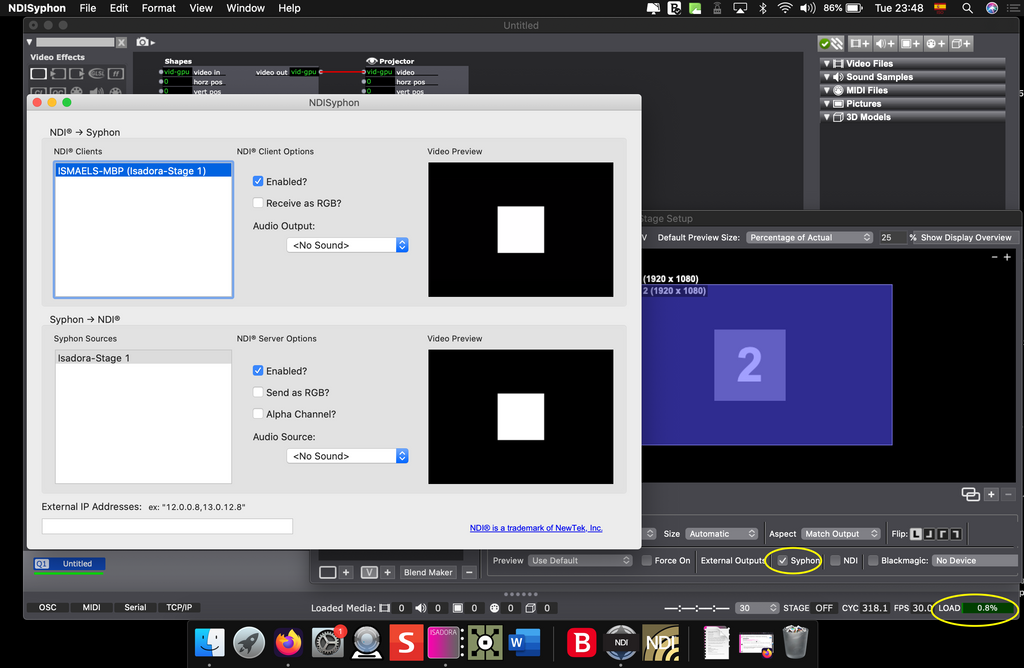
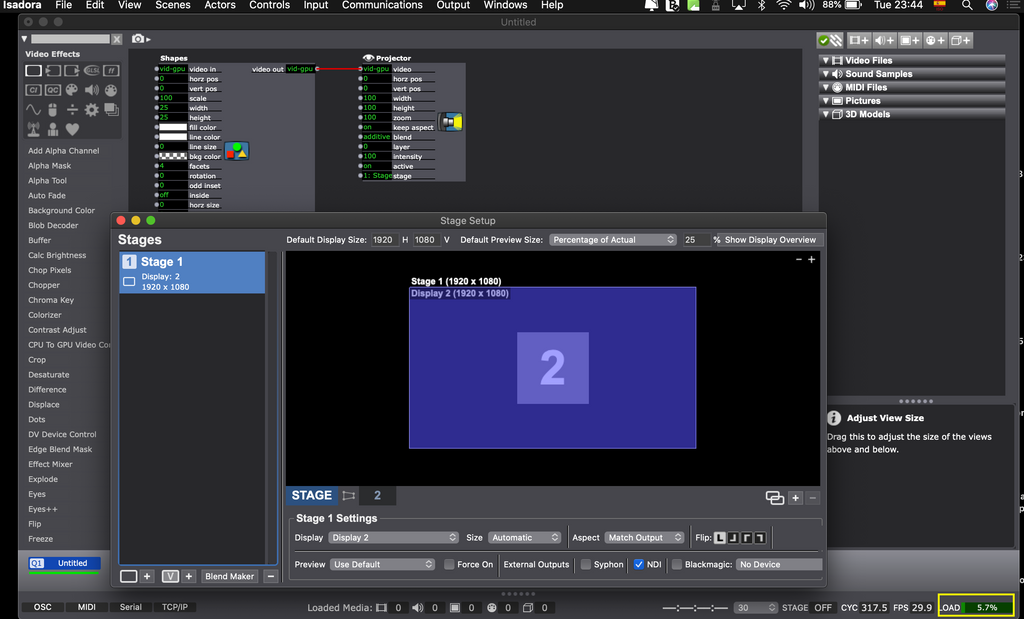
-
@fred said:
To clarify my question is about stopping the resource use not how to send NDI.
Yes, I know. I was just trying to figure out what might be helpful and is possible right now. (I've just logged this request though.) I thought perhaps if no new (non-pure-black) frames were being sent via NDI the resource load might be lower (instead of always sending every new frame available in all your Stages). Additionally, if you were, for example, previously working with ten Stages outputting NDI all the time but only actually needed to use one of those NDI feeds at a time, this method would cut the resource requirement by 90% since you'd just use the Get Stage Image actor to programmatically switch which Stage's output was being sent out via NDI using the Virtual Stage, so depending on the use case, this method could save a significant amount of resources even though it doesn't let you disable NDI output.
@Fred said:
At worst I will make an apple script to open and close the whole patch
Yes this or doing the same thing with Pythoner would be the only way to stop and start NDI output programmatically at the moment.