Chroma key plugin
-
Just wanted to report that the ioio Chroma Key Actor is running faster in my patch than the Isadora Chroma Key Actor (with a Photo Jpeg MOV 720X576 background and Live USB Camera input at 720X576 I get up to 23.6 FPS).
When I add the Dilate Alpha actor it kills the frame rate (around 14 FPS). With the Isadora chroma Key Actor I was getting around 12-14 FPS. Thanks for sharing!ur,ummmmmmmmmmmm........................................eric
-
Where do I need to put these please?
-
Best,
Michel
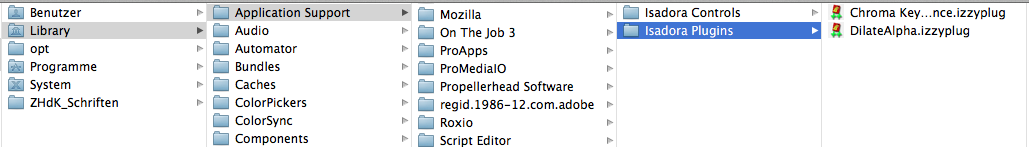
-
Yup thought so.
No show on mine. Strange. Probably something simple. I've restarted and nothing showing up. I will figure it out. -
Skulpture: try looking in USER Actors...
-
Nope. Nothing.
-
No further help from me. Michel's instructions were correct.
-- M -
Hello all. I found a QC Chroma key on the web which I have tried to adapt to my needs. It is a little faster then ioio's (I guess because the image doesn't have to be converted from image to video and back).
The problem I have with both ioio's plugin and the QC Chromakeyer is that I can't seem to get a smooth edge (Dillated. blurred. etc) on my key. In QC I can blur the image without slowing the actor way down but any filters I pass the Chroma Keyed image through after the Chroma Key Patch in my QC composition eliminates the images alpha channel (ie. I can't split my Chroma Keyed image out and process it in the QC Actor without losing the the effect of the Chroma Key patch) all downstream patches (filters) seem to strip the alpha out. Does anybody know how to preserve an alpha in QC?Sorry, this maybe a little off topic, but it is about creating a faster and better looking Chroma Key Actor for Isadaora.
Any help would be appreciated.
Thanks!
ur,ummmm.............................................eric
-
I also found a link on several websites to such a plugin but they all led to the same out of date link. Could you post it here on the forum, so we can try out and maybe find a solution together?
Best,
Michel -
Hi Michel,
sure I can post the original web address or my modification. Which would you prefer?
So far I've created a "qc composition" for an Isadora actor, but not a "plug in". Don't know how to do that.
Thanks,
ur,ummmm..............................eric
-
I use the Veescope SoftLyght keyed ($40) with excellent results. There is a free trial.
http://www.dvdxdv.com/NewFolderLookSite/VeeScope/Products/VeescopeKey/VeescopeKeyOverview.htmIt is a Quartz Composer plugin that you will have to save as a QC composition in order to access within Izzy -
Here is where I found the links below:
http://kineme.net/forum/DevelopingCompositions/Maskingtechniquesforgreenscreen
Here are a few links to the Compositions I found:
this composition doesn't work on my MAc:
http://www.daisyrust.com/category/quartz-composer/
This is the one I modified:
http://kineme.net/files/ChromaKey_gt.qtz
This is another one which I also tried to modify:
http://kineme.net/files/Chroma key +BW_0.qtz
Am still having problems getting clean edges.
I'll check out Jim Nevis's suggestion (if it isn't to slow for my machine).
Thanks,
ur,uummmmmm.................................eric
-
I just downloaded the demo version of Veescope SoftLyght keyed. How do I save the plugin as a Composition?
I found the plugin but can't figure out how to convert it.
Thanks for any info.
ur,ummmm....................................eric
-
Ask the Veescope Key guys (support@dvdxdv.com about their "VeescopeKeyImageUnit" version of VeescopeKey.
It gives you a CI Image version that is directly accessible within Isadora. I don't remember if they let me try that as a trial or not. It provides an excellent key from my experience. -
@Jim_Nevin Thanks, I just wrote them. Are you working in SD or HD?
ur,ummmm.......................eric
-
Here is the response from DVDxDV to my email asking for info on the "VeescopeKeyImageUnit":
"720x520 has color resolution of 360x260 because it 4:1:1 color. This is why you are having edging issues. To get better resolution, you need a higher Rez camera or a hdmi input from your camera.
Veescope Live for iOS or Veescope Live for Mac will both help give you better quality keying."Unfortunately I think i need to work in SD (processing power of my old MacbookPro). They didn't mention the "VeescopeKeyImageUnit". Could you give me a littler more info on which product you bought, what resolution you work in, and on if you had to modify it in QC to work in Isadora. Thanks so much.
ur,ummmm..............................eric
-
did you have a chance to look into any of the Chroma Key QC Comps?
ur,ummmm................................................eric
-
@ ursullivision
No, sorry I didn't have time yet. Just looked inside it today and played a bit around. The nicest edges comes from THIS qc patch. But I coudn't sort out why choosing a color doesn't work properly.Maybe someone else?
Or if I have more time I will give it another try.Best,
Michel -
the QC Patch you said makes the best edges is the one I can't open. Darn!
Thanks for checking it out,
ur,ummmm....................................eric
-
Well, I'm still desperately looking for a CI Chroma Key Actor. The QC patches seem to be buggy (not surprising as I'm new to QC), and ioio's plug in requires going from image to video and back.
Anyone found a decent solution?
Thanks,
ur,ummmmm..............................................................................eric