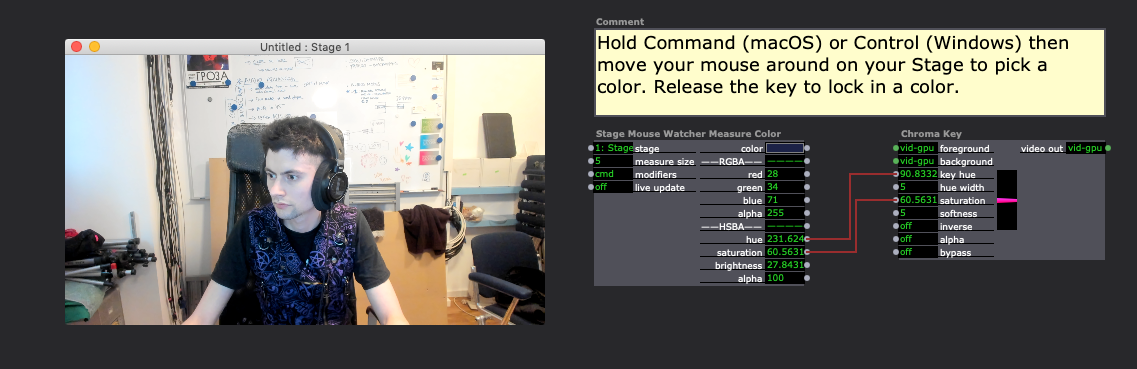[ANSWERED] 2 Chroma keys
-
Hello Mark,
thanks a lot for your help,it works great as you did ! I didn't thought as you've done (the chain and connections, and most of all, the "echo" of chroma key, with same steps/numbers).But playing with alpha was effectively a solution, I couldn't find the way, and you did it perfect.I've joined my test, but I think it's good now.Thank you again Mark,and have a nice week :)Donald -
That's cool Mark!
Cheers,
Hugh
-
Hello,
After time testing the patch,I used my Sony HDV as video in watcher (but PAL mode 720x576 pixels), I tried to put all "faster as possible", but it's lagging/crashing sometimes.Is that problem relative to the two chroma keys ?Trying to put an animation in place of picture on background in even worst.Is there option to use GPU ou graphic card, to help CPU process ?Or things that I didn't think about ?Cheers,Donald -
Dear Donald,
There is no GPU Chroma Key actor.There are some things you can do to improve the situation. Mainly, your pictures are very big (e.g., 3000 x 1713). It will be more efficient if all the pictures are scaled to 720x576 in advance. I'm getting 28fps on my machine.Also make sure that "When Combining Video" in the Video Tab of the Preferences is set to "Scale To Smallest (Faster)If you have crashes, please submit a bug report, and gather the crash reports as described [in this post](Follow the guidelines here. http://troikatronix.com/troikatronixforum/discussion/65/bug-reports-guidelines).Best Wishes,Mark -
Right, I didn't optimised my pictures last time.
I also tried an .mp4 vidéo. Not the best idea.I'm now trying to record stage (live+chroma keys result) via "output", but crashing everytime or not working well. I'm trying different compression. I'd like to keep 720x576 DV-PAl Ratio, but what next (light and not CPU exhausting) ?P.S: I will post about bug report, but I prefer try first, and clean all my rookie mistakes ;) -
Donald -- what version are you using?
-- M -
Good morning Mark !
1.3.of24on a PC / Win7 (64bits)/ Quadcore Laptop/ Intel SSD insideAnd my last two problems are :- It's crashing when I'm playing video as background for my chroma key, I've tried .avi(dv-pal) and .mov (dv-pal). Should I try .mov (sorenson 3) ?- it's freezing and crashing when I'm "output/Start recording stage". If you have a good (faster/quality) video compression to recommand ? I see the red "Rec" on the right corner of Izzy, but freezing and I have to reboot the software (a temp file has been created, but cannot be readed, of course)Thanks ! -
Dear Donald,
DV-PAL is fine.Please upgrade the latest pre-release; I think you'll find it more stable, especially for outputting video: http://troikatronix.com/download/isadora-pre-releases/Also, be careful that the Record Stage Settings dialog is properly configured (Output menu). For best results: set the Stage Preview size in the Preferences to your desired resolution. Then, in the Record Stage Setup dialog, set the "Record Size" to stage size. That way there won't be any scaling as it's writing the movie to disk.If you have crashes after you upgrade, send me the crash reports -- otherwise I really can't help figure out what the problem is.Best Wishes,Mark -
(I will reply soon, but I have to achieve the new work I have to finish quickly, Thanks, and sorry Mark ! I will try that soon !)
-
Dear Mark, dear all,
Yesterday I've been using this 2x chroma key patch (+ HD videocamera + blackmagic intensity shuttle) with isa 3.0 but it seems some points has changed : first color removed is ok, but the second one got a sort of color layer that cannot be removed. The picture put as a background will not be clear, but with a transparency colored layer on.
If you have any idea ?
Thx !
-
Try this updated version: double-chroma-key-user-actor-2024-07-08-3.2.6.izz
(The second Scene also has a User Actor that does this whole process as well.)
-
Dear Woland, thank you so much !
Is that something that you develop ? I couldn't find this "double chroma key" into the menu selections.
Is that a way to select color with a pipette (like photoshop) on my stage window ? (previously the chroma key box was able to show me color/range selection, visually.)
Again, thank you ! it's a big step for me !
-
@donald said:
Is that something that you develop ? I couldn't find this "double chroma key" into the menu selections.
Yes, it's a User Actor that I just made (specifically for you <3). This YouTube Tutorial on Isadora User Actors should be helpful.
@donald said:
Is that a way to select color with a pipette (like photoshop) on my stage window ? (previously the chroma key box was able to show me color/range selection, visually.)
I made you another User Actor
 : stage-mouse-watcher-measure-color-2024-07-12-3.2.6.izz
: stage-mouse-watcher-measure-color-2024-07-12-3.2.6.izz