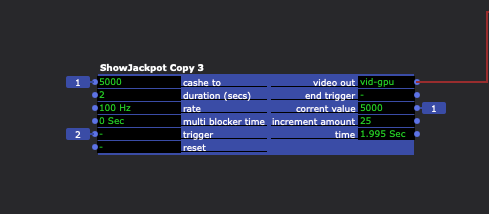[ANSWERED] Help optimize the patch, please
-
Hello community!
I need your advice.
I'm working on a project where I need to display the increase of a prize pool on screen in the form of an incrementing amount. The numbers need to be 3D with a golden texture, so I've decided to compose the required number from separate parts of PNG image. The duration of the display should be 2 seconds. Since I don't know the exact amount by which the fund will be increased, I'm generating the required increment using the Envelop Generator++.
The challenge is that the generator produces a new number faster than once per frame, so this patch tries to display different numbers at a speed higher than necessary, causing it to drope frames.
Does anyone have an idea on how to optimize the algorithm?
I’m attaching the materials I’m using.
https://drive.google.com/drive...
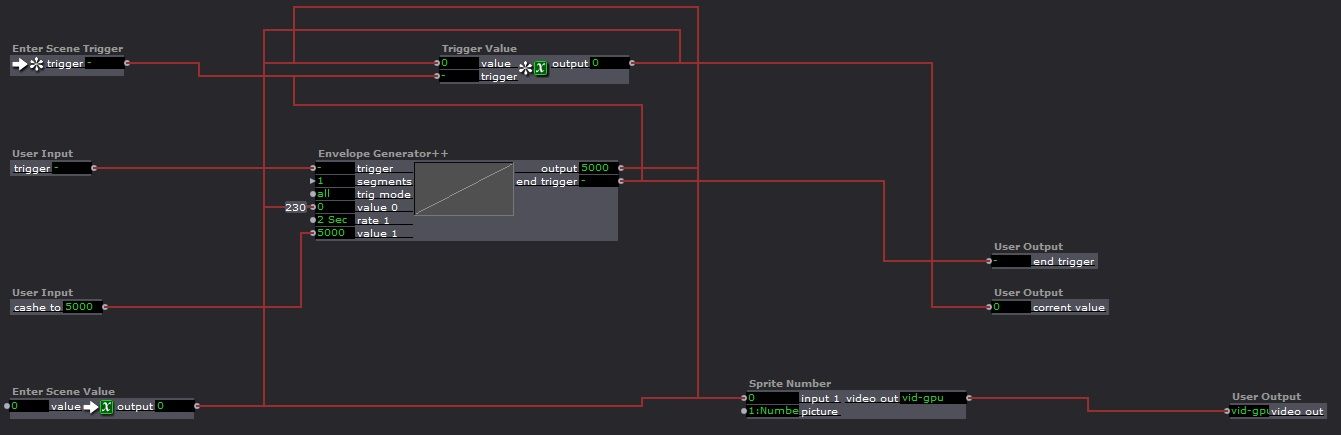
-
Slap a Multi Blocker on the output of your Envelope Generatore and set it to whatever interval you want your numbers to come at. Set it to 2 seconds and it'll only let a value through every two seconds.
-
You could also use a Counter actor instead and just trigger the "add" input. Could also change the amount each add operation adds if need be.
-
@woland said:
Slap a Multi Blocker on the output of your Envelope Generatore and set it to whatever interval you want your numbers to come at.
Maybe like this? : 1721229615989-prizepool.izz
(Your patch is really cool by the way, I really like it. Very clever use of chopper and overall it looks great.)
-
-
@woland Hi!
Thank you very much!
I've been using Izzy for over 5 years and didn't know about a Multi Blocker. ))
-
The Multi Blocker works much better for me then a Counter, because I only have 2 seconds to increase the number.
-
@oleksandr-kovtun said:
Thank you very much!
Happy to help :)
@oleksandr-kovtun said:
I've been using Izzy for over 5 years and didn't know about a Multi Blocker.
I'm a decade in and still learning new things. I found out about a feature in the Control Panel last week that I've never used where, when you're not in Edit Mode, you can hold Cmd (macOS) or Ctrl (Windows) and double left-click a control to open the Control Edit Dialog for that specific control. Super handy! There's always more to find out about Isadora :-)
-
At least 15 years izzy user, without knowing about THAT. This is hilarious!