[ANSWERED] 3D model with Video as texture on surface
-
Would it be possible to play a video stream on the surface of a 3D model?
simple example is a 3D cube made in .3ds format- then play different videos on each side of cube
I did this years ago with quartz composer.. but my patch wont run anymore since os catalina. looking for a new way to accomplish that same idea
i was told years ago that you could do that with a .3ds file and i tired a bunch of times and could never get it working.. im open to any file format or methodology that makes this idea possible. Please help. thanks
-
Yes it's possible :)
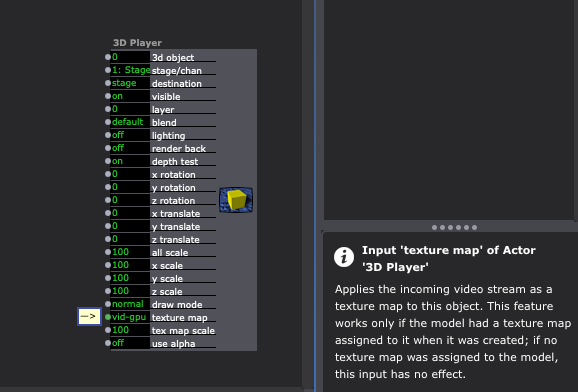
If you haven't made 3ds files for Isadora in a while, you might want to check out this forum thread: https://community.troikatronix.com/topic/8851/exporting-3ds-from-blender?_=1722153652586
-
Thanks for this.
So in your example would the video sent to the "texture map" input be spread over all 6 sides of the cube or be a duplicate on each side?
I want to find a way to put unique videos on each side
-
@demetri79 The way that a texture is mapped to a model is not decided by Isadora, it is set when the UV mapping for the model is made. This lets you specifically set which part of an image goes to which part of a models surfaces.
To do this with a cube will not be so difficult - take a look at this explanation: https://all3dp.com/2/blender-u...
There are a lot of Blender tutorials online covering this.
You can see here though that each side of the model gets its texture from a different part of the image that is being used to texture it. You can render a video that has all the smaller videos in place so they match the texture map and then play that in Isadora and feed it into the texture input of the 3d model player.
You can also dynamically create this - you can have 6 different image sources and then combine them so they have the same layout as what the model expects for its texture and UV map. You can use a virtual stage to do this. With each 6 image sources, send them to the same virtual stage and on each use the mapper to get the source content and place it on the precisely correct position and size on the virtual stage. The size of the virtual stage should be set to whatever texture aspect ratio was used in the model, ie if it was made with a 512 * 512 texture then make a square texture (you can use the texture scaling to correct things if you need).
Then when all the 6 pieces are being sent to the right locations on the virtual stage, you can get the image from the virtual stage and send that to the texture input of the model player. This will let you send any video or image to any side of the cube and be able to control the content for any side independently in real time.