[ANSWERED] Servo output on Aduino Firmata Actor does not work after restart
-
Servo output on Aduino Firmata Actor does not work after restart, although all digital output and digital input go after a restart. Only when I press Compile in the Firmata Setup Editor is the servo output active. How can this error be rectified?
-
@vtt
Can you please post the code you're using in the Arduino Firmata actor so that we can have a look at it?
Could you also provide a link to the specific Arduino and servo motor that you are using?
Best wishes,
Woland
-
@woland said:
Can you please post the code you're using in the Arduino Firmata actor so that we can have a look at it?Could you also provide a link to the specific Arduino and servo motor that you are using?Best wishes,Woland
I have used the standard firmware that can be found under examples in the Ardduino IDE.
And here are the details in the Firmata Setup Editor:
// START OF BOARD CAPABILITIES
//
// PIN 2: DIGITAL INPUT / DIGITAL OUTPUT / SERVO OUTPUT / PULLUP INPUT
// PIN 3: DIGITAL INPUT / DIGITAL OUTPUT / PWM OUTPUT / SERVO OUTPUT / PULLUP INPUT
// PIN 4: DIGITAL INPUT / DIGITAL OUTPUT / SERVO OUTPUT / PULLUP INPUT
// PIN 5: DIGITAL INPUT / DIGITAL OUTPUT / PWM OUTPUT / SERVO OUTPUT / PULLUP INPUT
// PIN 6: DIGITAL INPUT / DIGITAL OUTPUT / PWM OUTPUT / SERVO OUTPUT / PULLUP INPUT
// PIN 7: DIGITAL INPUT / DIGITAL OUTPUT / SERVO OUTPUT / PULLUP INPUT
// PIN 8: DIGITAL INPUT / DIGITAL OUTPUT / SERVO OUTPUT / PULLUP INPUT
// PIN 9: DIGITAL INPUT / DIGITAL OUTPUT / PWM OUTPUT / SERVO OUTPUT / PULLUP INPUT
// PIN 10: DIGITAL INPUT / DIGITAL OUTPUT / PWM OUTPUT / SERVO OUTPUT / PULLUP INPUT
// PIN 11: DIGITAL INPUT / DIGITAL OUTPUT / PWM OUTPUT / SERVO OUTPUT / PULLUP INPUT
// PIN 12: DIGITAL INPUT / DIGITAL OUTPUT / SERVO OUTPUT / PULLUP INPUT
// PIN 13: DIGITAL INPUT / DIGITAL OUTPUT / SERVO OUTPUT / PULLUP INPUT
// PIN 14: DIGITAL INPUT / DIGITAL OUTPUT / ANALOG INPUT / SERVO OUTPUT / PULLUP INPUT
// PIN 15: DIGITAL INPUT / DIGITAL OUTPUT / ANALOG INPUT / SERVO OUTPUT / PULLUP INPUT
// PIN 16: DIGITAL INPUT / DIGITAL OUTPUT / ANALOG INPUT / SERVO OUTPUT / PULLUP INPUT
// PIN 17: DIGITAL INPUT / DIGITAL OUTPUT / ANALOG INPUT / SERVO OUTPUT / PULLUP INPUT
// PIN 18: DIGITAL INPUT / DIGITAL OUTPUT / ANALOG INPUT / SERVO OUTPUT / I2C OUTPUT / PULLUP INPUT
// PIN 19: DIGITAL INPUT / DIGITAL OUTPUT / ANALOG INPUT / SERVO OUTPUT / I2C OUTPUT / PULLUP INPUT
//
// END OF BOARD CAPABILITIES // AUTOMATICALLY GENERATED PIN SPECIFICATION PIN 14 "pin 14: analog input" ANALOG INPUT 0 1023 "No help yet available."
PIN 15 "pin 15: analog input" ANALOG INPUT 0 1023 "No help yet available."
PIN 16 "pin 16: analog input" ANALOG INPUT 0 1023 "No help yet available."
PIN 17 "pin 17: analog input" ANALOG INPUT 0 1023 "No help yet available."
PIN 2 "pin 2: digital input" DIGITAL INPUT 0 1 "No help yet available."
PIN 3 "pin 3: digital input" DIGITAL INPUT 0 1 "No help yet available."
PIN 4 "pin 4: digital input" DIGITAL INPUT 0 1 "No help yet available."
PIN 5 "pin 5: digital input" DIGITAL INPUT 0 1 "No help yet available."
PIN 6 "pin 6: digital output" DIGITAL OUTPUT 0 1 "No help yet available."
PIN 7 "pin 7: digital output" DIGITAL OUTPUT 0 1 "No help yet available."
PIN 8 "pin 8: digital output" DIGITAL OUTPUT 0 1 "No help yet available."
PIN 9 "pin 9: digital output" DIGITAL OUTPUT 0 1 "No help yet available."
PIN 10 "pin 10: servo output" SERVO OUTPUT 0 16383 "No help yet available."I have used this hardware:
https://www.amazon.de/dp/B08KR...
https://www.amazon.com/Longrun...
Thank you for helping me!
-
The servo can only be controlled from In by switching from Q1 to Q2 and back to Q1?
-
@vtt
It sounds like you're saying you can only control the servo by moving between Scenes, which means you can control the servo and the issue might have something to do with how you've built your patch. Can you post your Isadora file so we can take a look at it?
-
Hi Woland, here is my ISADORA patch: servo_test_02.izz
-
-
Only conditionally. How can I switch from Q1 to Q2 and then to Q3 when starting the patch?
Thanks for the quick response!
-
@vtt
Try this one: servo-l-update-v2.izz
I used Enter Scene Triggers actors with Trigger Delay actors set to a tiny delay connected to a Jump actor in Q1 and Q2 so that when you enter the file, it hops through Q's 1 & 2 quickly and you end up in Q3.
If you need to adjust something in Q's 1 or 2, you can use the keyboard shortcut for Pause Engine to stop all actors from executing. This will let you get into Q1 and Q2 without the automatic jump happening.
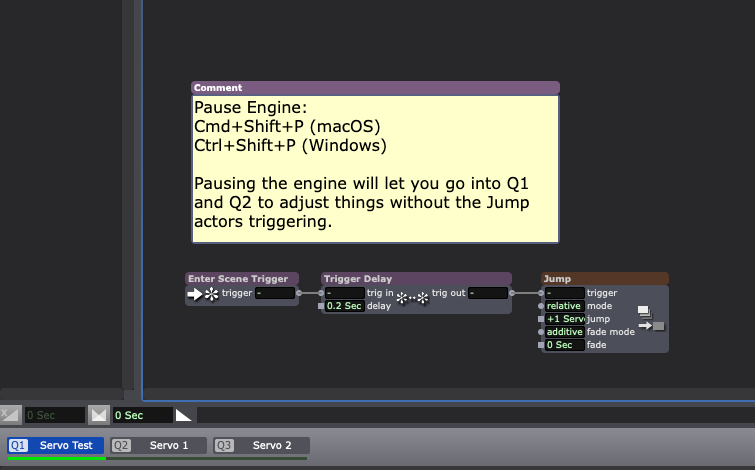
-
Thank you very much! I can work with that!