Bad image quality while capturing laptop via Microconverter and Decklink Duo 2 into Isadora
-
Hi @juriaan, Live Capture settings are these (I tried all combinations of resolution/FPS to no avail):
l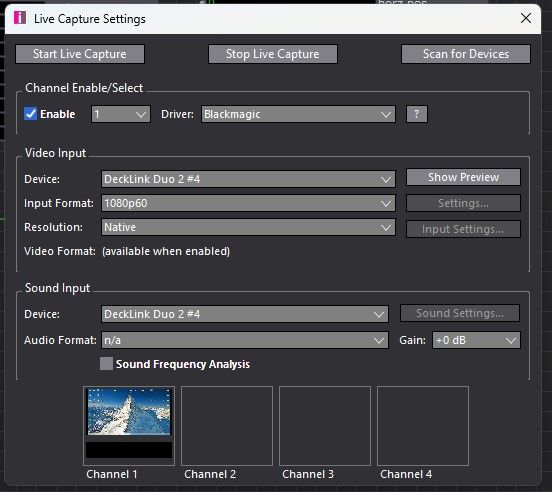
-
@patufet said:
Is there anything else I may be missing?
How have you got Isadora set up in preferences?
Does your Video Image processing default resolution match the frame size and rate of your captured video?
Is there any scaling going on when you're sending it to a display? ie does the stage size match the video size match the display size? -
Hi @dusx, doing as you suggested shows the correct resolution, 1920x1080. I tried with 2 Windows computers and an iPad, all three sources give the same problem.
The captured image looks lie this (pic from a projector, not the best quality):
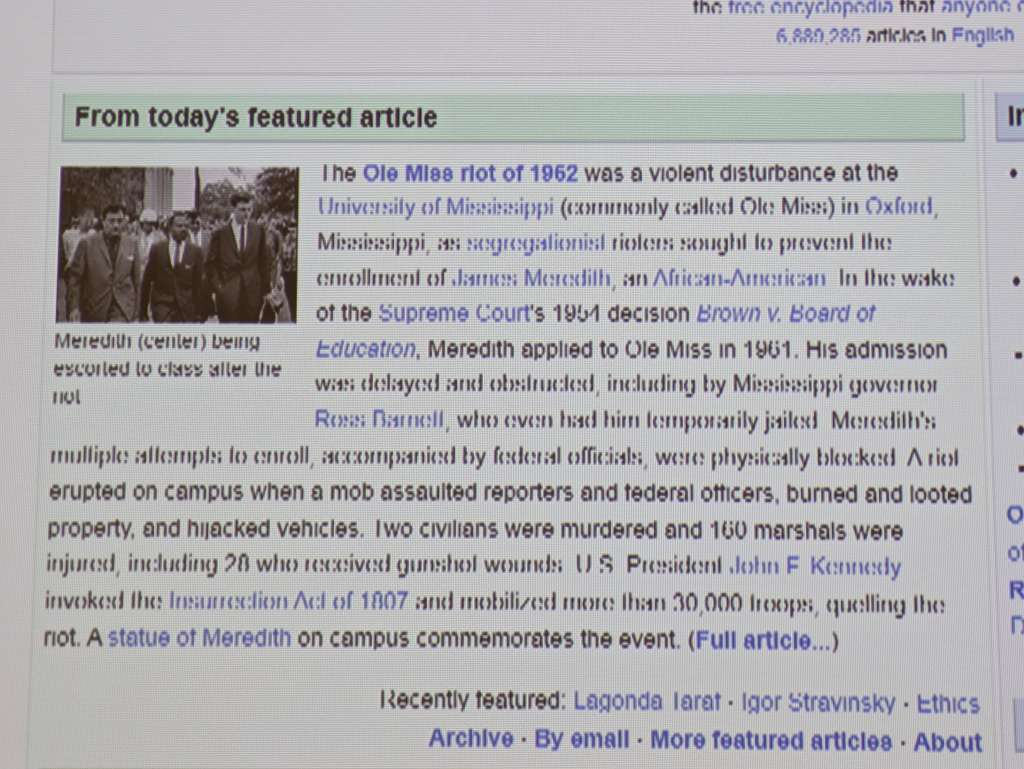
Same source captured thru DeckLink to vMix:
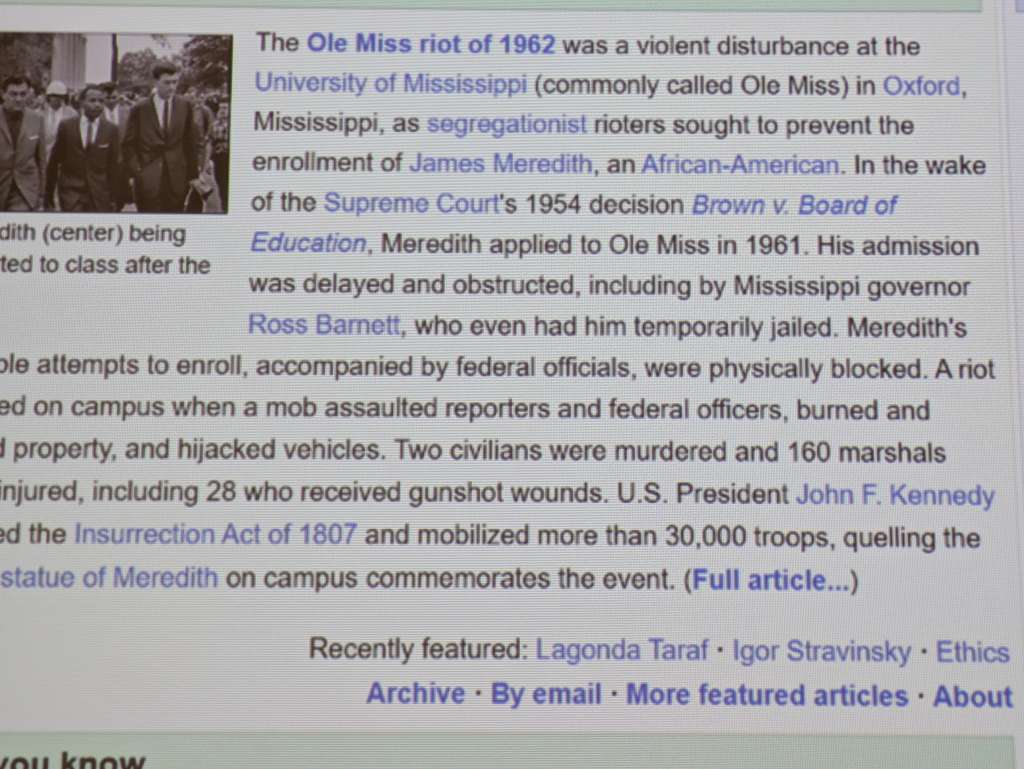
-
Hmm, I haven't had nor seen this issue with BlackMagic capture before. I wonder if using 60i is any better for you?
-
@dusx Neither do I, but I use a blackmagic quadlink HDMI capture card inside a sonnet cabinet via usb-c on an M1 on a mac.
-
Hi @mark_m, preferences are:
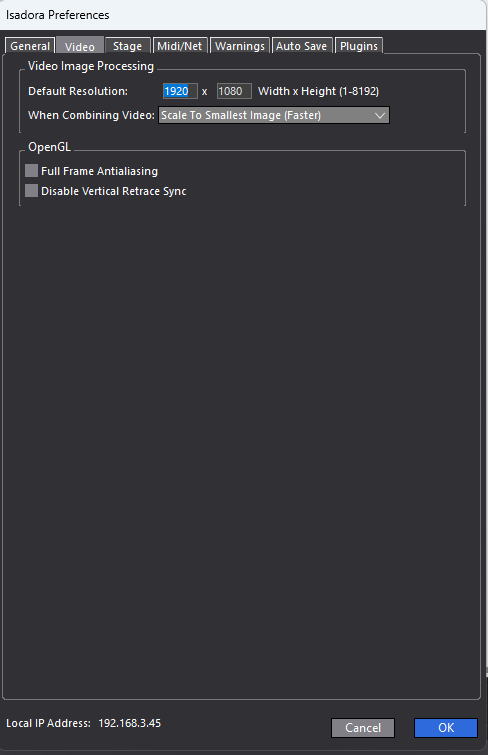
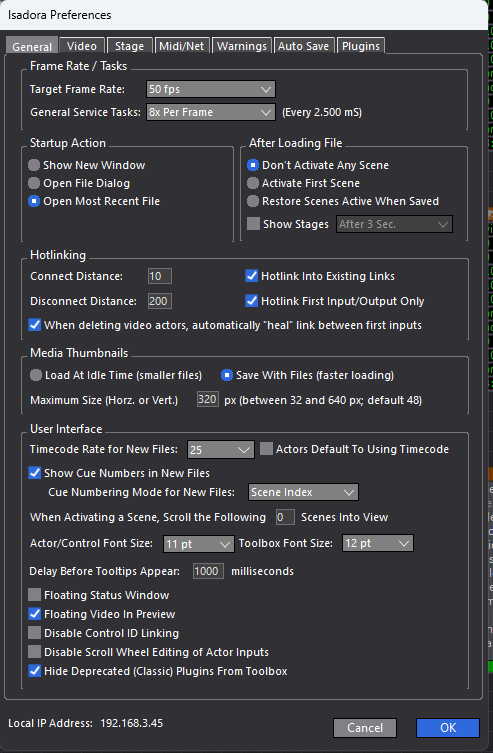
Video Image processing default resolution is the same as the source. All the show runs at 1920x1080 from source to projectors. I tried playing with frame rates at source, Isadora preferences and output projectors without any visible change. Videos and pictures launched from within Isadora look OK, problem only shows on captured video. I will post computer specs when able, just in case somebody spots anything significant.
Many thanks for the assistance. -
Hi @dusx, changing to 60i as per your suggestion did not show any visible change.
-
This is really interesting. I just tried this, taking the output of one computer and capturing on another... and not only did I get a bad image quality in Isadora, I was also seeing bad image quality in the Blackmagic Media Express Capture Window. Have you tried capturing from there to see what that looks like? I note the other things you tried...
-
@mark_m said:
I was also seeing bad image quality in the Blackmagic Media Express Capture Window
Hmm. I wonder if its possible that an interlaced capture is coming from a progressive input.
Perhaps try setting the output from the other computer to the opposite of its current setting. So if its 60p try 60i (or vice-verse. I don't think Blackmagic generally allows you to capture with mixed settings but perhaps this is a special case)
-
Hi all, thanks for the replies, unfortunately I can't update often as I only have access to the computer on show days, and have limited time to troubleshoot.
I did some more tests after updating drivers for the Declink to latest version, with no change on image quality on Isadora. I later checked on Blackmagic Media Express and quality was OK, as expected.
Source looks good on any software I use, problem only appears on Isadora while importing via Decklink, no matter the resolution, frame rate, interlaced or progressive scan, or device used as source. When capturing the same signal into Isadora via a HDMI to USB device (tested with an ATEM Mini Pro and a Roland V-02HD Mk2) image looks ok, unfortunately due to production requirements I'm forced to use the Decklink, so no luck there.
I'm at a loss here, only things I can think of is to update video drivers, which I will do next time I have access to the computer, and to enable/disable hardware acceleration; if that doesn't work I don't know what else to try.
Again, many thanks for the responses and suggestions.