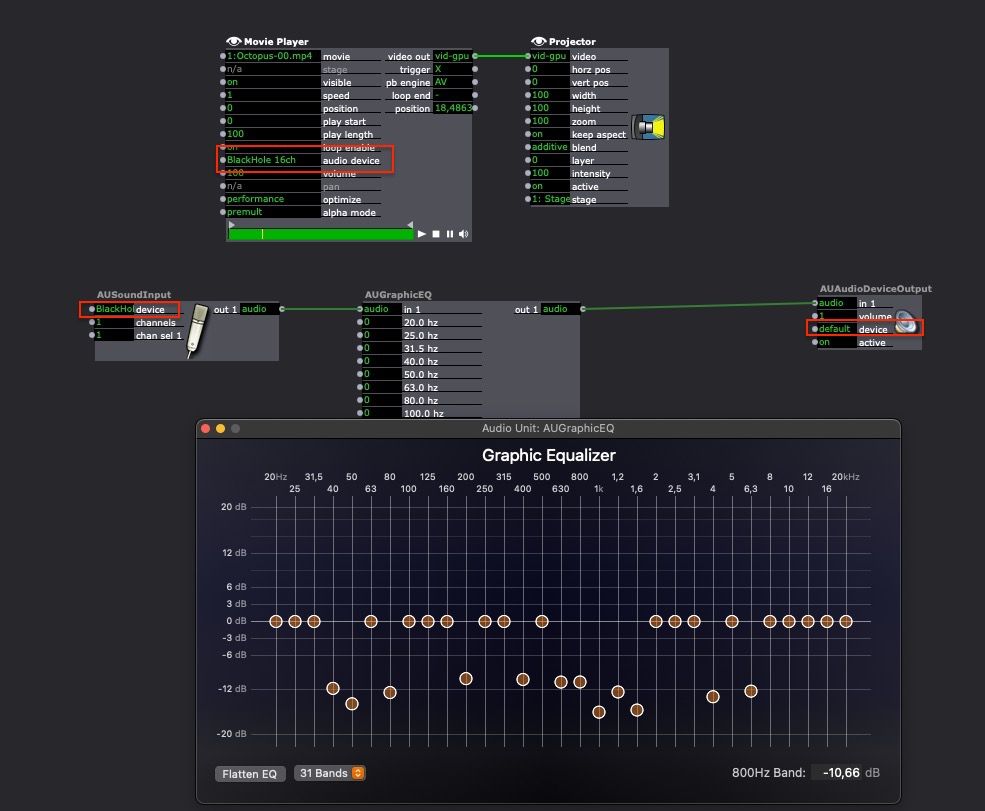How can I Eq the audio of a source?, video and/or audio
-
Hello, how are you?
I would like to know how to equalize the audio output of video and/or audio sources, since many times I have to trigger some files that do not sound good and I would like to be able to equalize them from Isadora and I don't know how to do it.
Many thanks in advance.
-
Welcome to the Isadora community!
Sadly we do not offer any option at the moment to add a side chain / or add EQ to a source.
Will ask my colleague to note down your feature request. I know that Audio is high on our wishlist, and def one of the next big things that we are going to work on.
-
Thank you very much for your answer.
I hope you can add that feature in the near future.
EQ and Compression are "basic" audio controls that would help Isadora users a lot in improving the quality of our work and would open new possibilities of interaction between actors.
Thank you very much and long live Isadora.
Greetings from Chile -
I would route the audio to a software audio device, on Windows maybe voicemeeter, and use its EQ features. This would give you lots of dedicated audio control on your outputs.
Of course if you have time with the source material before running it in Isadora you are likely to get the better results using a dedicated video audio tool like Blackmagic DaVinci fairlight.
-
-
Thank you @jfg,
I'm on Mac, but in my movie player I don't have the "audio device" option
and I don't have that visual GUI of the graphic eq neither :(
-
by the movie player double click on the eye left from the actor name and activate "audio device"
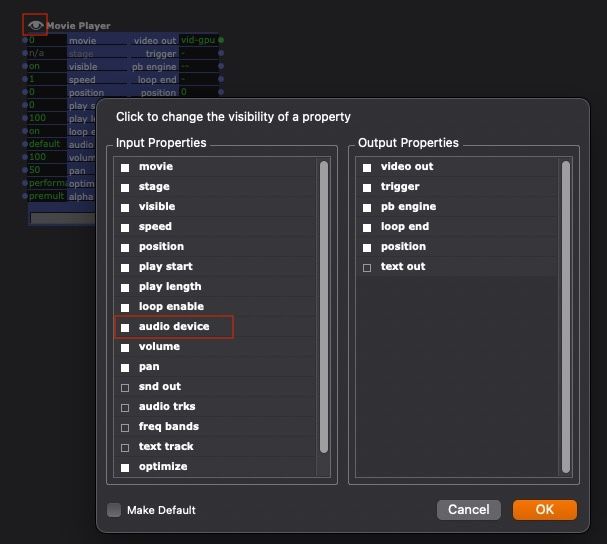
For the visual GUI of the equaliser double click on AU picture:

works only if the audio input and output of the actor are connected.
Best regards,
Jean-François
-
@jfg
I tried it but the EQ didn't take effect, it seems that works with the audio input of the system, in my case a Midas M32 mixer, but I need to EQ the audio output of the source, video and/or audio.
Also I tried using the Loopback App, that allows to route the audio from your apps and sources to different outputs, but It didn't work.
Thanks for you help.