Jump/Jump++ Not Fading with Ctrl Panel
-
Hello/help!
I working in Isadora 3.2.4 and when using either the Jump or Jump++ actor in conjunction with the control panel it is not cross fading per the defined fade time. Ex: Jump actor fade is defined as 5 seconds and when clicking the correct button associated with the ctrl ID for that trigger it immediately jumps with no 5 second crossfade. If I manually click the trigger in the jump actor it works correctly. I have tried deleting/remaking both the jump actors (trying regular and ++) and the control panel buttons, restarting Isadora, etc. and nothing makes it work consistently.
A student with minimal experience is running Isadora for an upcoming department show so I need to build a working control panel for them. Any one else figured a way around this bug? Downloading/using Isadora 4 is not an option for this show (its next week), its approval is stuck in bureaucratic legal hoops waiting for approval at my university currently.
Thanks!
Lexi CS
-
@csSTILGO Hello Lexi, try the Jump to Cue actor in combination with the Trigger Delay actor.
The Trigger Delay actor has a 0.1 second delay in my example. This overrides any fade time programmed in the Scene List window. The control ID of the button in the Control Panel is linked to the trig in input property of the Trigger Delay actor.
The screen shot below is from Isadora 4.02, but this should still work on Isadora 3.2.4
Hope this helps!
Best wishes, Simon
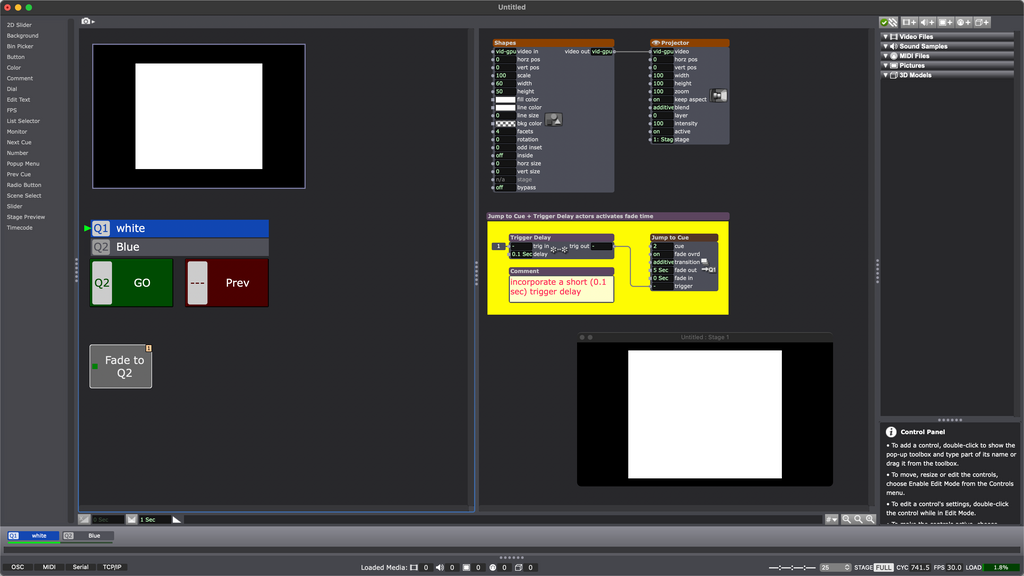
-
@csSTILGO if you're more comfortable with using the Jump actor, just replace the Jump to Cue actor that I used in my previous example...
Best wishes, Simon
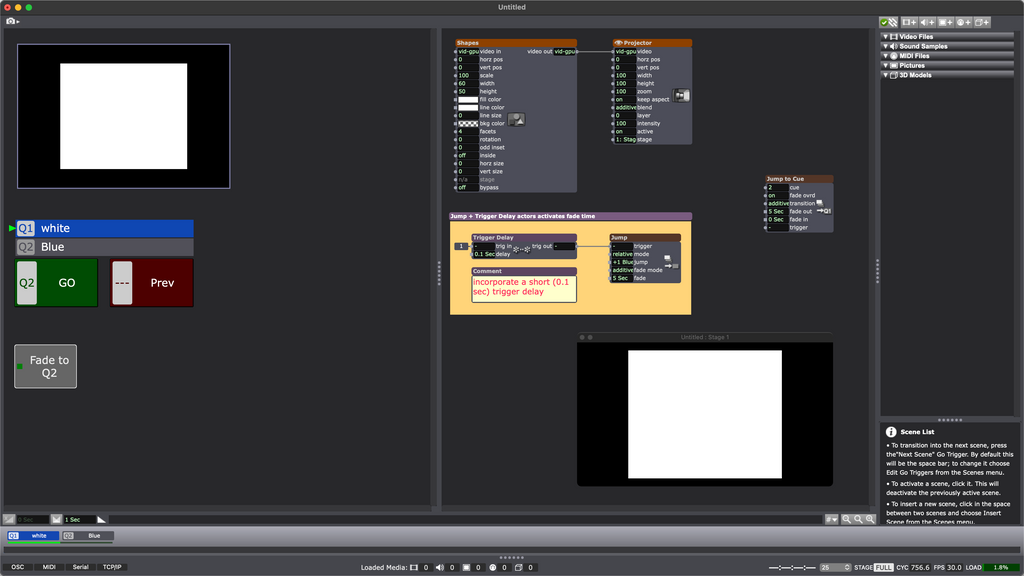
-
I tried both solutions and it still is not recognizing the fade amount on jump, trigger, jump to cue, any of it. When I use the control panel it just jumps immediately but only works when I manually click in the actor itself in the edit window :( Not sure whats going on
-
@csstilgo
In the control panel button control settings (see my screenshot below) if Don't Send Off is UNTICKED it jumps as you're finding.
If Don't Send Off is TICKED then it fades to the next scene as it should.
(you get to these control settings by double clicking the button in Controls Edit mode)
HTH
Mark (not that Mark)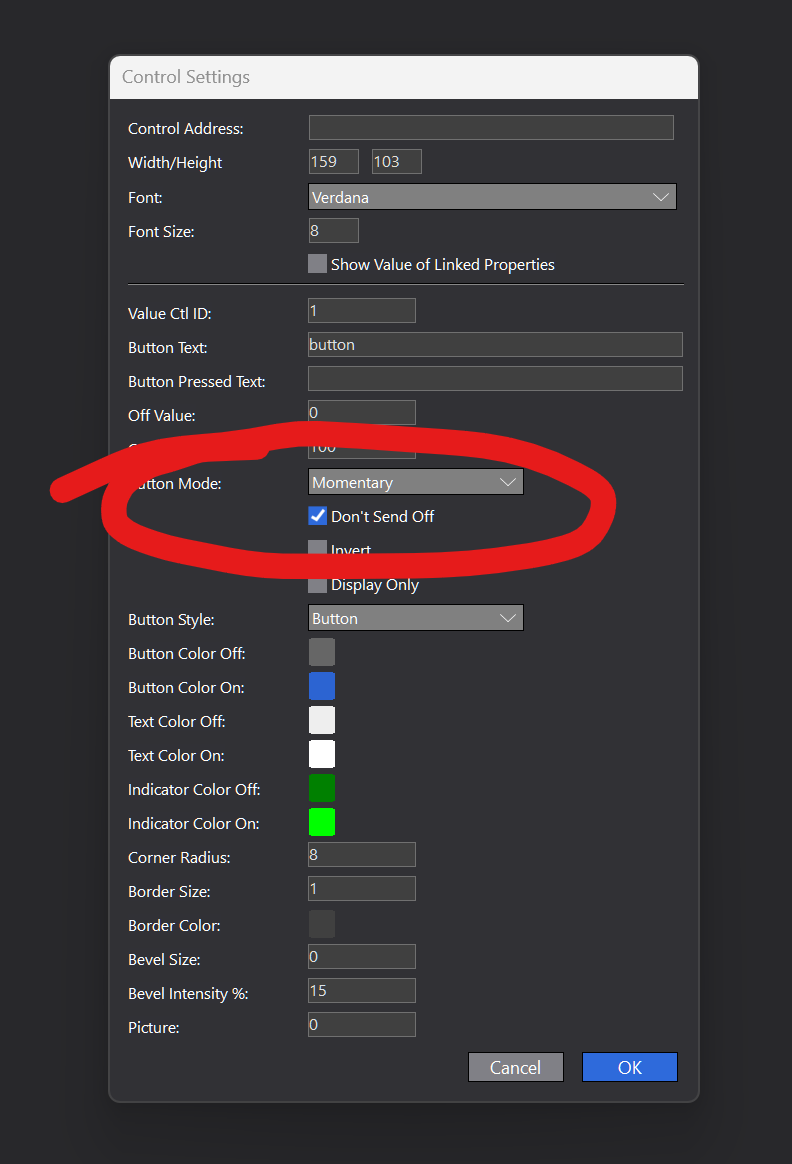
-
Ahhhh thank you Mark! That was it. I did that one my first pass but when I remade forgot thank you :)