[ANSWERED] Starting values for slider
-
I would like to have 5 silders in 4 different scenes always have different starting values for the 5 silders. how can I realize this?
-
@vtt
do you mean that when a scene is entered, that each slider (in the control panel) is set to a random value?
this can be achieved by adding an 'Enter Scene Trigger' connected to a 'Random' actor, connected to whatever input each Slider is linked to. Make sure that in the control panel, each slider is set to 'Show Value of Linked Properties' (right-click the slider and edit the Control Settings) -
@dbini said:
@vttdo you mean that when a scene is entered, that each slider (in the control panel) is set to a random value?this can be achieved by adding an 'Enter Scene Trigger' connected to a 'Random' actor, connected to whatever input each Slider is linked to. Make sure that in the control panel, each slider is set to 'Show Value of Linked Properties' (right-click the slider and edit the Control Settings)
When entering the scene, each silder should have a certain value. How is that to be done?
-
@vtt
Use the initialise value setting in the property that you adjusting with the slider.
In this example I am initialising the scale of the shape controlled by the slider at 75%
So when you enter the scene the scale of the shape will be 75% and this is reflected in the control panel by the position of the slider (and the value shown underneath). (please note that in this example I have set the maximum value of the shape's scale to 100)So in other words you determine the value NOT in the control panel but in the actor itself.
In this example the slider has control value 1 and is controlling the scale of the shapes actor: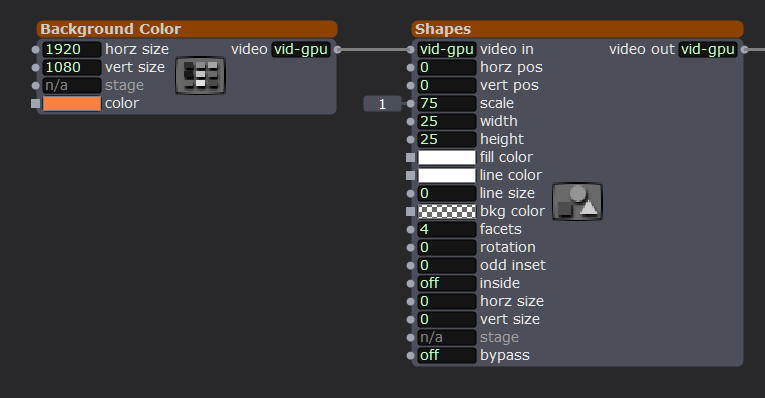
Click on the word "scale" and you get the dialogue box that lets you initialise the value of that property. Put in the value you want it to be when you enter the scene and make sure the 'initialize' is ticked.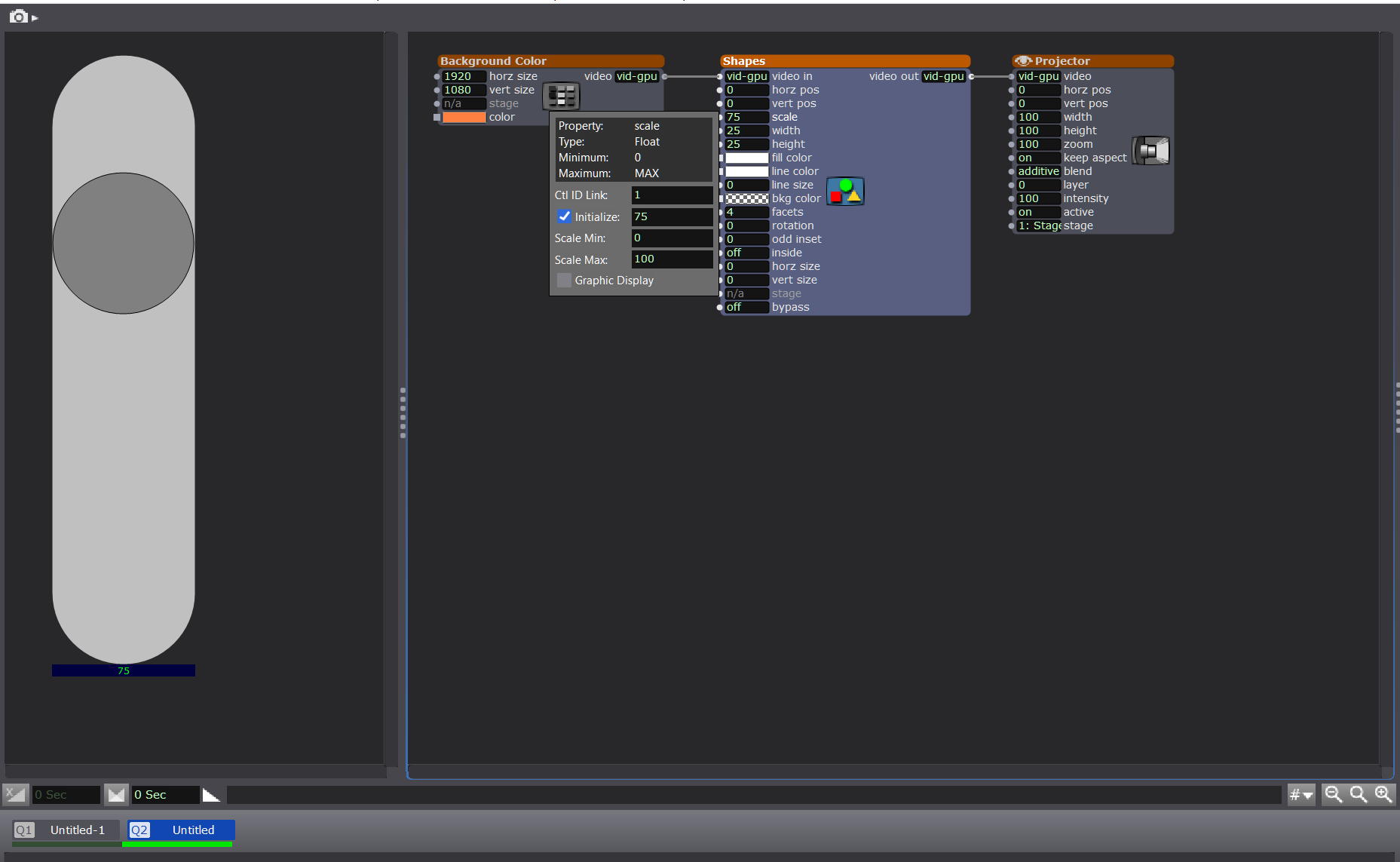
HTH
Mark (not that Mark) -
Thank you for the explanation! Now it works!