[ANSWERED] SRT subtitle player does not match with movie player position?
-
Hi all,
I downloaded a YouTube video as a sample with a .srt from the same video.
I put both into the VLC, and they sync with each other.
However, when I use it in Isadora.
The “time “ input from the SRT subtitle player doesn’t match with the HH:MM:SS:FF form the position timecode of the movie player.
Am I missing anything?
Here is the patch. https://drive.google.com/file/...srt-player.izz
Please ~
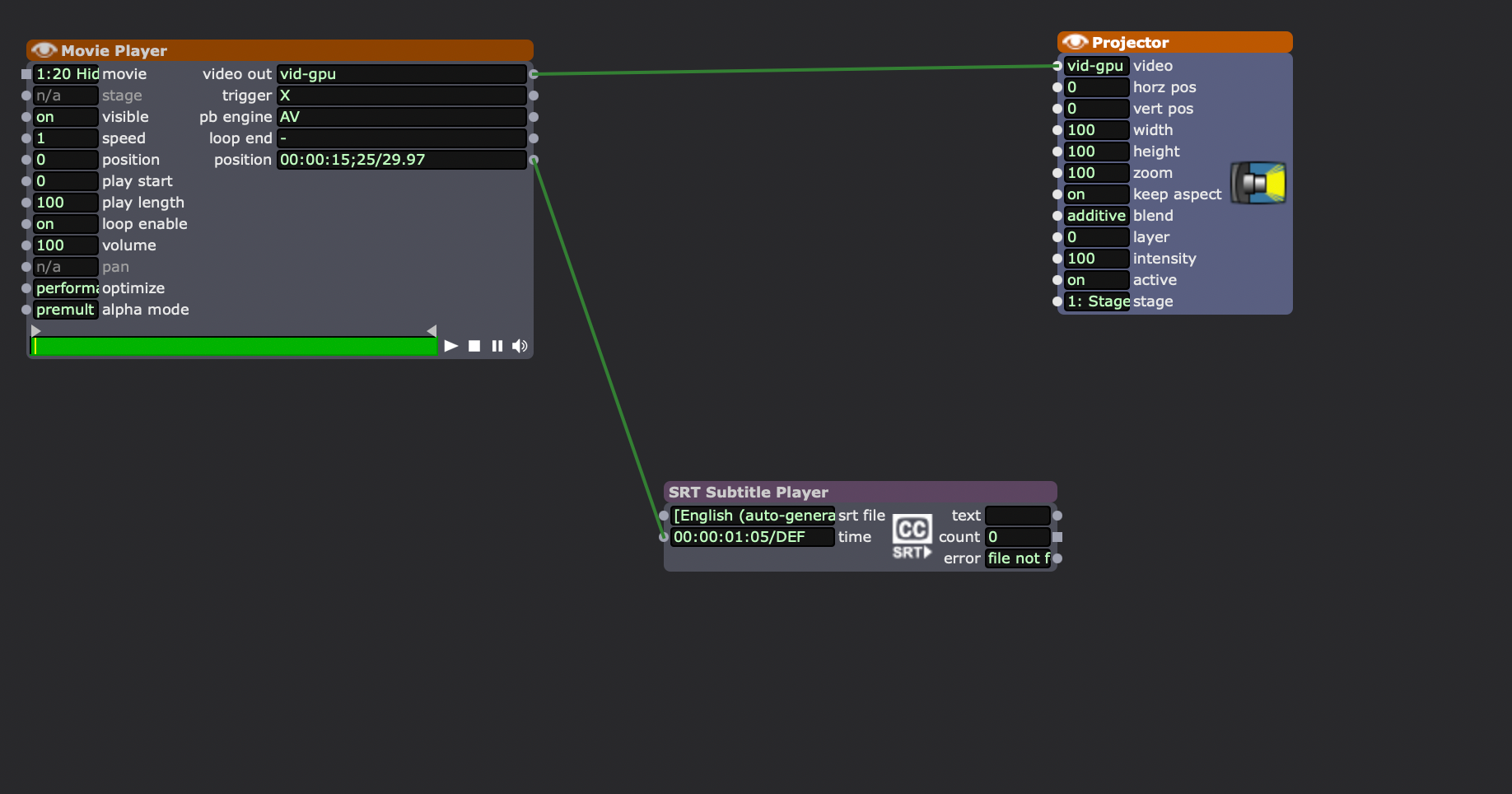
-
Please see @dbini 's post below for the solution.
Please help people to help you by doing this:
https://community.troikatronix... -
@chickenroll
Yes, you are missing one step. You need to right-click your Movie Player actor and select 'Use Timecode'
edit: I think you may also need to move your SRT file to the same folder as your Mov file (your SRT Player is currently showing an error: file not found), and, of course, send your subtitles to a Text Draw actor to render them to your Projector