[ANSWERED] Edge blending tips?
-
I'm having trouble getting a good edge blend between projectors. It isn't too bad, but with solid light scenes you can definitely see a faint dark bar, and playing with the fade values in the stage editor isn't getting me anywhere. I know it's an art and I am getting better at it, but I could definitely use a tutorial or suggestions. Can anyone out there describe how they get a good fade? I've resorted to hacky workarounds like putting pillars or trees over the seams, but it's disappointing because there is a lot of video I'd love to use but can't because it's too uniform.
-
Are you using Blend Maker in the Stage Set Up menu?
If so, you can click on the pixels in the overlap and you get a blending menu. I've always been able to get it right this way.
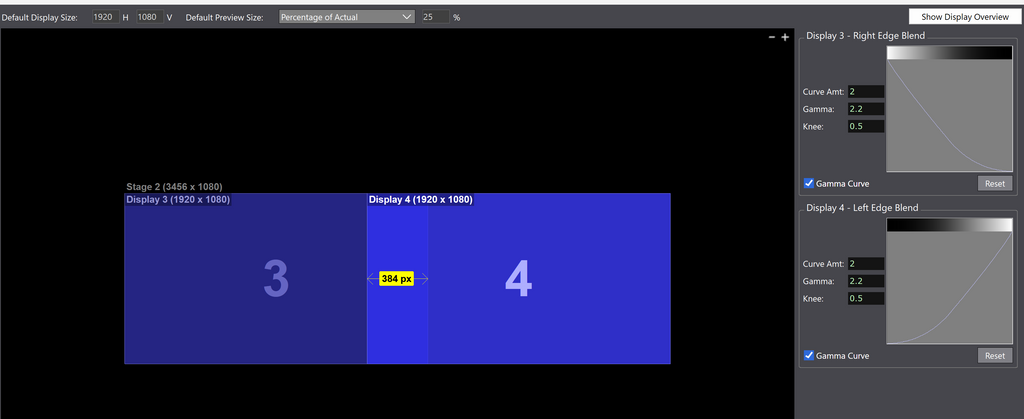
Cheers,
Hugh
-
@reload2024 said:
Can anyone out there describe how they get a good fade?
How equally oriented are your projectors? If you have one on more of an angle than the other, you will have less light available to you on the edge with a nearer surface, since you will be using less of the available pixels to match up to the other projectors edge/blend. So, for the smoothest possible blend its important to get the projectors as physically matched up as possible before getting into the digital blending.
-
What projectors are they; what model and what specs? Often, attempting blending with 'normal' office projectors is difficult. If they are industry-based based then you might have better look - due to their quality and features. I am not saying or suggesting you have 'bad' projectors but industry-level projectors are different. Also; pro-level projectors often have their own built-in edge blending tools which sometimes work a bit better than software. I tend to use Panosonics or Epsons built-in Edge warp and blend tools first and then use Izzy to tweak and fine-tune.
-
@citizenjoe HI, Yeah thats what I'm using. As mentioned I'm playing with the values like gamma and alpha and stuff but am having trouble getting perfect results.
-
@skulpture I do have bad projectors and not perfectly matched yet with light. I have all new bulbs coming tonight.
-
@dusx That makes sense. The brightness of the projectors is not evenly matched so I guess there would be no way to make a perfect blend because people are going to see the lighting change over the space of the fade no matter what. I hadn't really thought about that. Hopefully changing all my bulbs to new ones tomorrow will be an improvement. But, really there should be a proper tutorial, just just the one I am aware exists already showing how to use the automatic blend creation or where to find the values, but an actual real tutorial with real projectors showing how to adjust these values, and tips on what order to make the adjustments in etc, to get optimal results. Otherwise I'm just playing with the values like a monkey looking for accidental improvements.
-
@reload2024 said:
Otherwise I'm just playing with the values like a monkey looking for accidental improvements.
Once I have around a 20% overlap, that's basically my process; I keep changing things until it looks good. When you have projectors of the same make and model spaced symmetrically from the projection surface with a similar number of lamp hours, it's then just messing with values until it looks good.
-
@woland Well for example changing the shape of the fade, why would anyone ever want a value other than 1? That sort of thing, a better explanation of the settings would be helpful. And also it would be great to link the left and right settings together because almost all of the time I'm using the same values for right and left fades....