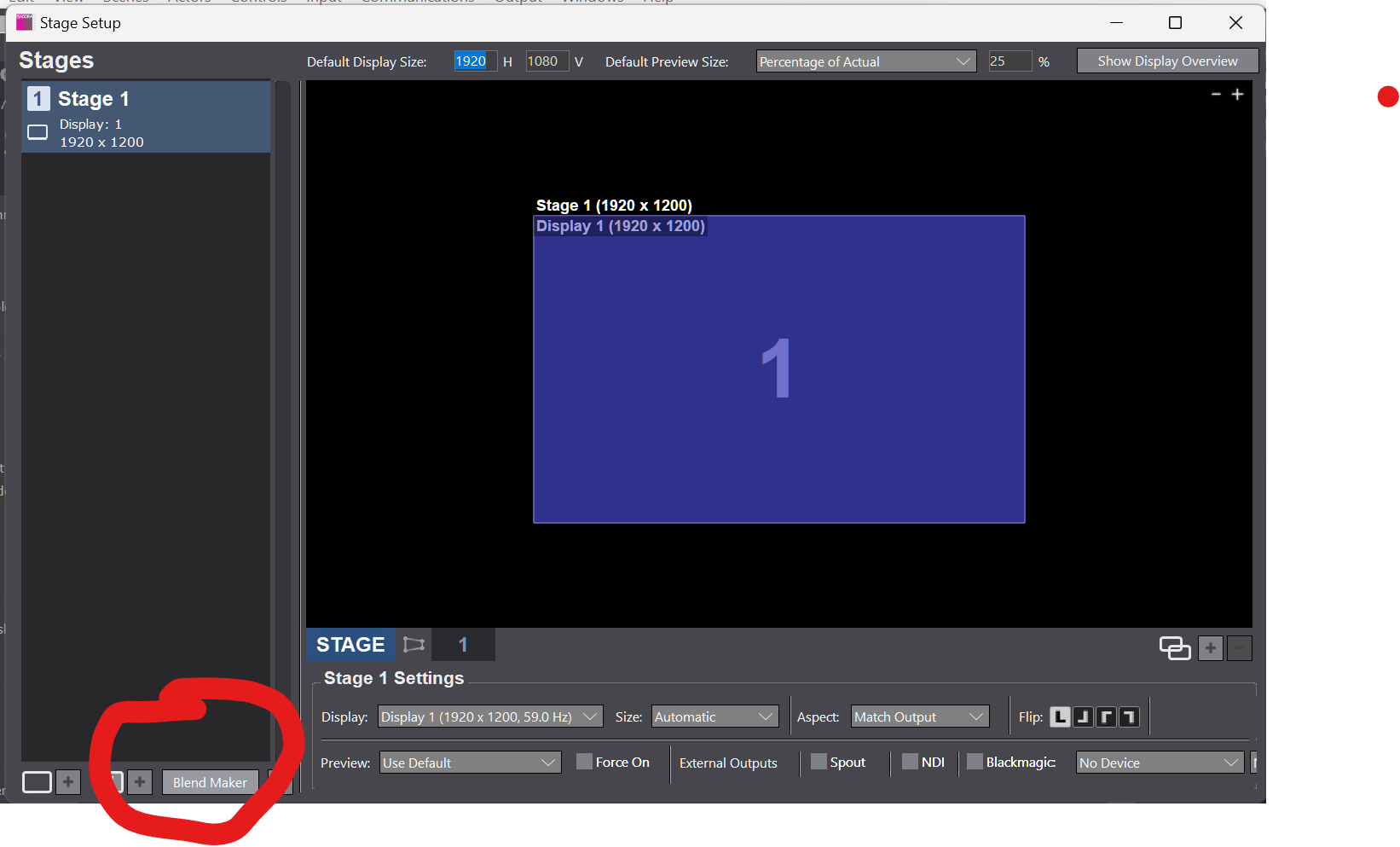[ANSWERED] Sending 4 HD out to 4K?
-
Hi, I'm trying to send a stage with dims 7680 x 1080 (= 4xHDs in a row) out to a 4k image (= 2xHDs alongside each other sitting above the following 2xHDs).
I think I've done this successfully by creating a new display set to "split quad output" which allows me to set four displays (quad output 1,
quad output 2... etc). Custom size set to 4K 3840 x2160. However my main stage output window on my physical display is blank. The image on my Stages settings window is as follows.

any suggestions appreciated as I have a major opening at the end of this week.
thanks, Nic
-
I have replied to your support ticket, where I have asked some additional questions so that I can help you get things working asap.
However, I thought I would add here a quick option for getting output to display in a quad setup.
Using the Blend Maker, use the settings as shown. Creating a basic 2x2 layout with zero blend/overlap.
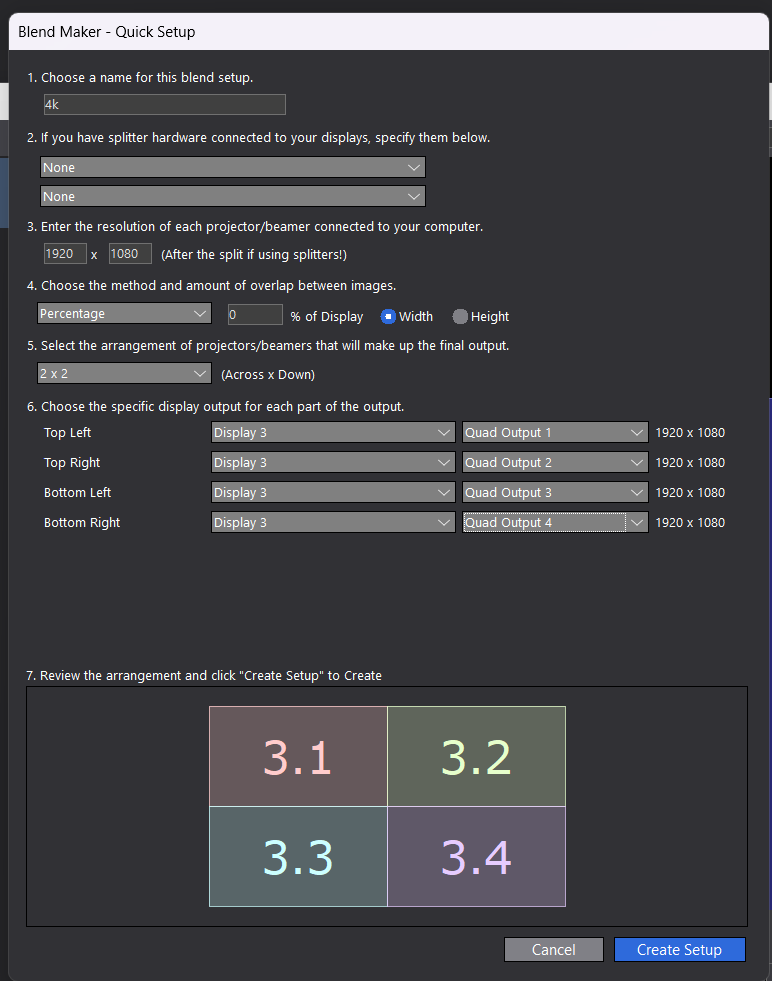
The above requires that Display 3 is a 4k (3840 x 2160) display, and will expect the video coming to this output to be in this format all ready.
So in your case we likely need to chop and matte your content into the correct format (please reply to support ticket). -
@dusx sounds great but where is "Blend Maker"? I've never noticed it.
-