[ANSWERED] Capture Stage to Movie actor triggered from Movie Player actor
-
I want to record the exact video that is played in the "Movie Player" with "Capture Stage to Movie". The recording should start when the "Movie Player" starts and stop when the video is finished. What is the best way to do this?
-
Why would you want a duplicate of a video file you already have?
Anyway, here's how I'd do it: FILE DOWNLOAD
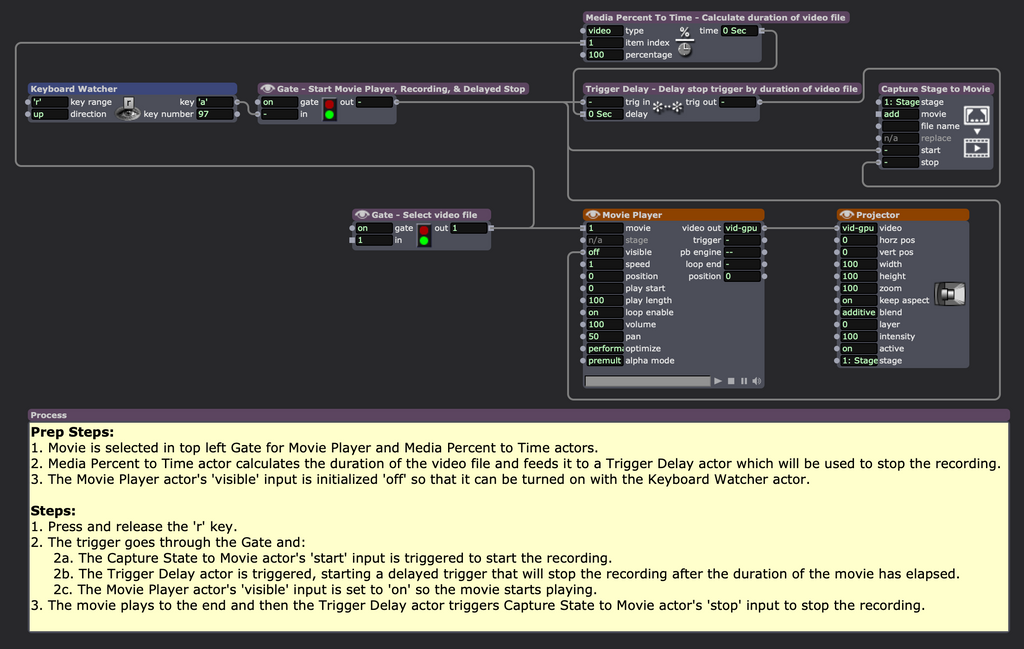
Best wishes,
Woland
-
Thanks for the quick reply. I want to make the mapping setting with Isadora, then save the stage video so that I can then play the saved stage video via a Raspberry pi 3 as a video player. That way I don't need a pc on site and it can run stand alone.
-
Hi, Woland,
the recording of the stage video works wonderfully. But now I'm missing the sound in the recorded stage video. Is there a way to get a stage video with sound? -
@konrad said:
But now I'm missing the sound in the recorded stage video. Is there a way to get a stage video with sound?
Stages have no connection to sound, they are purely for video output.
If you want to capture audio and video output at the same time you could use OBS. You will need:
- The free software OBS.
- This OSC-for-OBS User Actor of mine to start and stop the recording.
- The free software OSC-for-OBS.
- The free obs-websocket plugin for OBS (required for using the OSC-for-OBS software).
(My notes on this are a few years old, but that's how I've done this before.)