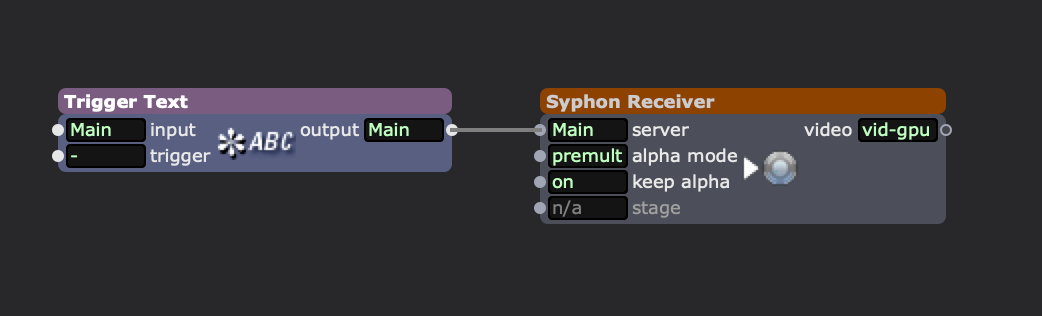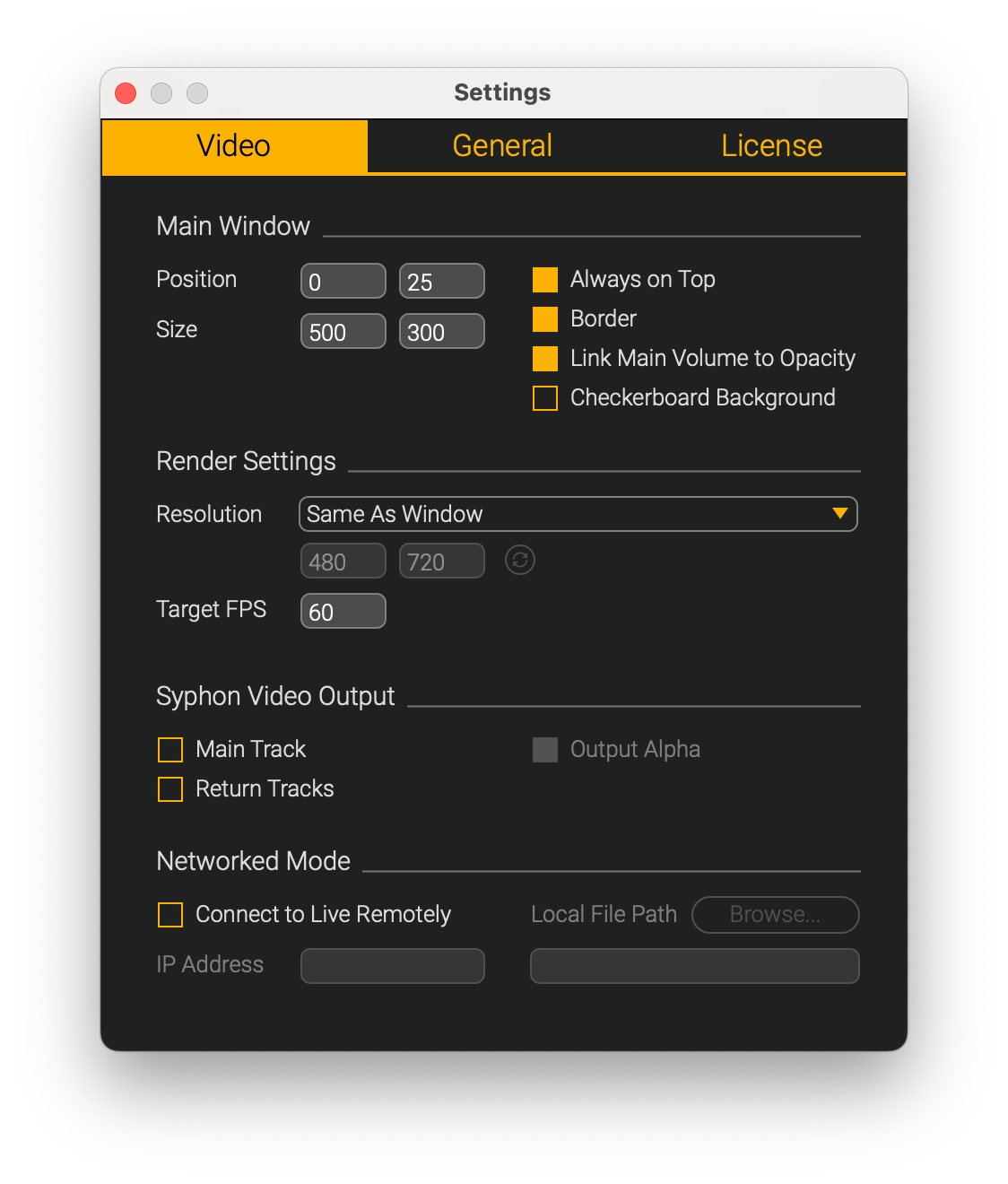[SEEMS TO BE ABLETON ISSUE] Isadora not rendering Syphon feed from Ableton Videosync
-
suddenly Syphon Receiver is not receiving a Ableton Video Synch, despite listing available sources correctly.
The same Syphon source output is successfully received by OBS and Syphon Recorder.
This is consistent across new/old projects and most recent/legacy Isadora. I'm enclosing a screengrab, but there's not much to see. Just a Syphon Receiver listing the Syphon source 'Main' outputting a test signal which is concurrently visible in Syphon Recorder, while not via Izzy.
To be clear: although Izzy is generating a stage output screen, there is no video signal coming from the Syphon Receiver in this example, rather than a black or blank signal. So the 'Eyes' Actor (for example) is not activated if it is attached to the output of the Syphon Receiver Actor.
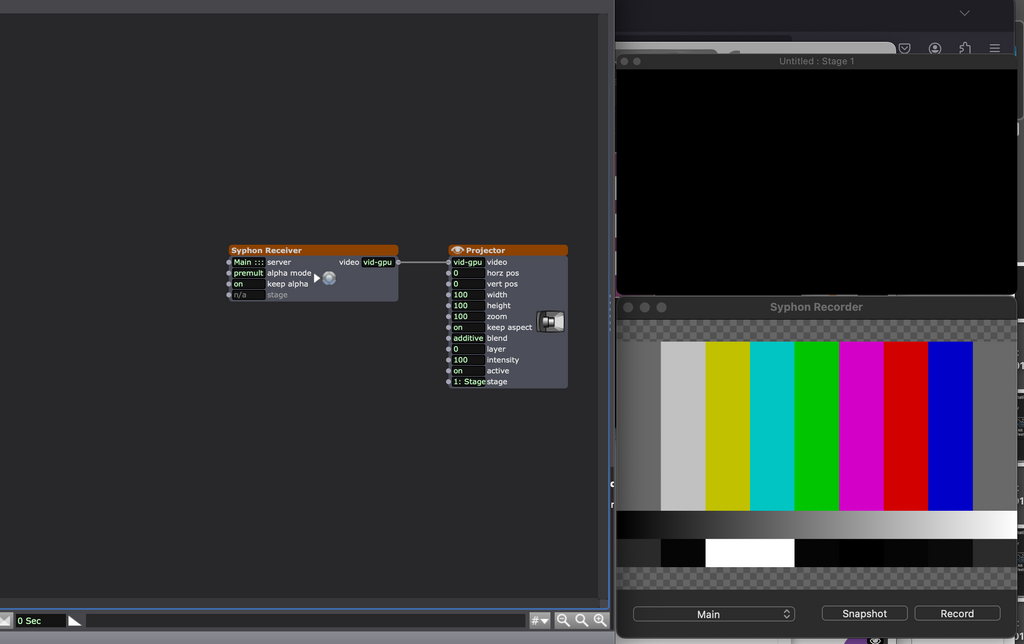
...I have not updated OS or Izzy in between the Syphon Receiver working/not working.
-
- We need to know what version of Isadora you are working with.
- What is the source of the Syphon feed?
- Is the source of the Syphon feed actually generating continuous frames, or is it just sending that still test image once and then not outputting further frames because nothing has changed?
- Have you tried playing a video over that Syphon source rather than just sending a still image?
- Can you send a screen capture of what happens when you click on the green text to the left of the name of the first input of the Syphon Receiver actor so we can see the list of sources?
- Have you tried switching the server selection on the Syphon Receiver to something else, then back to your desired source?
- Have you tried adjusting the 'alpha mode' and 'keep alpha' inputs on the Syphon Receiver actor?
- Can you send a screen capture of what happens when you click on the source selection in Syphon Recorder?
-
@woland said:
We need to know what version of Isadora you are working with.
4.0.2, but also tested on 3.2.6, same result.
What is the source of the Syphon feed?
Output from 'Videosync' software which runs in Ableton, outputs to Syphon by default, have used identical setup often, also vice versa, which still works fine...
Is the source of the Syphon feed actually generating continuous frames, or is it just sending that still test image once and then not outputting further frames because nothing has changed?
continuous frames. have tested with multiple clips
Have you tried playing a video over that Syphon source rather than just sending a still image?
yes, see above
Can you send a screen capture of what happens when you click on the green text to the left of the name of the first input of the Syphon Receiver actor so we can see the list of sources?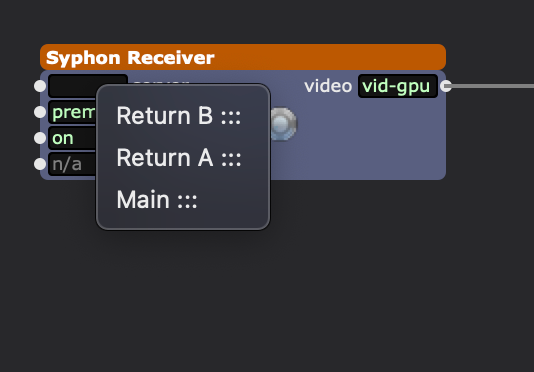
NB: i also have tried sending through these return tracks. Seen by OBS/Syphon Recorder, not by Syphon Receiver
Have you tried switching the server selection on the Syphon Receiver to something else, then back to your desired source?
yes, if you count the return tracks. i don't have any other syphon sources for testing.
Have you tried adjusting the 'alpha mode' and 'keep alpha' inputs on the Syphon Receiver actor?
yes, no result
Can you send a screen capture of what happens when you click on the source selection in Syphon Recorder?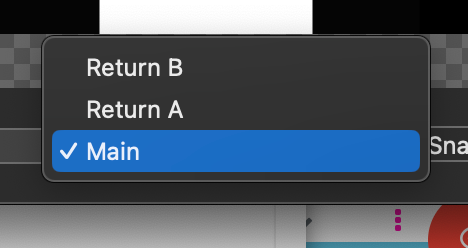
-
-
thanks, sadly no. In my pic 'Main' is not visible in the window, but it stays selected in the actual situation. This is just because it was an awkward screengrab to make. -
@notdoc said:
In my pic 'Main' is not visible in the window, but it stays selected in the actual situation. This is just because it was an awkward screengrab to make.
I'm not sure what you mean by this. In which window is it not visible?
-
-
NB: i have tried with/without Alpha. Also restarting after changing settings. I got a nagging feeling it's related, but I can't nail it. And why does Syphon Recorder have no problem with it? GrrrAlso - thanks for taking the time to check out the other software.
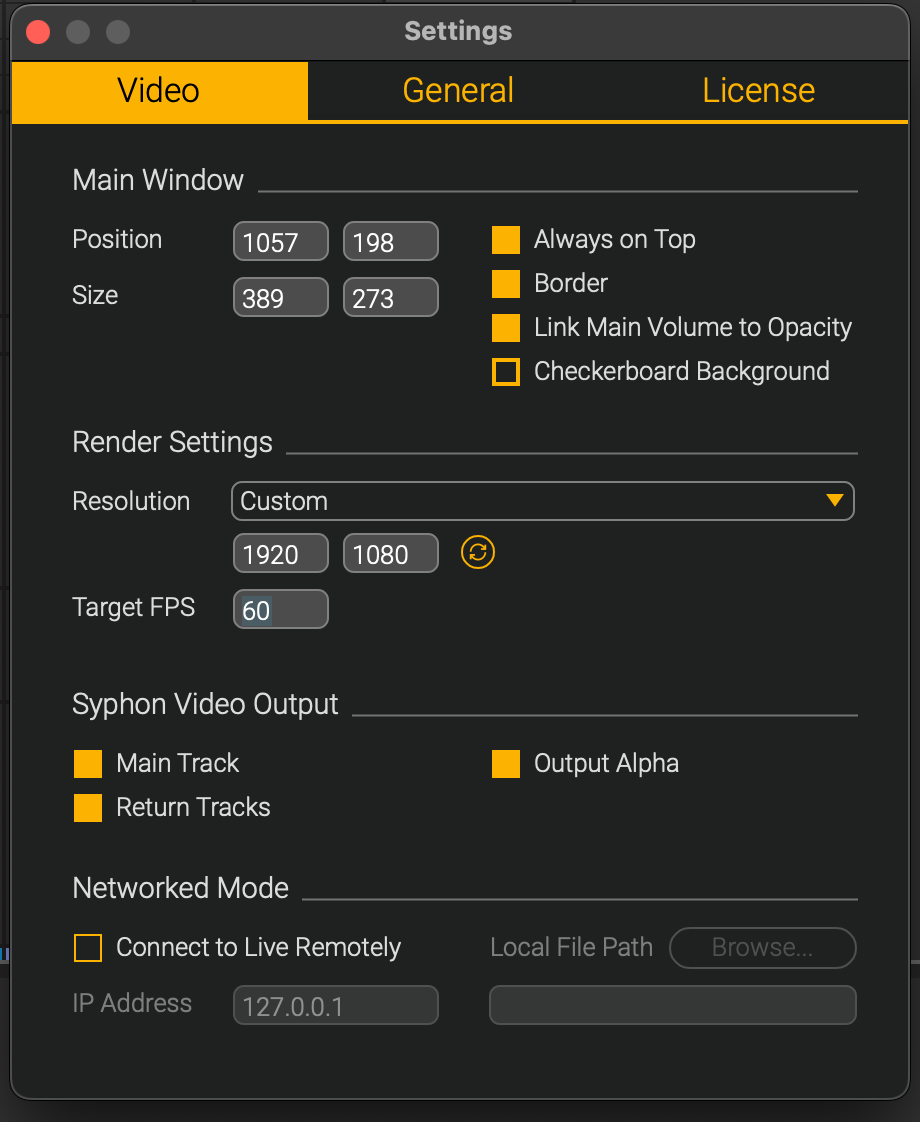
-
@notdoc said:
NB: i have tried with/without Alpha. Also restarting after changing settings. I got a nagging feeling it's related, but I can't nail it. And why does Syphon Recorder have no problem with it? Grrr
I sent you a direct message yesterday. I'd like to set up a video call at some point so I can see this for myself and maybe try some things that might not be occurring to me because I'm trying to solve this theoretically from a distance rather than being able to futz with settings and such myself.
-
Note for other users:
After a video call with the user I was unable to determine why Isadora cannot receive Syphon video streams from Ableton Videosync, but we were able to get Syphon video from other software on their computer into Isadora, so there's something funky about how Ableton Videosync is sending out Syphon video streams. (The Syphon streams do show up as options in Isadora's Syphon Receiver actor, but no video stream is sent out to other actors from it.) The user is following up with Ableton to see if they can get any information about this and in the meantime, I've helped them set up a workaround using the Screen Capture actor.
-
Which version did you try of videosync ? I can receive in Max with the try version, but i can't send it from Max ....
I believe the try version of videosync doesn't work perfect with syphon