[ANSWERED] Midi to Start and Stop Movie Player
-
I have a button on a Pi Pico that sends this midi message when 90 3C 7F is pressed and 80 3C 00 when released. Now I want to use it to start and stop the "Moie Player". How can I process the midi message sent by the Pi Pico in Isadora 4?
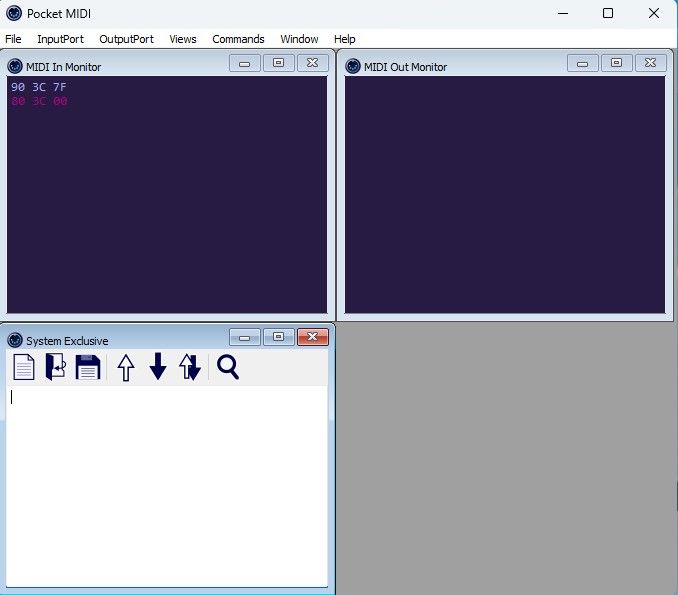
-
First step is to make sure Isadora is receiving the MIDI message.
So first, open Isadora, and then open the Midi Setup window (under communications/Midi Setup...)
Set Port 1 to use the port your Pi Pico is sending out to.
Then open the Monitor window (menu: Windows/Show Monitor). Ensure MIDI is checked.
Then send the messages from your Pi Pico, and you should see them in the Monitor.
-
Thanks, I see the midi message in the monitor, now I need a midi in-watcher, where can I find it?
-
@konrad
Is it MIDI CC? then use a Control Watcher. Is it MIDI notes? then use a Note On Watcher. -
@konrad said:
where can I find it?
If you click this icon, you'll see a list of all the MIDI actors.
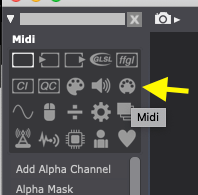
-
Thank you, that helps me!
-
You can use the search bar found above the Toolbin to search for all 'midi' actors, or double-click in the scene editor to open a quick-search to find required actors directly in the scene editor.