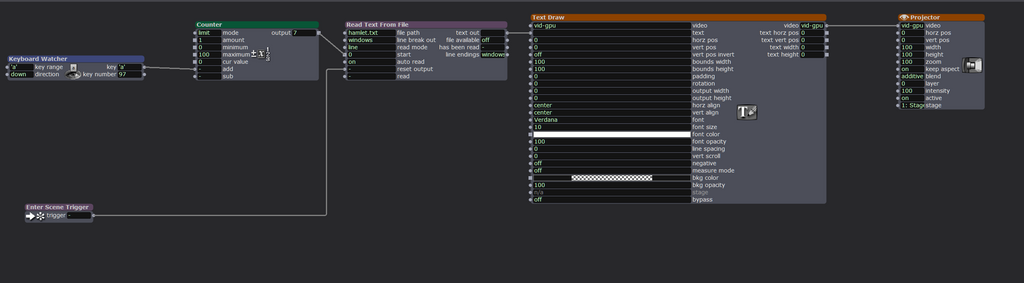[ANSWERED] Read from a text file
-
Hiya,
A really quick example:
subtitle_example.zipYou need the text tile with the subtitles in the same folder as the Isadora file.
If this doesn't make sense then I can write a lot more about it tomorrow.
HTH
Mark (not him) -
I can't open the file as i only work with Isadora 3.2.6
best
-
-
-
Thanks for the example. How can I increase the resolution of the projected text?
-
Change the text size parameters of the text draw actor
-
-
-
Great! Thank you, I have tried it out!
-
@konrad said:
<p>Thanks for the example. How can I increase the resolution of the projected text?</p>
Here's a little trick for getting the text to look better, which maybe is what you meant when you asked about increasing the resolution.
In my experience it makes the text look a lot less jaggy. OK, I am using a 4K UHD monitor, but if you manually change the dimensions in the background color actor you'll see the difference.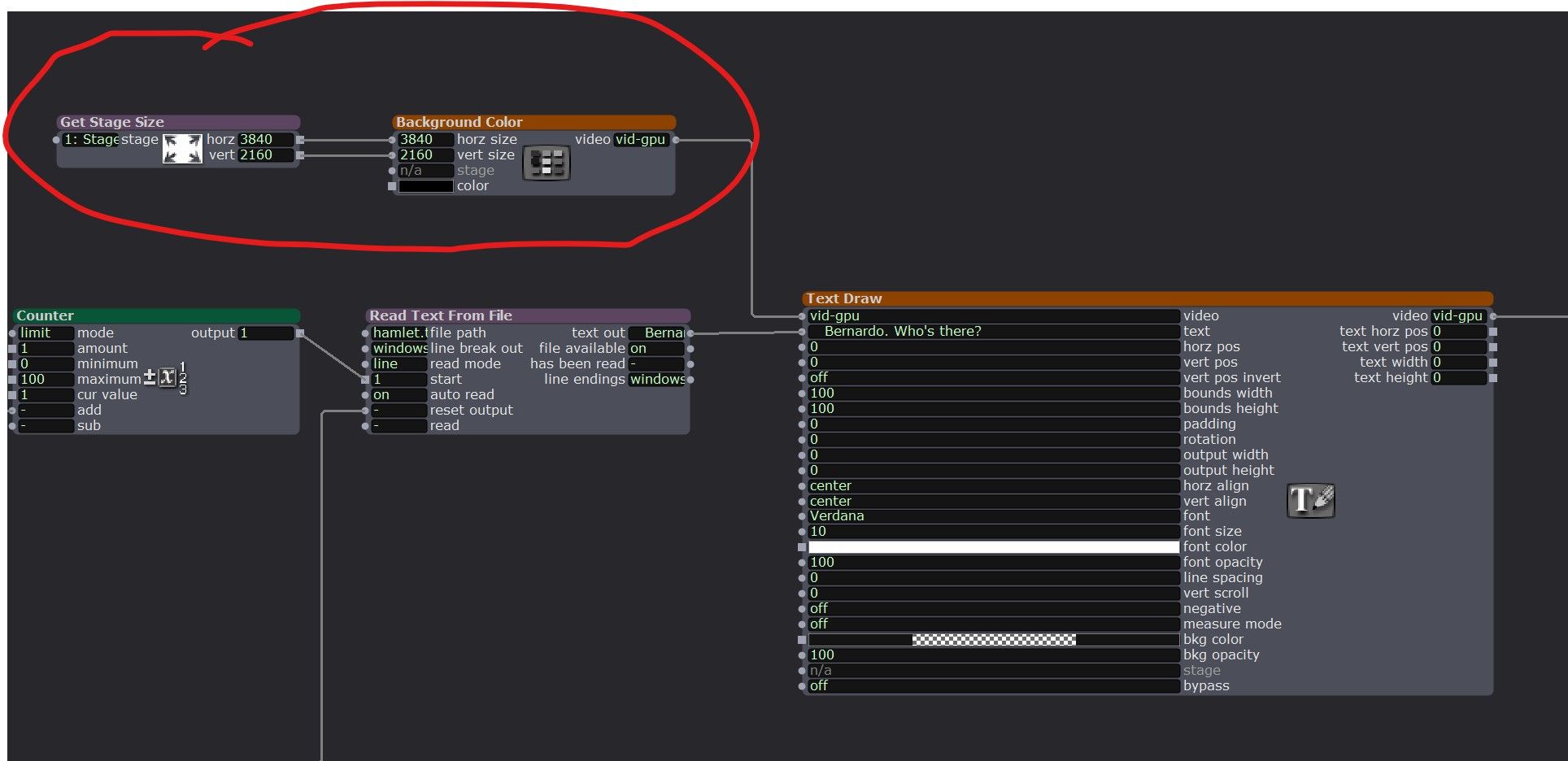
-
You can also use a Get Stage Size actor directly on the Text Draw actor (it'll push its the values to the Text Draw actor as soon as you leave the Scene and come back or if you flick the 'stage' input on it to another number and then back to the Stage you want it to focus on).
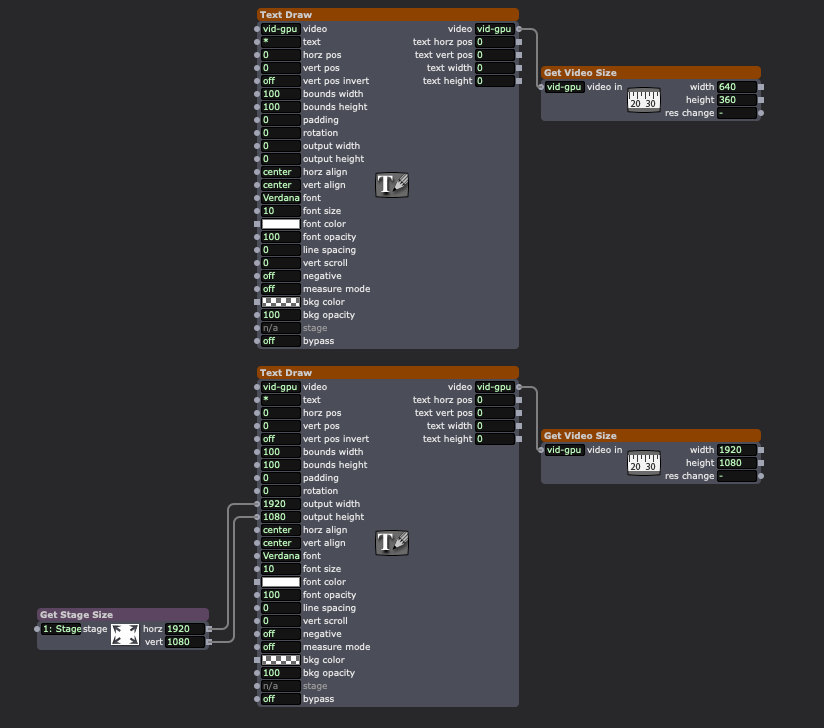
-
ah yes, that’s a little more elegant! Thank you!