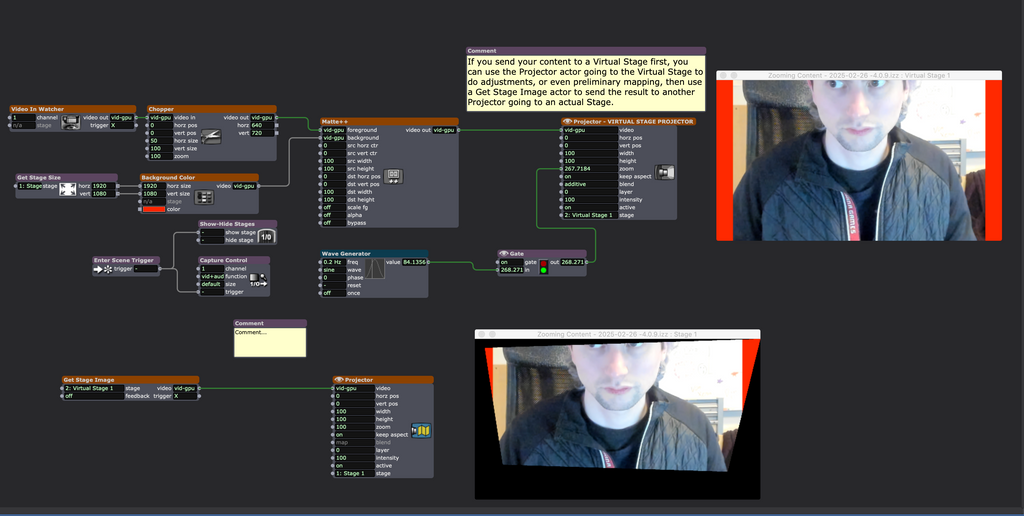[ANSWERED] Repositioning Actors without Projectors
-
I have assets in actors that I cannot adjust the size of on the projector because that affects the izzy mapping.
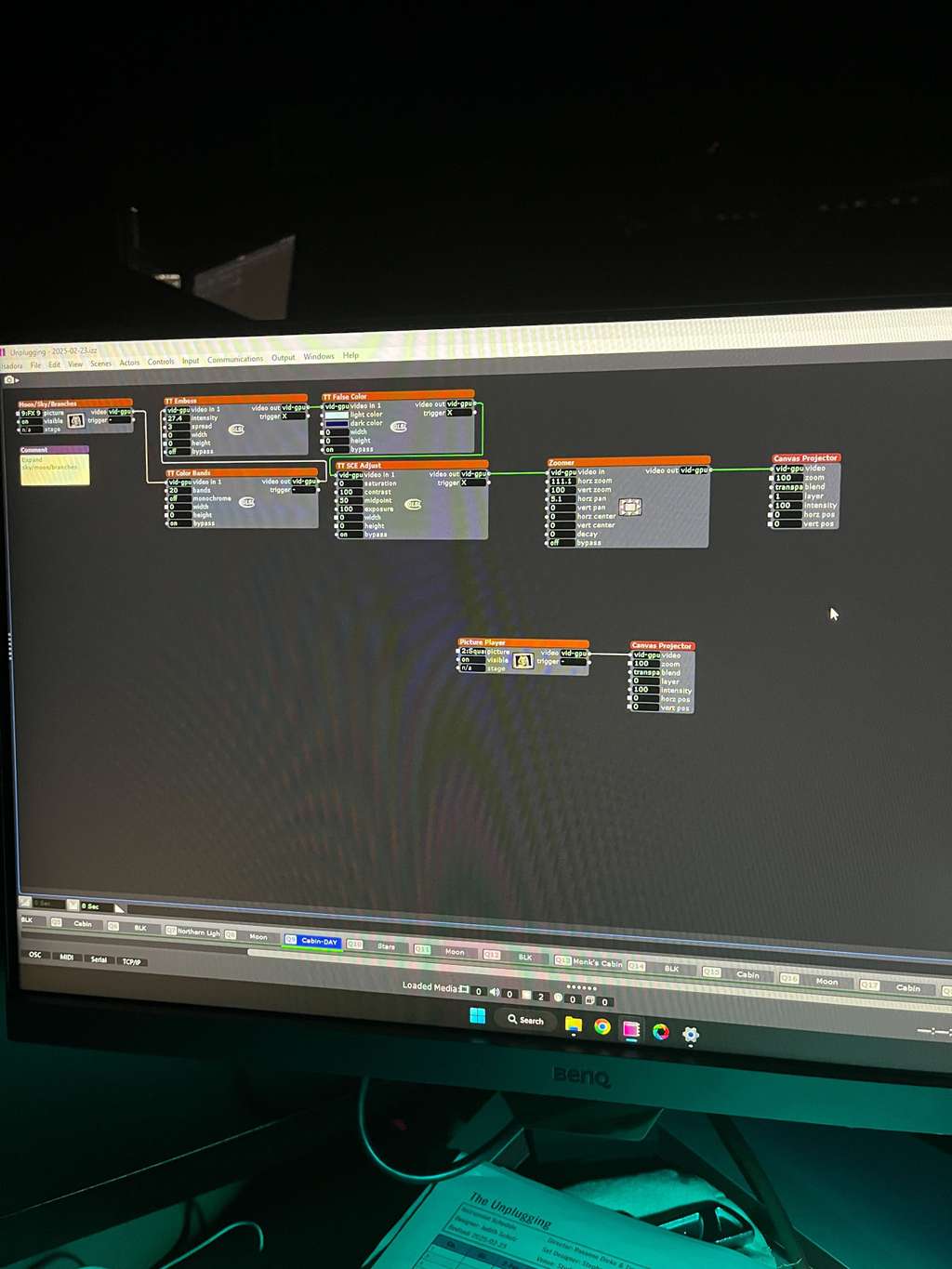
My goal is to fill the space that has the coloured squares with the sky/branches/moon image. When I adjust the zoomer, nothing will display outside the original bounding box.
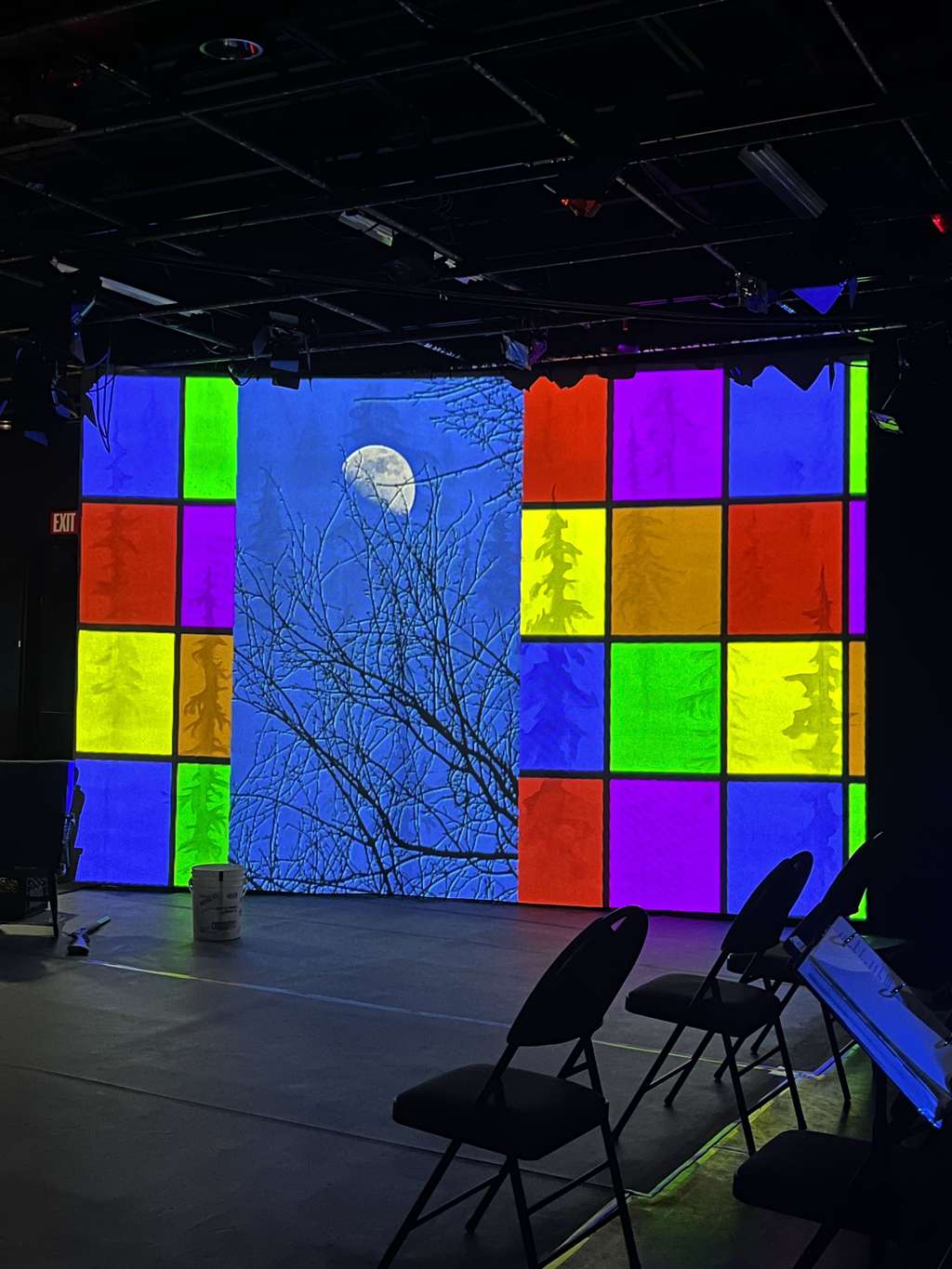
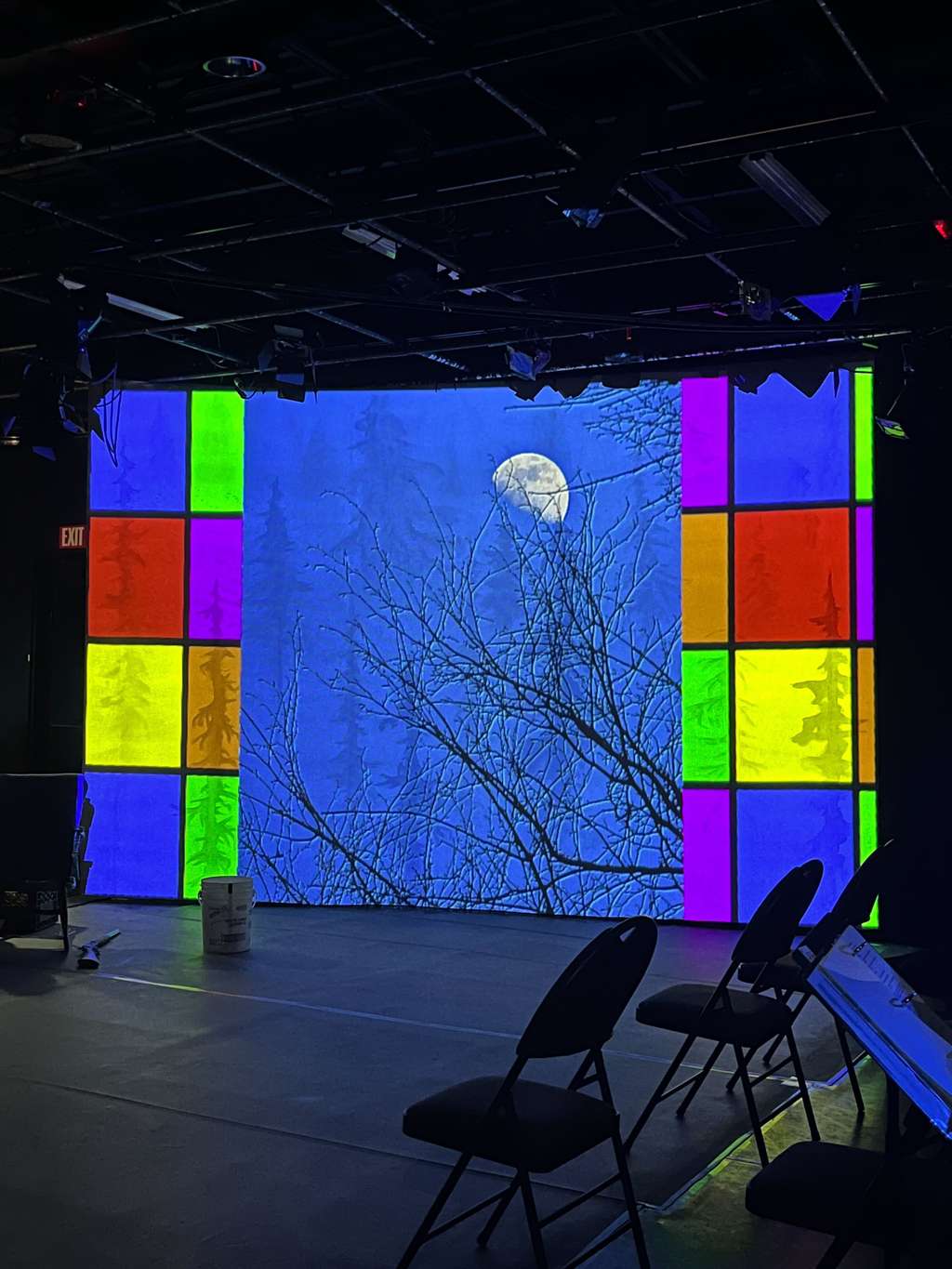
Is there a way to adjust the size with a different actor?
Thanks for giving it a think!
-
Can you post your patch? That way I can adjust it, leave notes inside it explaining what I did, the re-post it here for you.
-
Here's an example file that shows how a Virtual Stage and the Get Stage Image actor might be able to help solve your issue. (Though if you post your actual file with the media I'll be able to understand and help more specifically with what you're trying to do.)
File ---> zooming-content-2025-02-26-4.0.9.izz
Without Virtual Stage:
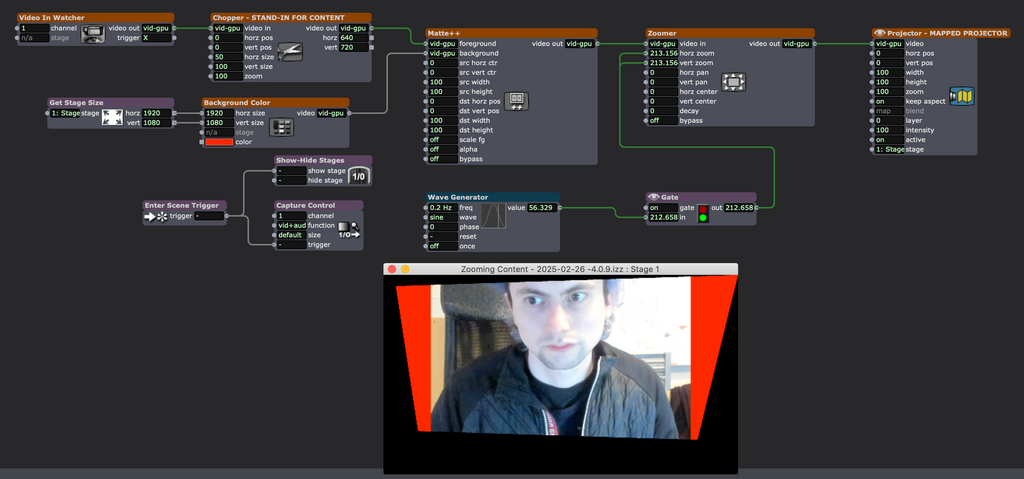
With Virtual Stage: