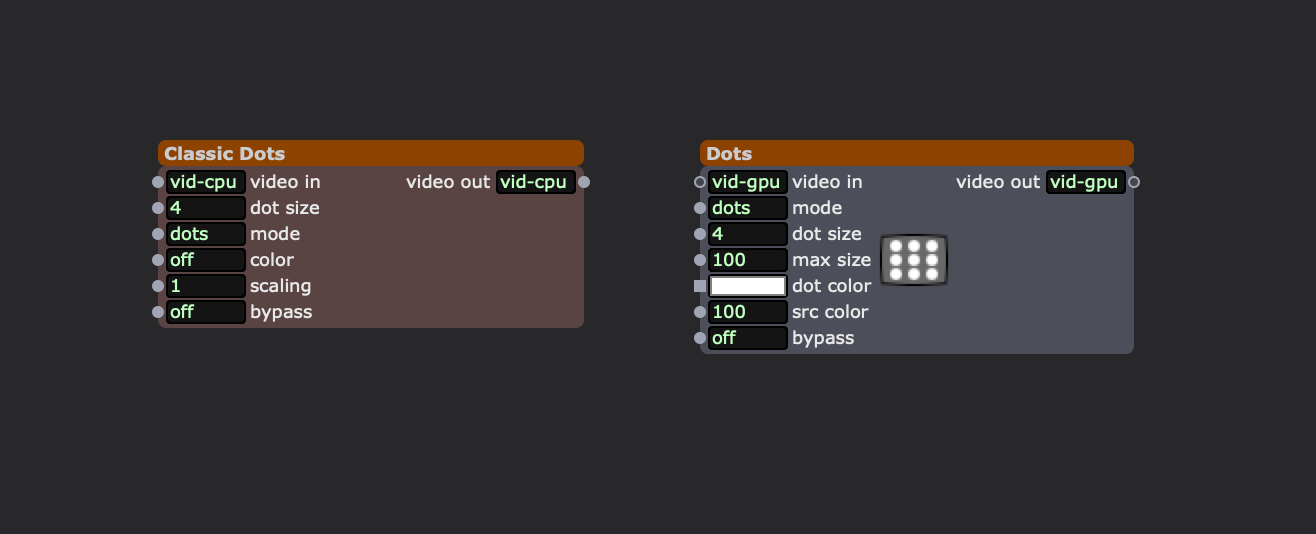[ANSWERED] Why did I receive a warning about certain actors when opening an old file?
-
Hi
I've opened a patch created with an earlier version and now using 4.0.9 Intel and the user actors are highlighted red. A pop advised to update the actors but when I create a new user actor it is also red. DO I need to address this or will the patch run ok with the actors left as they were?
Many thanks
-
With Isadora 4 the actors got a visual work-over. As part of this the name bars on top of actors now have a color according to what actor toolbin group they're part of. Video actors are have an orange bar behind their names, calculation ones have green, User Actors and Macros have red, etc.
As for the dialog about saving and updating all or saving as a copy, that's always how User Actors have worked. You can brush up on User Actors using our Isadora 101 video tutorial on the subject if you'd like: https://support.troikatronix.com/support/solutions/articles/13000091626-isadora-101-tutorial-11-creating-user-actors
Best wishes,
Woland
-
@woland Thanks, that's good to know.
It wasn't the normal user actor warning related to saving; this was a window that popped up when I opened the older .izz file, stating that some actors needed to be updated or performacne might be impacted. I thought it said they were highlighted in red, but perhaps I misread it.
How are actors which are older and recommended to be updated indicated?
-
Ah, I think you misread just "actors" as "User Actors".
There is indeed a warning you'll get when opening an old file that contains what are now considered "classic" (outdated) actors, and those actors are indeed red in color. Usually these actors have new versions and/or are now considered inefficient because they're CPU-based instead of GPU-based.