[ANSWERED] Soft edge crop improvement?
-
A couple of years ago, @Woland helped me with a soft edge crop idea, which I have since turned into a user actor and use all the time:
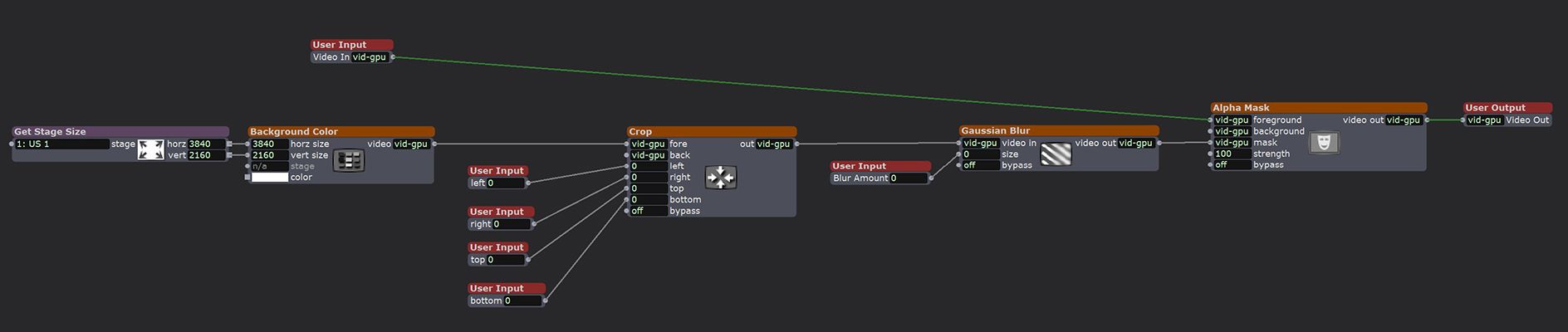
The Gaussian Blur does a great job of softening the edge, but it's not very wide and I wonder if there's a way to adjust the width of that edge? There are times when I would like to have a very wide, very soft, gradient in the crop, much like what is possible in the Edge Blend Mask.
Many thanks!
Hugh
-
I don't know exactly how you want to use the Crop Actor, and depending on how you use it, my solution may not be very practical: I suggest using the Shapes, Gaussian Blur and Alpha Mask Actors. If you give the line in the Shapes Actors the colour medium grey, it increases the blurred area of the Gaussian Blur Actor depending on the size of the line and the grey value.
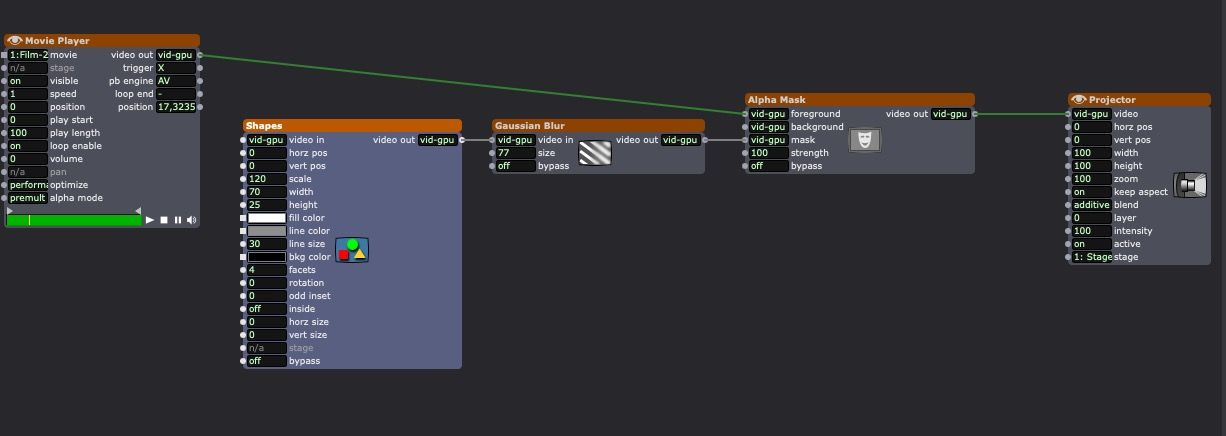
You can then define the crop size with the Scale, Height, Width and Position inputs.
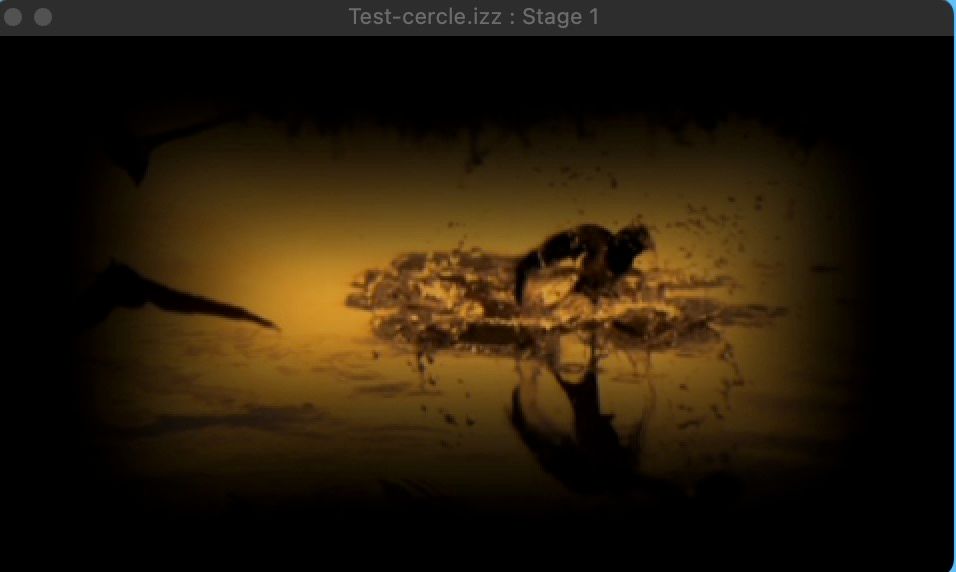
Best regards,
Jean-François
-
Hello Jean-François,
That's a clever idea! I didn't realize that the line in various shades would affect how the blur works. Brilliant! In fact, it works with any colour, as I've learned. I just want to crop one edge, which is easily accomplished with the shapes actor.
Thank you!
Hugh
-
@eMTv made a neat feather crop User Actor: https://community.troikatronix.com/topic/7848/feather-crop?_=1760522362139
There's also this thread with some solutions for angled cropping: https://community.troikatronix.com/topic/8776/answered-diagonal-crop?_=1760535965092