[ANSWERED] External Counter Document
-
Hi all
I've created a patch for an installation where I want to extract the amount of times a certain key is pressed and ideally want to store this info somewhere other than in Izzy, key is currently linked to a counter actor.
Thoughts on a very simple light touch way for someone to access just that information for each day the installation is open would be appreciated. It doesn't need to be access remotely (although that would be a bonus) but the machines running the install aren't currently on the internet or any sort of remote network.
Ideal scenario would be someone opens a spreadsheet or word doc on the install machine that has populated itself with how many times a particular button has been pressed each day.
Thanks in advance!
Simon
-
This would be my approach: define the path to a file that will be automatically generated when a write operation is triggered. If the day changes, the counter will reset to zero and a new line will be added to the top of the text file.
If the file is saved in a folder that is synced with a cloud service you can read it from anywhere.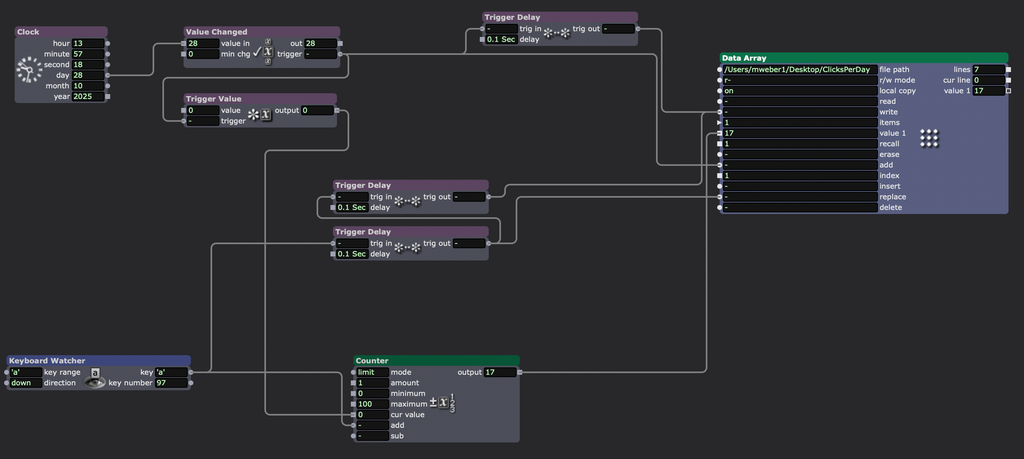
Best Michel
-
I suggest a similar approach as @Michel. I looked at creating a daily text file using a time of day to capture the current count and then resetting to zero after recording the count at a specified hour - recording to the Data Array actor. have a look if useful
Michel's approach of capturing sequentially to a single text file is perhaps a bit more efficient - I am not sure why I wanted to create separate text files for each day!
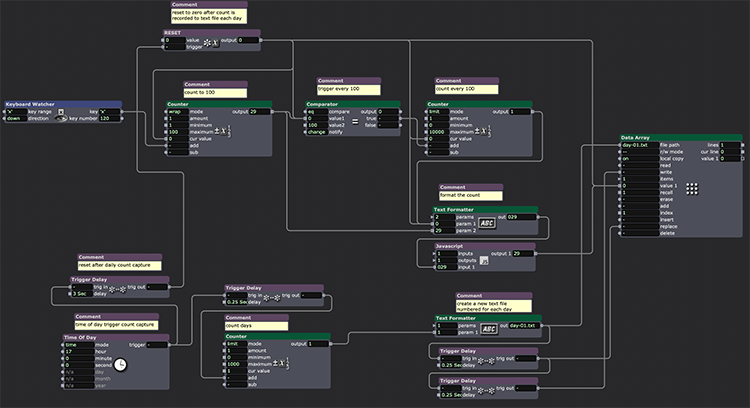
-
@michel said:
This would be my approach: define the path to a file that will be automatically generated when a write operation is triggered. If the day changes, the counter will reset to zero and a new line will be added to the top of the text file.
I recommend this method as well. I've used it for many different things in the past.
-
Hi Michel, do you think it would be possible to grow this patch to datestamp each of the entries on the external file?
-
-
