Reset the Counter Output to Current value on entering the scene. Possible?
-
I would like to reset the Counter output to the current value on activating the scene, like so.
I expect that the output will become equal to the input on entering the scene, but it just sits there, holding the last value it was at last time it was run (11 in the picture below).Is there a way to reset the output?Thanks.--8
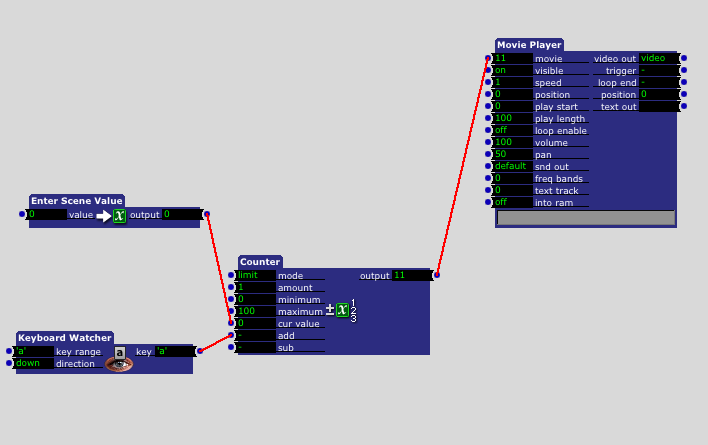
-
Added a workaround around Counter's refusal to reinitialize its output, by overriding its output by the output of the Enter Scene Value.
--8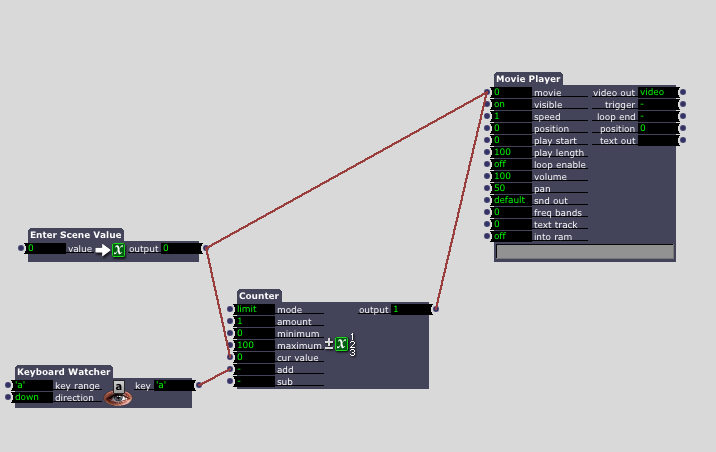
-
Just set the init of the cur value and of the movie number to min or 0 and it will do as you want, even the output of the counter shows the last number.
Best,
Michel -
@Michel I think that is what I did on the first try, but coming back to the same scene, after it was played, would trigger the last played movie.
--8