Show stage and stage preview simultaniously
-
hello,
i´m searching for an option to show my stage on an external monitor / projector and a little preview window on my mbp at the same time.is that possible with isadora?best,stefanie -
sure, just use the Stage Preview in Controls
-
when i look for stage options i do get this (see attachment), but no stage preview.
am working with isadora 1.3.0f25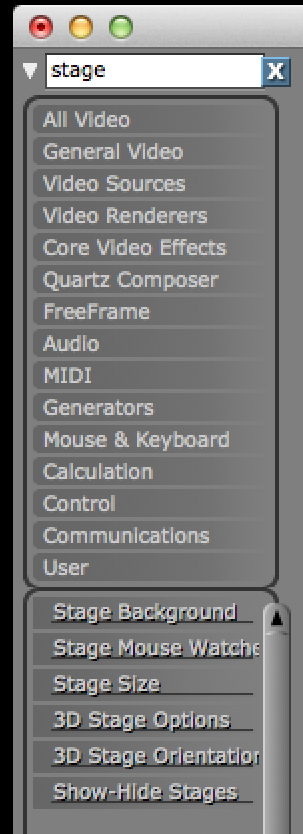
-
you have to switch to show controls to do so.
Best
Michel
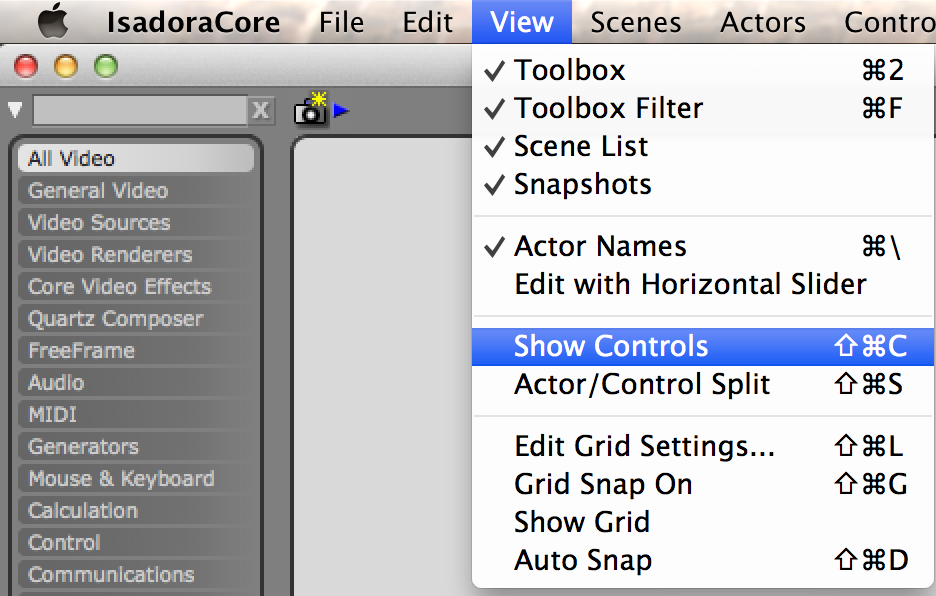
-
right-click on the window and select actors/control split, you'll see the controls actors, select stage and double-click on it to select wich of the stage you want, you can have several stages
-
great, that works, thank´s! but the preview has a little delay and the resolution of the preview (size is set to 480 x 270) is really bad.
is there anything to do about that? -
aaah, found the thumbnail preset in the prefs. i guess there s nothing to do about the little delay...
thank´s for the fast help!!stefanie -
Dear Stefanie,
The delay is simply unavoidable, because you must do the following steps:1) Draw everything that needs to be drawn on the stage2) Tell OpenGL to render the results to the Stage3) Wait for the rendering to be complete4) Tell OpenGL to read the resulting image from the Stage Window5) Do something else for a while (meaning other Isadora processes).6) Immediately before doing step 1 again, get the image from Step 4 as a bitmap (so that it can be displayed on any monitor -- not just the monitor where the Stage is)7) Render the bitmap in the Stage PreviewTo prevent rendering performance for the Stage to slow to a crawl, you really need Step 5 -- and thus the delay.Best Wishes,Mark