Performance
-
ey!
I am working with video processes, and I have been experiencing some performance issues when I process a lot, butwhen I control the CPU and RAM usage in the "windows task administrator", I see that they are not overloaded at all.shall I assume that what IS overloaded then is my GPU?is there a way to monitor my GPU usage?I work with a NVIDIA NVS 5100M graphics with 1 GB dedicated DDR3 memoryhave someone ever tryed a ViDock, for an external GPU? (http://www.villageinstruments.com/tiki-index.php?page=ViDock)thanks! -
What you may be experiencing is a matter of how threading is being handled.
I believe that currently Isadora will not use all available threads (I have a i7 windows machine and I never see more than 4 of the total 8 available thread being used).
I do not know if this is a Isadora or Quicktime issue, perhaps @Mark or another admin can chime in on this.
PS: with video processing I seldom see my nvidia geforce 1.5gb get beyond 20% gpu usage (I haven't been doing much with 3d yet) -
Isadora itself works in one thread; but QuickTime is highly multi-threaded, depending on the codec you use. (e.g., H264 and PhotoJPEG open up a lot of threads.) But, I would add this: since it seems you're working on Windows, I would move (if possible) to WMV or AVI files. The Windows DirectX system that handles movie playback does a much better job than QuickTime of distributing the processing.
To make use of this, you need to turn on the "Play Windows Movie Formats Natively" in the General tab of the preferences.The downside is that there are certain features that DirectX simply doesn't handle at all, or at least not well. For instance, DirectX simply does not allow a movie to be played backward. Setting your 'speed' input to -1 won't work. Also, changing the 'play start' and 'play length' inputs is pretty chunky and nasty, leading to some ugly distortion in the audio.But, that being said, if you're just trying to play movies forward at normal speed, and you want the best distribution of the CPU load, I'd switch to WMV/AVI.Hope that helps.Best Wishes,Mark -
thanks mark!
I have tryed it, and I have to say that I did not perceived any performance increase while executingan AVI movie, and also no changes in the usage of CPU/RAM or VPO.I am using 1gb of the 4gb of RAM, 30% of my processors, but I see values of around 98% of VPO.this definitely means I need a better graphic card, no?since my computer is nice and portable, I am seriusly considering buying a device like this: http://www.villageinstruments.com/tiki-index.php?page=ViDockand a better graphic cardanyway, and now the real question for me is:I am preparing the terrain for a live processing performance, which means that the isadora patch I am creating, and testingwith video files, will be used with a firewire live capture. unfortunately, my camara is right now 2000kms away from me andI wasnt able to try it.can you anticipate for me how would isadora behave in matters of performance with this live capture compared with the reproductionof a video file?pd. I am very happy using isadora. AMAZING TOOL -
Well, I suspect that it is a CPU limitation not a graphic card limitation. How many movies are you playing? And what is their resolution?
Best Wishes,Mark -
1 movie, 720 * 576
lots of video processing. I can send you the patch if you tell me where.-danke! -
Dear Camiozk,
Yeah, send me the patch so I can have a look.Best Wishes,Mark -
hi!I would like to reopen this discussion, because I left it aside for some time, but I am still not sure on "how" must I upgrade my computer hardware in order to be able to use my isadora patch.In it I am Live capturing images from a canon hv40 via firewire, and I am spliting the signal into 9\. 1 dry, and 8 other strings in which I apply a different effect. Evidently, this is a lot of processing, but I am still not able to recognize which of my hardware is not powerfull enough to do the job and I explain here why.In the screenshot, we can see from the "isadora´s status window" that the framerate is clearly under 25fps, and the video processing overhead states 95.1%. From this I should assume that the GPU is doing a lot. Nevertheless, in the "open hardware monitor", the usage values for the GPU doesnt seem to be very hi. I also dont see hi in the "windows task manager" that the CPU is doing a lot of work, and the RAM is also clearly ok.So, there is something that doesnt allow isadora to perform fully, and I pledge ignorance in which is this something.I also think that perhaps "open hardware monitor" and "windows task manager" might be showing unprecise values, but if so, they are being unprecise in the same way.As you can also see in the screenshot, I am using win XP, Intel core i5 m520, NVIDIA NVS 5100M (1GB dedicated memory), 4GB RAM.Any idea?Good day!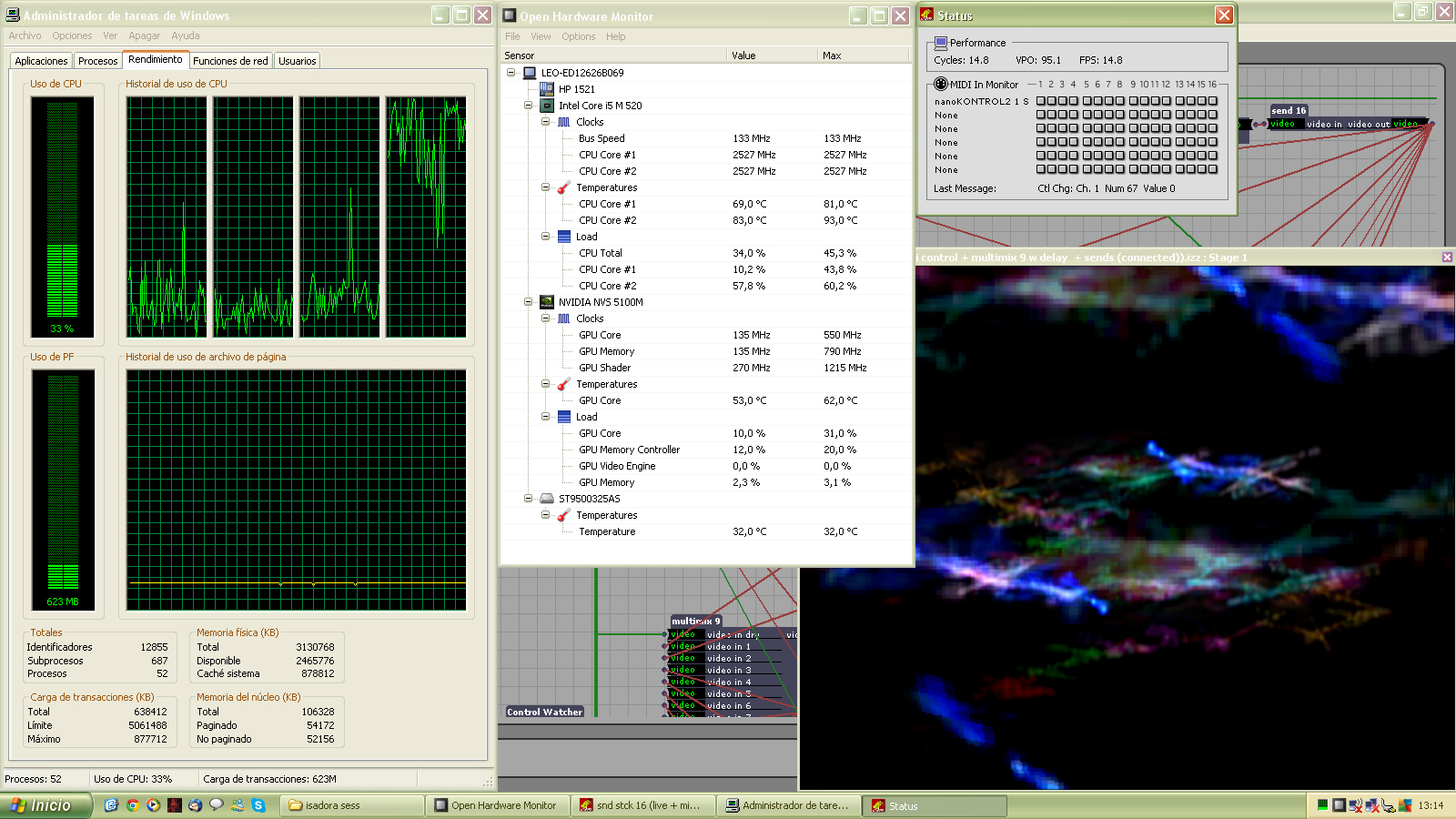
-
Did you send the patch to Mark as mentioned above?
-
yes. mark said:
-----------------------------Dear Camilozk,OK, well, this is most definitely a CPU problem. The biggest problem is the HSL Adjust actor; this is very, very heavy for the CPU. In addition, all of the MultiMix actors will also eat your CPU -- though the fact that you disable the output with the Video Gate user actor helps. But I think the real problem is in the HSL Adjust actor.
Unfortunately, I don't have a good solution for you except to move to the Core Image actors offered by the Core Video upgrade. The CI Color Controls actor works on the GPU and will be much, much faster than the HSL Adjust actor.
I hope that will help you move forward. If you have any other questions or concerns, please feel free to email me.
Best Wishes,
Mark----------------------------after that, I stopped using hsl adjust actors, and it goes better, but still not good.Also, mark opines that CPU is the problem, but for me that is the tricky thing. if CPU is the problem, why we dont see its overhead behaviour in the task manager? -
I am also in windows..
With your machine I see 2 cores.
Depending on how your monitor is setup, it may only allow each core to reach a max of 50% (in theory).
Therefore if your core is near 50% it is maxed.
Not sure if this is how you monitor is setup.. but it might be the case.
Generally if I build a effect heavy patch (I do it very often), I will see a primary core running at near 12.5% in my task manager. 12.5 is MAX for my machine that is a i7, it has 4 real cores, and due to hyper threading, has a total of 8 virtual cores. 1/8 of 100 = 12.5
I have other monitors that I use (desktop widget) that shows each virtual core on a 100% scale.. and there I will see the same core running at near 100%
Depending on the patch setup I can also see other cores ramping up and down heavily (due to either Quicktimes or Windows video threading).
In the case of Freeframe and other CPU based effects, these are not handled by Quicktime or Windows video, but rather by Isadora, so the 1 primary core thread will take the grunt of this work.
If you do a lot of processor intense work, a higher cpu clock speed is more important that multiple cores.
EG: a i5 (dual core) with clock of 3.2mhz will generally be better for this type work than a i7 (quad core) with a clock of 2.2 mhz
I made this mistake early in my isadora work, and got a i7 with a lower clock. If you are upgrading don't make my mistake.
I hope that helped. -
thank you so much for the information. I was missing some of this information, regarding virtual cores and maxed cores.
what about the GPU?which is the importance of it in this? -
Dear Camilozk,
The GPU is used at the final stage of the rendering process -- the Projector actor receives the video stream (which is a CPU based "bitmap") and uploads it to the GPU for rendering by OpenGL. In an upcoming release of Isadora (which DusX is looking at and beta-testing now) there will be support for FreeFrameGL -- and this will make the GPU much more important. But for the moment, most of the work is done on the CPU.Best Wishes,Mark -
thank you very much for the info.
any pespective on core video upgrade for windows? -
@camilozk, the core video/audio upgrades on OSX are unlocking CoreVideo and CoreAudio functionality that is already built into the operating system. I can imagine it would be possible to offer such a thing on windows since those are features that are proprietary to the Mac operating system.
-
thanks matthew.
I received a message from mark in the past that says:"No, unfortunately Core Video is an Apple-only technology. When we get FreeFrameGL into Isadora (in the next couple of months) then you'll have similar capabilities in Windows."actually, this is what I am asking for.:)