Image To Video / Video To Image Bug: Randomly turning blacks PINK.
-
I'm having this weird issue that seems to be caused at random when I pass a video feed through a video to image or vice versa.
Sometimes my footage (1280x720 motion jpeg A @ 80%) comes out of these actors with all the black parts of the image bright PINK. If I fiddle around, turn things on/off or just at random this will happen, and then it'll be fine.. then it'll happen again. Ideas?
I'm using Isadora Core 1.3, 24.
OSX 10.8.3
2.5 Core i5
16gig ram. -
Dear Alex,
Hmmm... that's very strange. I have not heard of this problem before. What actors are you using on the Core Image/Quartz Composer side of things. If you have a scene in a patch in which this happens (at least some times) then it would be good to send me the .izz file, with any descriptions of what you do that might make the problem occur. My email is mark [atta] troikatronix [dotta] com.Also, there have been some changes and improvements to the Image to Video actor in more recent pre-releases. You may want give this a go -- see this page. http://troikatronix.com/download/isadora-pre-releases/Best Wishes,Mark -
Hey Mark,
I updated to the latest version, still happens.
I've easily recreated it in its simplest form in a brand new document. To recreate it all I need to do is fill the media bin and sort of scroll through the video number in the video player and it'll seem to happen at random, doesn't matter what clip.
Attached screenshots... the original clips both have black, spacey backgrounds.
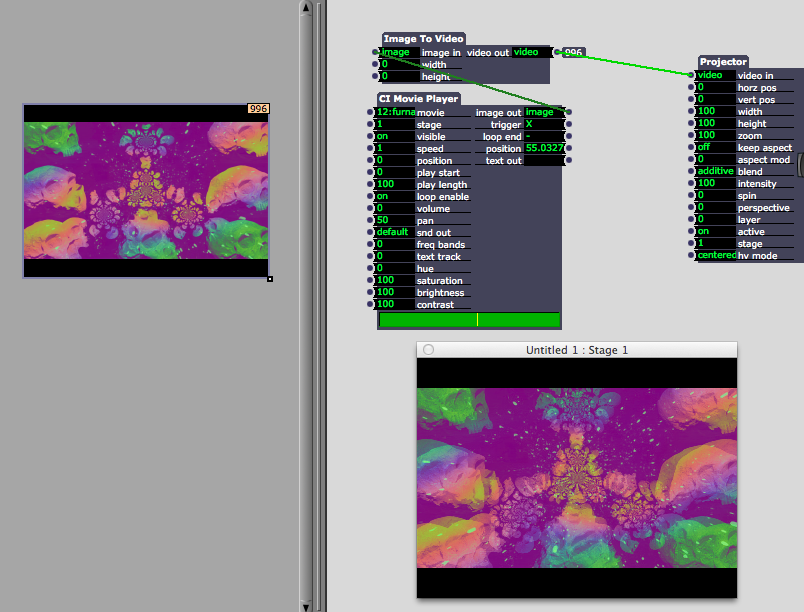
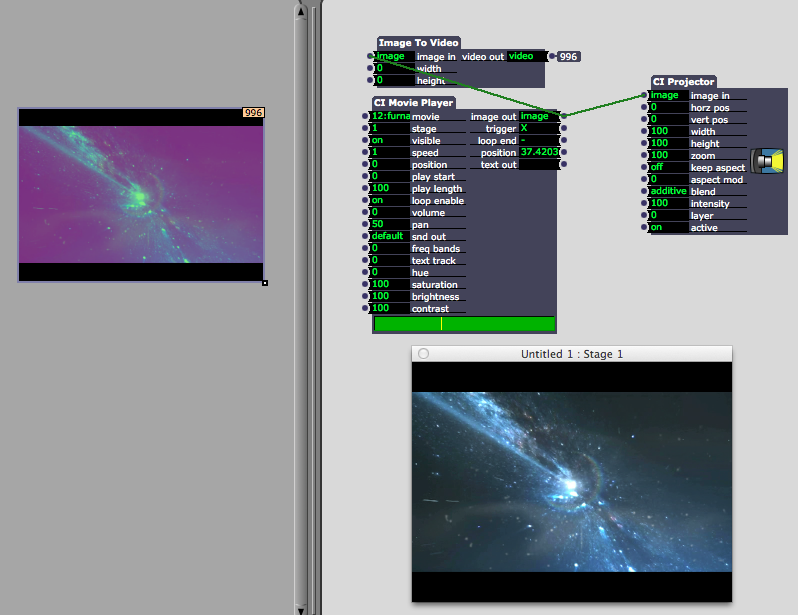
-
That's very weird...