Projection on scale model
-
Hello,
For an installation I am planning to project simultaneously different videos on an eleven-piece white carton scale model. The idea is to adapt the size of the videos to the shapes of the model . I have tried actors such as shapes and cornerpin, but I haven't been able to be that precise.
Any suggestions?
Attached I include a couple of pictures of the model.Thank you!
Renato
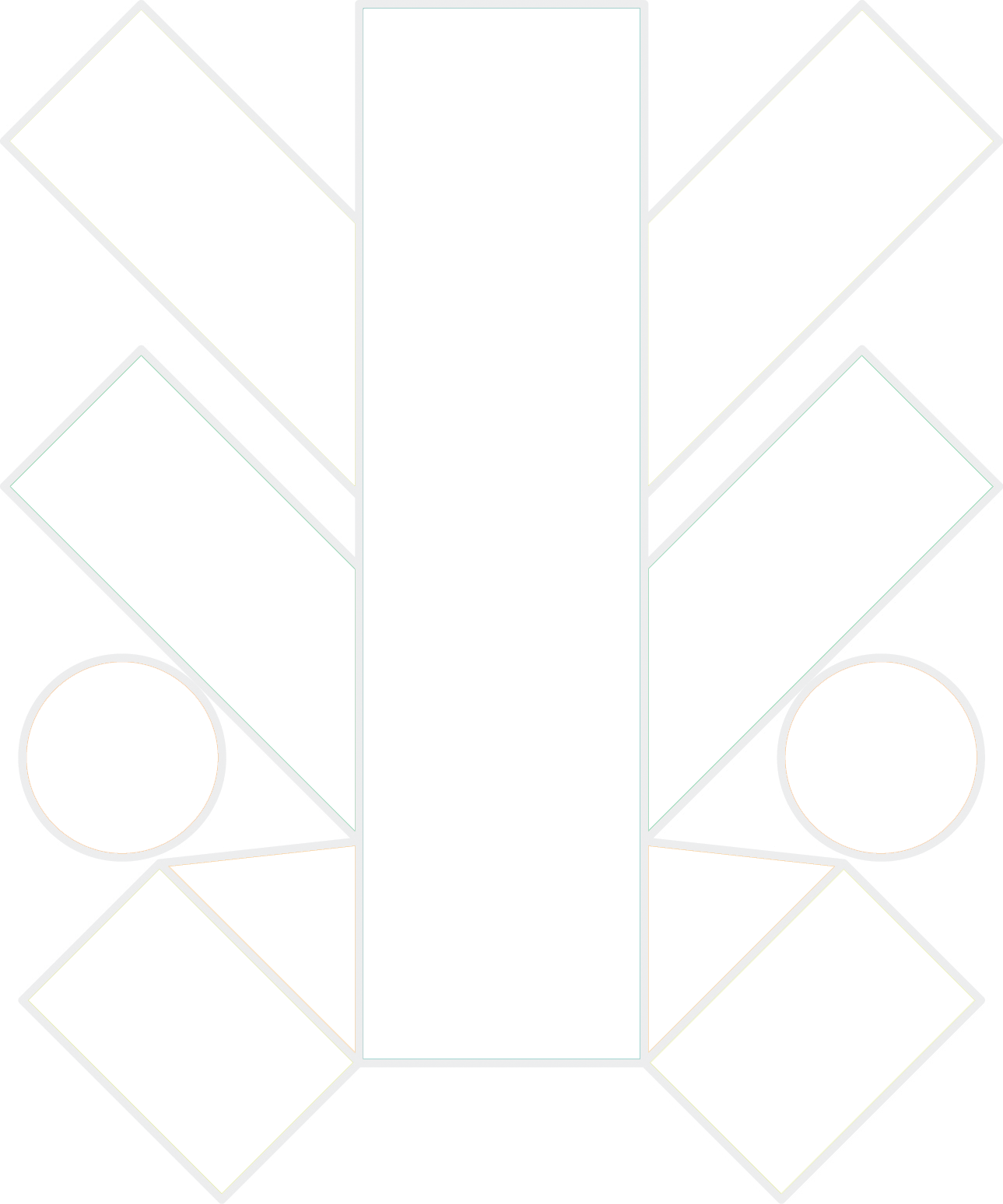
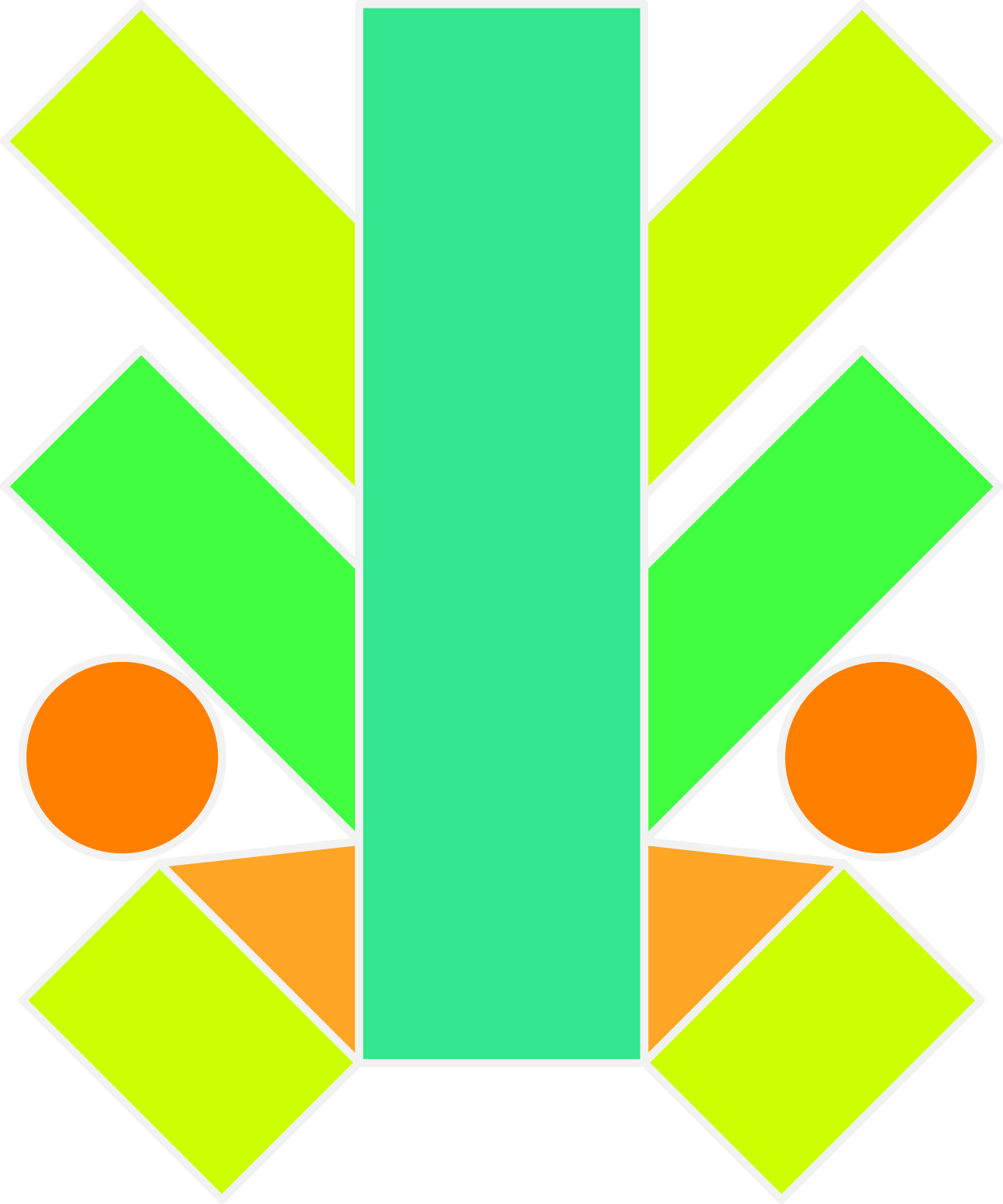
-
I would normally use MadMapper for this but if you want to stay entirely in Isadora, check out my Cornerpin Projector MK2 and Cornerpin Mask actors.
-
Dear Renato,
Or, you could just use the 3D Quad Distort actor directly.Best Wishes,Mark -
I like to setup four 2D sliders to each 3D Quad Distort... this allows me to corner pin rather well.
-
The only reason I specifically pointed to my actors is because the Cornerpin Mask actor has built in support for circles and triangles which seems like it would be helpful for Renato's particular shape.
-
Hello,
Thank you all for the information. I'll try all your suggestions and let you know how it goes.
Best Wishes,
Renato -
Dear MatthewH + All,
Oh don't get me wrong -- Matthew's actors are GREAT. Use them! The 3D Quad Distort is the underlying actor of Matthew's User Actor., but he's added many lovely features to allow you to do the kinds of masks he described.I was mostly mentioning the 3D Quad Distort actor for purposes of edification, should others search into this post through tags, etc.Best Wishes,Mark -
@Matthew
support for circles... I will have to take another look.