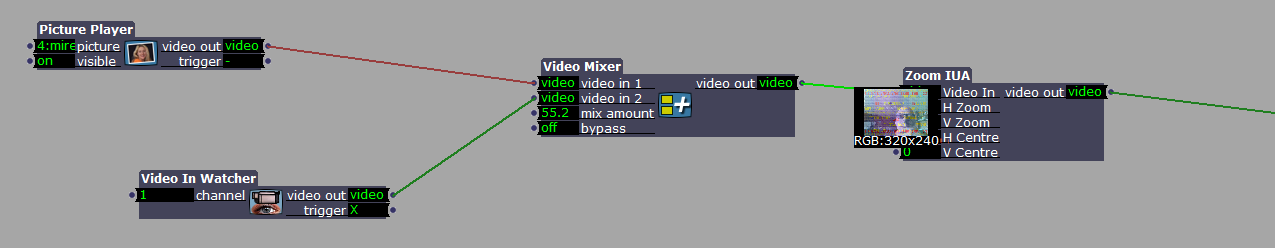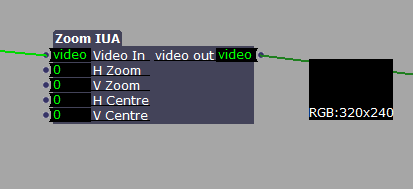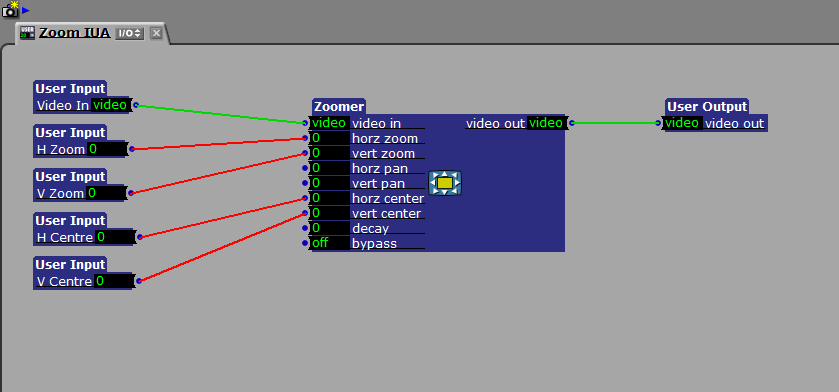Non functioning user actor?
-
I'd like to ask about another problem that I've been having. I have no idea if it's related to the problem discussed here: http://troikatronix.com/troikatronixforum/discussion/774/unable-to-start-isadora-with-non-pete-free-frame-plug-ins#Item_20
I made a user actor that should allow me to set the zoom of a live input a specific way once and then have it uniformly change in each scene where it's used when I set the first scene for the show. The extra inputs are just in case I need a custom adjustment in a particular scene. Easy, right?
For some reason it doesn't work. Picture 1 shows the output from the video mixer is working just fine; picture 2 shows that nothing is coming out of the user actor itself; picture shows the inside of the user actor.
I've also attached the UA itself.
I've restarted Isadora, restarted the machine and deletes the Isadora preferences - no change.
Sometimes the IUA's that I make work and sometimes they don't. This doesn't obviously, but in the same scene I a much more complicated one that I made (I made it in the same session, too) that works just fine.
Any thoughts?
Cheers,
Hugh -
Well in your pictures the horizontal and vertical zoom are set to zero, which means that there is effectively no video coming through. When I adjust these to a non-zero value I get the video coming through as I would expect it to.
Craig -
Oh for goodness sakes, I'm such an idiot sometimes.....
Thank you Craig.
Cheers,
Hugh