Mirroring to an external device (not working)
-
ey!
As explained in isadora´s manual, page 145, I am trying to mirror the stage to an external device. in this case a CANON Legria HV40, connected via firewire to the computer.I know that the firewire conection works, because I am using it with this camera for Live Capture, but when trying to mirror the stage, under OUTPUT, isadora notifies me that there is "no device available".I am trying this with versions 1.3.0f24 and Isadora 1.3.fc31, Windows Xp, Intel Core i5, M520 @ 2.40ghz.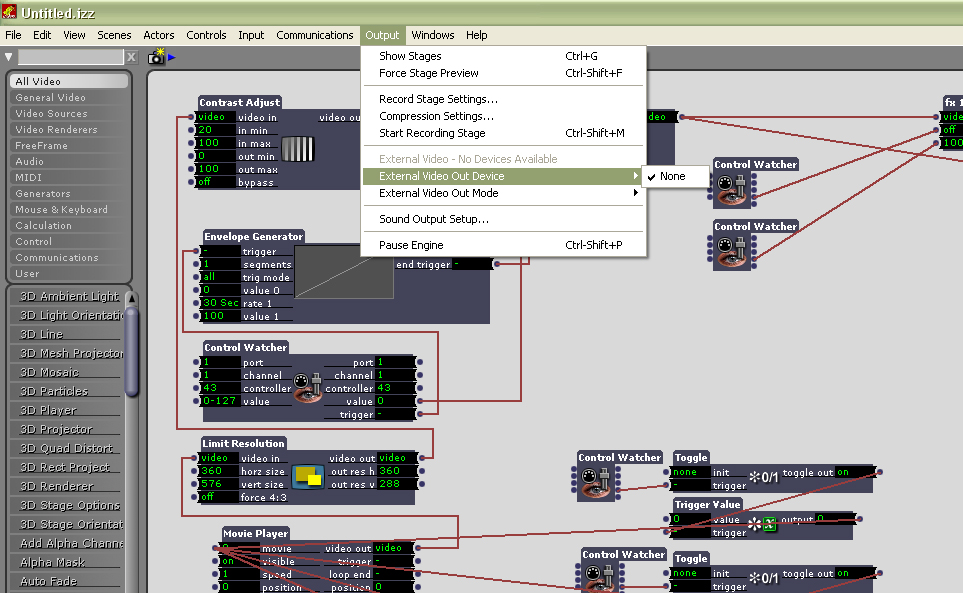
-
I assume that you are not trying to mirror to this device while it is selected in the Live Capture Settings, because that's not possible. You can only use the camera for input or output, but not both at the same time. Please ensure that it is not selected in the "Video Device" section of the Live Capture Settings. Let us know if that does or does not fix it.
Best Wishes,Mark -
you assume correctly.
I am not trying to use it as an input device, qhile trying to mirror to it, and it is not selected in the "video device" section of the live capture.I tryed the camera both in record and play mode, even though I think is clear that it should be in play mode, or am I wrong?anyway, no. doesnt work... -
The HV 40 can operate in dv and HDV modes. Make sure it is in SD dv mode. Test it with final cut pro and make sure you can make it work and try with the same settings in Izzy. I did this many versions ago with the hv30 and it worked but I remember it was not the most logical setting on the camera to get it going.
-
ey fred!
true. when I use the hv40 to transfer recordings to adobe premiere, I have to set it in dv mode. if I use it in hdv it is not recognize. it is the same with isadora and live capture.anyway, and to be sure, when trying to mirror the stage to the camera, the camera has to be in play mode or in record mode?also, what do you mean by "SD"? record mode? standard play (SP) or long play (LP)?do you use windows?thanks! -
I didn't realize earlier that you are working on Windows. I am unsure if QuickTime provides the necessary "components" (that's the QT term for what are, essentially, drivers) that allow it to work with DV cameras. I am reasonably certain that BlackMagic provides those components so that you can output to their devices. (Can someone else confirm this?) But I'm afraid if you're outputting to a DV camera, the necessary software simply may not exist under Windows.
Best Wishes,Mark -
got it...
regarding SD, standard definition video. ok.-