Isadora to MadMapper / Syphon
-
Hi All,
I am trying to get Isadora to output to MadMapper through Syphon. I am following Matthew Haber's tutorial here:[http://www.madmapper.com/connecting-issadora-to-madmapper/](http://www.madmapper.com/connecting-issadora-to-madmapper/)Unfortunately I'm not having much luck. The QC Syphon actor does not have a 'Name' input nor an 'Image' input (see screenshot of all the Syphon Actors available to me.) I feel like there is something basic I must have missed - anyone have any ideas?Thanks.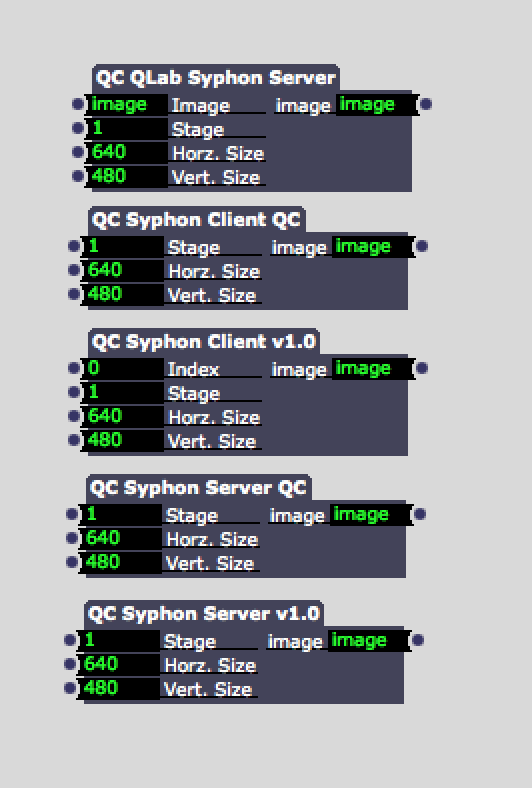
-
Edit: Solved
Evidently I had not installed the Syphon plugin correctly. In OS X 10.8.2 the correct path seems to beLibrary\Graphics\Quartz Composer Plugins - NOT Library\Compositions. -
I am attempting to syphon Isadora to Madmapper and am encountering no luck. I am following these instructions but from the information posted on this thread it seems that these instructions are not valid. Mark could you please update these instructions please.
http://www.madmapper.com/connecting-issadora-to-madmapper/ -
Note: I am using Mac Book Pro Mac OSX 10.6.8
-
I was actually the one who wrote those directions, not Mark. I have tried to update them but the folks at Garage Cube haven't been responsive when I have tried to do so and I have no way to edit their website without their cooperation.
-
Oops. Sorry Matthew. Meant to type Matthew and now Mark.
Could you update those instructions and put them on this thread? Possible? -
*not
-
Sure. There isn't much to say now though, really you just need to open Isadora and use a stage Syphon actor and then open MadMapper and choose the proper syphon source. Then set your stage preview resolution to the resolution you want your MadMapper input to be and hit force stage preview in Isadora.
-
Well. I've tried that. I'll try it again.
Thanks. -
I guess it's more of a question of where do I need to place the files on my computer? The website I posted above directs you to put it in the wrong file.
-
Hi, Syphon now works directly from Isadora as Matthew pointed out. Use the ci movie player and ci projector, add a syphon output actor to the scene. Set it to output either locally (current scene only) or global (all scenes) and you're good to go. Make sure the stages are showing (cmd-g) and Madmapper will show 'Isadora stage' as a syphon input. I don't think there's need for a force stage preview, as Madmapper output overrules the Isadora output (at least that 's how it works on my machines). Sometimes Madmapper may not show the Isadora stage as an input at setup, refreshing the scene in Izzy does the trick. I use it all the time, without any problems. Hope this helps
-
So I have deleted and re-installed the updated version of Isadora 10 times just to make sure I have the right version, but there is no syphon actor that appears? HELP!
-
Dear Jakerly,
OK, here's the problem: in the current pre-release, you must have the Core Video upgrade to see the Syphon actors. If you have not purchased the Core Video upgrade, you won't see them. I believe I have fixed this (need to check) but I will need to get a new version uploaded before you can try it. Let me get back to you.Best Wishes,Mark -
OK. It's not fixed yet. But fixing it now. Will let you know when I've got something to try.
Best Wishes,Mark -
Hello, I find it unfortunate that we should open the stage preview. The computer work to display MadMapper + Isadora, right? -
Great that 2.0 still outputs video to Syphon...too bad that it's still upside down!
Otherwise so far so good with the new upgrade. Thanks for all the hard work. -
Upside down thing fixed for 2.0.0b2. Sorry!
Best,
M
-
Thanks and thanks again!