Kinect Color/Depth/IR under Windows
-
Hello Folks,
Just tested this nifty little app for Windows that allows Isadora to read the color, depth or IR images from the Kinect. Works nicely and the overhead doesn't seem too bad. (I tested under Windows 7/64 bit... I'll be curious to hear if it works well under 8, Vista, etc.)
[EDIT: added link to the software]The software is called OpenNI 2 Virtual Webcam -- you can get it here: http://falahati.net/my-projects/95-openni-2-virtual-webcam-v0-9-directshow-filter-for-openniTo use it just install the software as instructed, set it up, and choose the source image. Then boot up Isadora and select the NIVirtual Cam as the video input in the Live Capture Settings window and click "Start Capture."
One bug I noted: a couple of times when I quit the NIVirtual Cam, it was still running in the Task Manager and wouldn't start up again. I needed to use the Task Manager to end the process, and then things were normal again.
Best Wishes,
Mark -
What is the software?
:-) -
Dear Graham,
Oops. Edited the original post and put it in.Best Wishes,Mark -
I am going to try this this week with some PC users in a workshop. WIll post feedback. Anyone else got any tips on other Kinect for WIndows easy apps or bugs with the falahati software mentioned above by Mark? Cheers, jamie
-
I managed to make it work, but then I can't open NI Mate to send OSC. Is there a way to capture the video from NI Mate?
-
I will test this, this week. I have a gag for Dr. Faustus where we want him to fill up with video and then turn around on stage and kinect is the way to go. can you key out the negative input?
I am not in front of a windows box or i would try now. -
" can you key out the negative input?"
If you're just talking about using the depth data to make a mask, you should be able to do this with a combo of the Luminance Key actor and the Add Alpha Channel actor.
Best Wishes,
Mark -
oh I am very curious about this!
and this kinect thing is connected straight to the computer via usb? -
The kinect is USB based yes. The older versions have a power adapter also.
-
Did somebody test this in win XP?
I installed OpenNI 2 Virtual Webcam, and inmediatelly after installation, the software warned me that the software works with win 7, and I am using XP, but after booting, I received no more errors.Anyway, I cannot check if it works because I still have no kinect. My idea is to first check if the software works, and then buying kinect.Ideas?:) -
I received this email from the creator of OpenNI 2 Virtual Webcam:
"Unfortunately you cant use it with Windows XP. Because MS don't support Kinect for XP.Yet you can use my older version of app which use community made drivers and can work in both
XP and Windows 7.But this mean more bugs and no audio.
Link: http://falahati.net/my-
projects/86-kinect-virtual- camera-0-8-for-windows" -
ey people!I have installed Win 7 in my computer, exclusively to use kinect + Isadora.I am using Open NI Virtual Cam, as mark suggested at beginning of the thread, and receiving the input with Isadora.I see that there is a big inconsistency with the quality of the image I see in the preview of NI virtual cam, and what I get in isadora.you can see this in the attached files.do you have any idea what could be happening?thanks!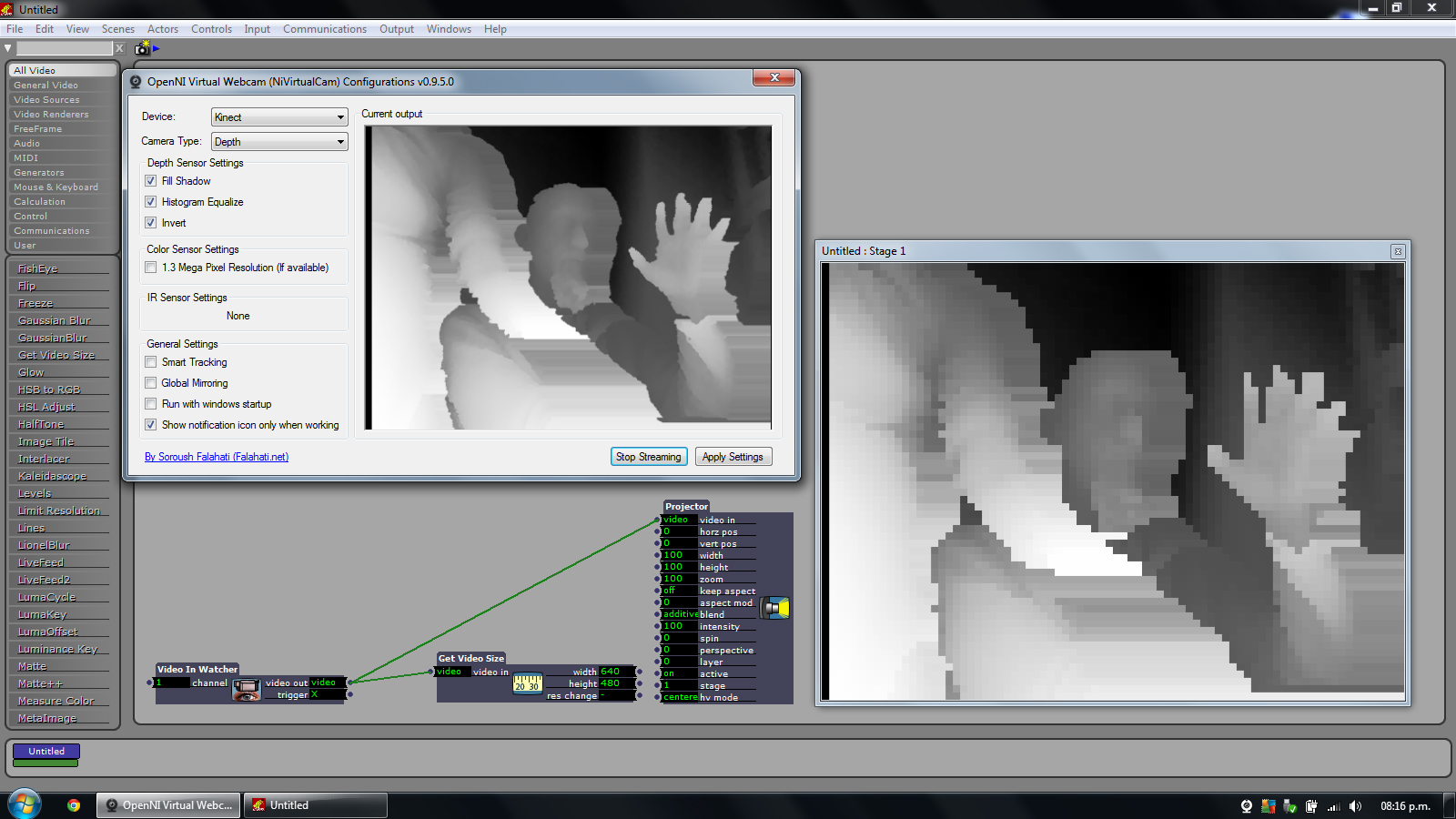
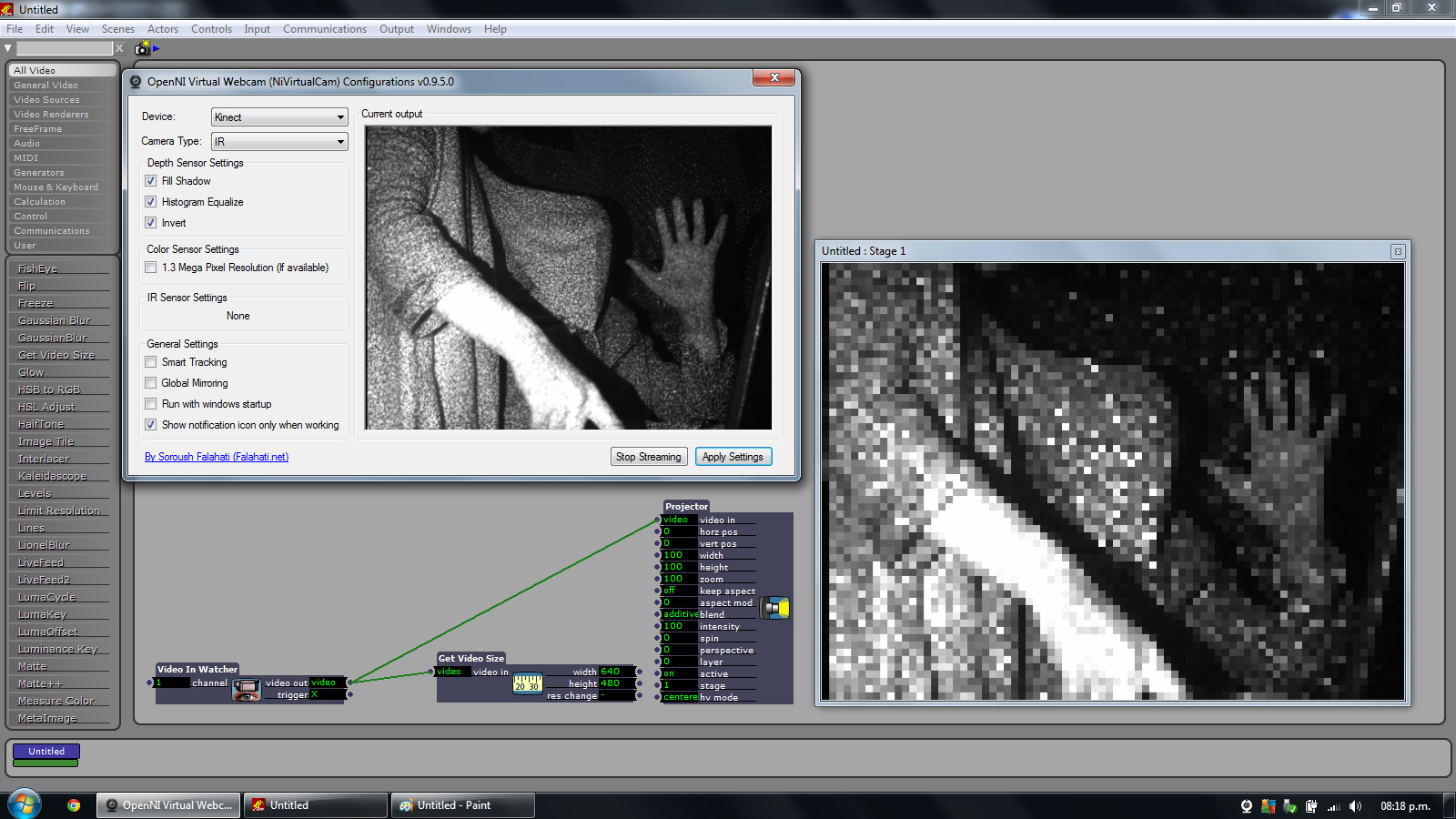
-
Dear Camilozk,
Do you have the "resolution" input on the Live Capture Settings set to "Full" ?Best Wishes,Mark -
Dear Camilozk,
Ok, you found a bug. The virtual camera reports it's possible resolutions in a really, really (can I say really) weird way that I've never come across before. Unfortunately, because of this, Isadora was choosing the lowest possible resolution of 80x60. I've fixed it in my internal version. PM me on Friday and I'll send you something to test before the weekend is out.
Best,
Mark -
Hi Mark!
I also received an answer from the writer of virtual camera saying:"This mean Isadora requested a very low resolution image, from the screen shots I believe around 160x120 or something like that. I am not familiar with this program, try searching for a parameter for resolution and make it 640x480 at least."PM on the way -
Like camilozk I get a video feed with a very low resolution (80x60) using OpenNI 2 Virtual Webcam.
Did you find a solution ?
-
I would love to help you but I dont find the information of what happened when I posted this issue,
I checked my inbox to see if I had instruction from Mark, and I found nothing, I remember altought having solved the problem, but I stopped using Open Ni 2 Virtual Webcam because it resulted very unstable for me.I still havent found a reliable method to connect kinect with isadora... I have been trying different things and found myself involved in million conflicts.perhaps you would like to check this out?http://troikatronix.com/community/#/discussion/comment/10363 -
Hello camilozk,
About your link : my last attempt was to use Processing and spout but the processing version of spout can not handle the method update() of the object SimpleOpenNI (that need to be placed in draw) if you use the library SimpleOpenNI to get data from the Kinect.
-
please keep me updated if you find a way. I had to leave it aside because i got a bit tired of trying out stuff that don´t work...
it would be nice to know which configuration you are usingkinectOSetcbest! -
@camilozk I have tried Openi 2 webcam but when I start live capture the image not appear.. I ve gotten black image in thumbnail and stage 1. Someone can help me? Thanks