Heeeellllpp :-/ xfades between video and lifecaptured video
-
Hi Guys... i wish i had more time to dig in... but im a novice with isadora and want/need to use isadora in a performance tomorrow.. My eyes are falling down, coffee doesn't work any more and internet connection is bad in my appartment..
i want to xfade between videos, fade in and fade out the active video, and fade and fade out a livestream, but i do not seem to manage it with the info i found sofar... (discussion with Michel's Cross Fade)
In the patch i'm missing control. It's not smooth switching back and forth between the videos in in binpicker... and sometimes have three layers on top of each other ....
windowd version crashes frequently... working on an pc version isadora 1.3.1f02
any help appreciated
thank
Dont know how to crossfade between scenes without lossing the video/ or going it to black..
-
the patch i'm trying to hack a50379-addio-final-video-version-2.izz
-
Dear Paul,
Here's a much simpler implementation that works for me.Regarding the crashes though: I want to know more about this. Have you been sending the crash reports to my website using the Crash Report function?I'd suggest you to upgrade to the 1.3.0f06 version. That's the latest pre-release and it may prove more stable.Best Wishes,Mark -
Mark: thanks for this patch. Question: I've always used the Monitor Actor linked to Movie Player output in my control panels to give me a local view of what's being projected. Is the Stage Preview Actor more resource efficient? Why is the Stage Preview image pixilated? Thanks.
-
You can change the resolution in preferences @vanderzee
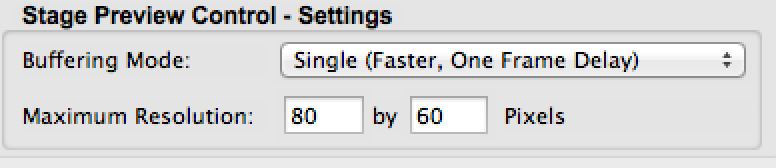
-
thanks @Skulpture
-
No problem.
-
hi all thanks for the help and input...
@ Mark I updated to the version you mentioned and until it is seemed stable.. (for a novice my patches are not that huge :-))
I'm under the impression that isadora crashed because the SDDisk was getting full.. Could this be a reason for instability and the crashes? (btw i did send all error reports at the moments i was online... Does isadora use the temp folders in windows to put temporaryfiles? Is it using diskswap space...?
i openend your patch but sadly it gave an error report...not a complete crash but.. folowing info was given... Isadora has experienced ab unexpected error
!(mBackgroundPreloader == ))
CQTMovieBase.cp
592Guess this has something to do with the quicktime files...
Anyway in the meantime i've bought a nanokontroller and now have manual control through intensity over the fade in and fade outs. I'm using the turning knobs to select the movie an use the selection buttons to start and stop the movie... sofar it works I have to figure out how to reset a movie to it's beginning position though.
It's fun to play around with isadora :-)) The day after tomorrow it will premiere in our new dance performance in the Netherland... I'm now testing the stability...
I'm working in a uptodate windows 7 system Lenovo w530 with nvidia quadro1000m card..and onboard intel video
ciao
-
"I have to figure out how to reset a movie to it's beginning position though." Control Watcher > Trigger Value (of zero) into the Position input of your Movie Player.
-
dbini thanks
this is my final thingy with simple start reset and pauze options..
..
still experience some weird crashes especially when i fiercly cange intensity values of the three projectors. (crash report has been posted)