Line to a curve
-
Hi,
I'm wanting Izzy to draw a line that I can then morph into a curve and then back again. Any ideas?Thanks,Andy -
You could use the the Lines actor, a shape actor (I tested with oval as the shape) and a Displace actor.
Basically you use the Shape (I ran it thru a GaussianBlur first) to the Displace input of the displace actor, and your line to the source of the displace actor and out to a projector.
Make sure you first view both line and shape and make sure that they intersect.
This method will give you a number of morph options.. play around.. its a fun one. -
good idea DusX
I will play on it :) -
Hey DusX, thanks for the tip - that sounds like a great idea. i'll give it a go! :)
-
Hi Andy, you may want to play with the following set-up: line actor - video to image actor - CI Circular Warp Distortion - CI projector. Define any line, trigger to make it visible. You can play with the line actor values (you may want to use a pulse actor to see results quickly) and create virtually any curve you want. (check attached print screen)
Best Stephan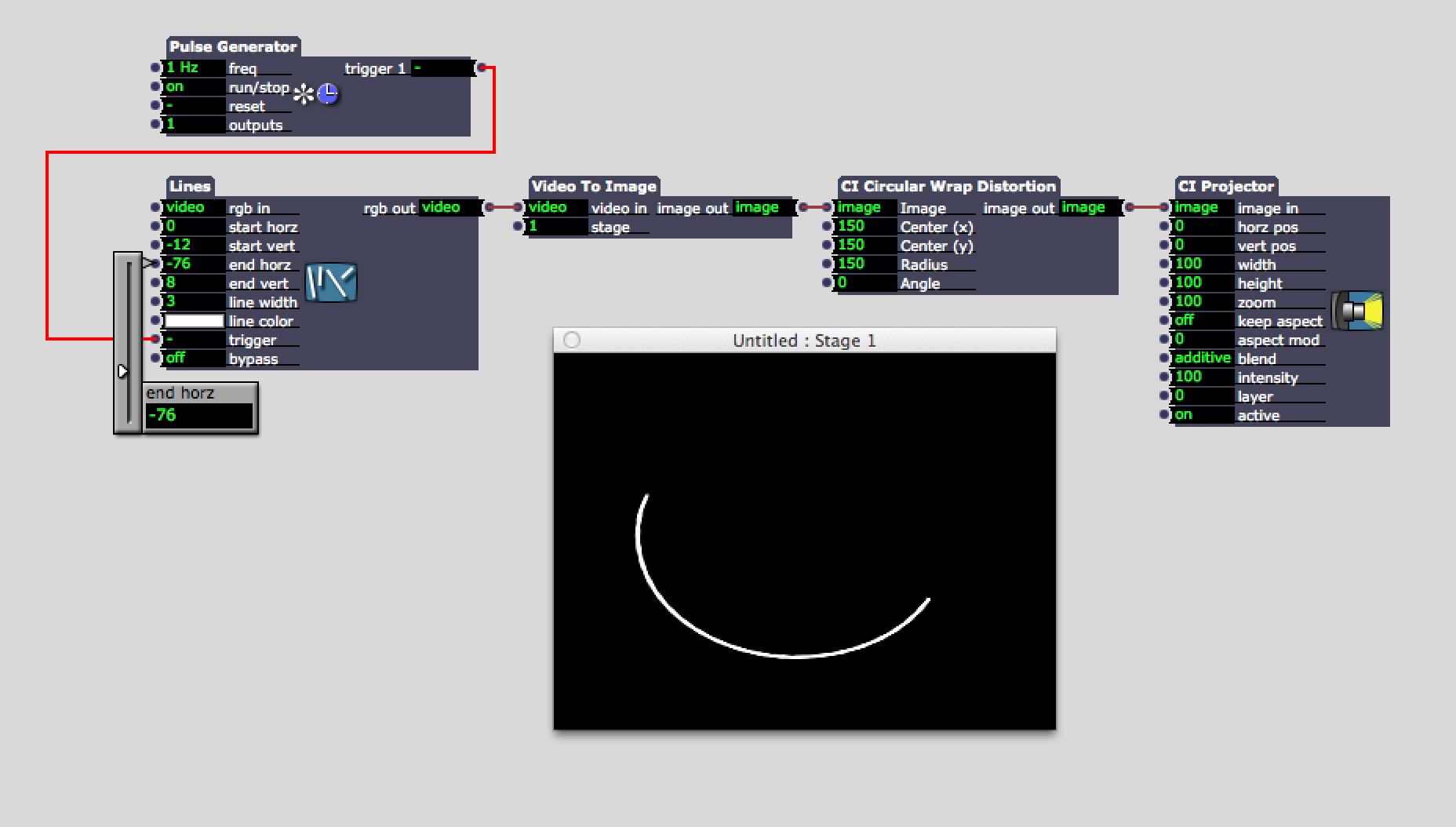
-
Dear All,
Here's another method, though I must admit it will be a fair amount of work to do a really smooth/complex curve. Basically you give a set of coordinates for the "before" shape and a set of coordinates for the "after" shape, and you can do a linear interpolation between them.Download the attached patch and open the User Actor called "make-curve.izz" for instructions. I've only done four points in my example; I leave more complex versions as an exercise to the reader. ;-)Best Wishes,Mark -
I'm going to dive into this one.
-
Thanks all for such a variety of great solutions. I'm using projected light through haze to create solid light structures for performance and all of these solutions will help immensely.
Thanks again,Andy :)