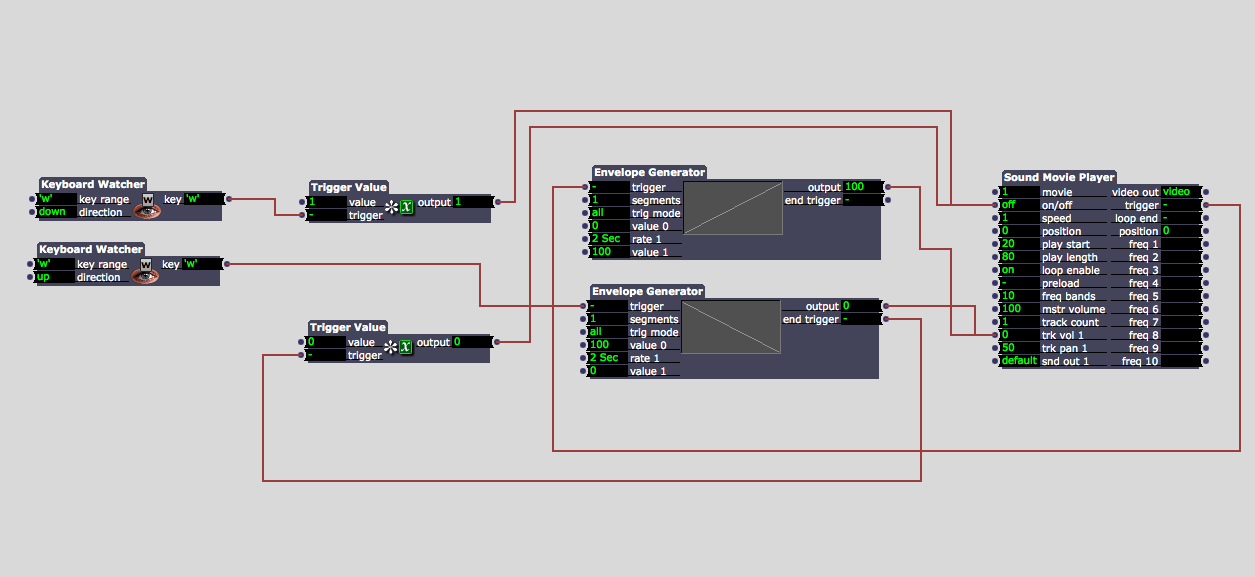Create a Piano on Isadora / Midi Notes vs Keyboard Watcher?
-
Hi everybody!!!
I want to create a kind of piano with isadora, the basic idea is the next one: I want to use the keyboard of my computer (may be a MakeyMakey) to activate a sound movie player. I have a functional test using Isadora an other software named Midi Keys (Also mentioned on this forum) anyway, by this method works fine, when I press a key, Midi Keys send to Isadora a note on message with one first trigger at press the key, when I release my finger of the key send another but now a note off. With this system I control the start of my clip by the first one, and the stop by the second one, etc.
I want your help to use only isadora without another additional software like Midi Keys if it is possible, I try the same process directly with keyboard watcher but it send one first trigger and a few second later, if I continue pressing, it still sending triggers. (I don't want to happen that) I even tried using a keyboard watcher connected to send note and recite with notes on and off on the isadora, but still have the same reaction. (sorry if I am a bit complicated with my explication)
Hope you can help me.I going to attach some files to share an example.
Kind Regards
Héctor Cruz
http://www.manyetas.com/creed/midikeys.html
Note for the attached file. Just replace the sound with another one and set the midi connection.
0d2904-example-to-forum-pinao-midi-keys.izz -
If you use a Keyup and key down watcher for each key you can use the first down trigger to close a gate, and the up to open the gate.
The multiple triggers is a feature of the OS, the first trigger is instant and the following start 1/4 second or so later (and rapid)
The screen grab attached shows a method of making this work.Note: it uses the position of the '0 trigger value' actor to make this work. By being located below and to the right of the the key down watcher it is triggered after the trigger passes thru the gate once. If you move it up left the gate will be closed before the trigger pass thru.
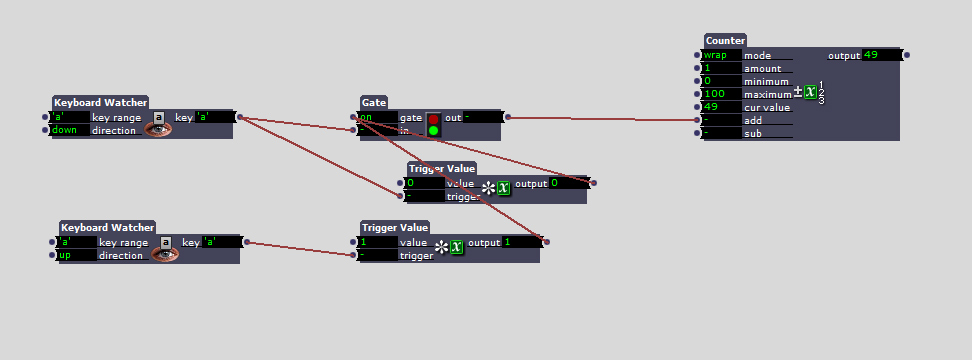
-
I don't know what else you are doing but in many audio software there is a sample player and a caps lock midi keyboard. These samplers are great at playing samples and generally load all the audio into ram. They also give you extensive control over the behaviour ie the can always play the end of a sample on key release so the sample will always have an end no matter how long or short it is. You can also get different pitches of the samples you load. You will have to turn off all key repeats to use the Isadora method and have control over the length without re triggering the sample.
-
@Fred
The little sample patch I posted will allow an on and off without turning off key repeats..
@loquellega
in the end your solution will depend on what you want to accomplish
an external sampler will offer greater sound options as Fred suggested; however, if you want tight integration with Isadora and are ok with the sound control you can arrange internally, building in one environment will minimize complexity. -
Hi!!!Thanks for all your advices!The main idea of this patch is basically... When you press (touch a key... I use a makey makey) start a track (with a small fade in (adjustable as well)) if you keep touching or pressing the key, the track continue reproducing until you release the thing triggering at this moment an smooth end with a fade out also adjustable. Attach example.I made a version withe your advice using a key up and key down, triggers values to activate a gate, it works perfect ( to on or off the gate) but if I send a trigger it still sending all the continues pulses. Searching on the web, I find many ways to disable the key repeting, when in try on text field, it works fine but, when I use a keyboard whatcher the repeting thing stil hapend.However, on the example attached or this massage, I use your advices to create a new version of the main objective and I think is done.I really appreciate the dialog with you @DusX @Fred I think, on the creative process it's absolutly necessary this kind of reflexionsThanks a lot!!!!!! -
Looks like a good start, however; I think you still have the repeat key down trigger issue.
If you add a gate after the keydown watcher, as I did in my previous sample, you can close the gate after the first trigger is received, and reopen it with the keywup watchers trigger.
that I think will be the solution you are looking for.Cheers
-
H!!!!!Yes, you are absolutely right @DusX! when I made a first test it didn't work because I do not modify previously a few values, but now, it is working nice, I just added the Up trigger to have one trigger when I press and one more when I release the key.Thank you again!!!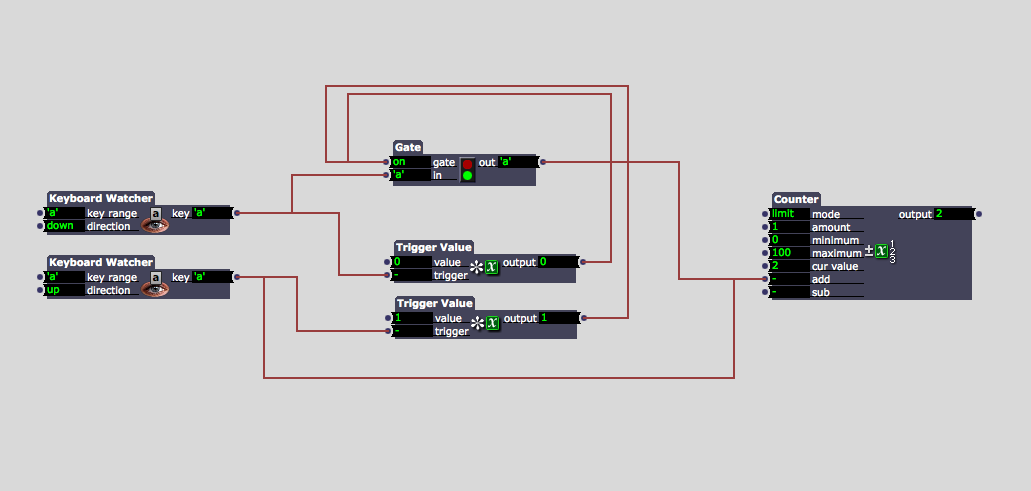
-
Great.. glad you worked it out.