Does somebody have experience using the UltraStudio Mini recorder from Black Magic?
Hi
Hello Everybody,
Can anyone help me with this? Where can I find the latest driver for UltraStudio Mini Recorder from Blackmagic?
It was working fine on Isadora.
Suddendly absolutely impossible to get the live input anymore.
Thank you for the help.
Jean-Marc
I've been using a Black Magic UltraStudio Mini Recorder as a sdi input in Isadora and it works very well. However one of the resolutions that is supported by the unit, 1080p30, is not amongst the choices under settings in Isadora. 720p60 and 1080i60 is there but not 1080p30?
In Black Magics own program 1080p30 is selectable so I wonder why not within Isadora, is this dependent on the Black Magic driver or something in Isadora?
I'm running Isadora 1.3f24 on Mac Mini.
Thousand thanks for your replies!
I haven’t done a support ticket yet, but will do soon. I put the image of the patch to explain the patch (and reproduce the issue), but please find the test patch here.
About the patch, there are four scenes, first (Q1) is empty, second (Q2) streams two camera sources and records both cameras and the stage, third (Q3) streams two camera sources and records only the stage, fourth (Q4) only streams two camera sources.
Now, I’m seeing the stutter (dropped/duplicate frames, see explanation in my first post) even with Q4 which is only streaming simultaneously the two cam sources. That should not overload Isadora, right?
I’m seeing the stutter also in Q3 that streams two camera sources and records only the stage. And that should not overload Isadora either, right? And investigating the recorded file, I can see that the stutter is real (going frame by frame for instance in QT7, and I used QT7 because there you can easily “play” the file frame by frame with arrow keys and see the time-code numbers).
And as told before, the stutter occurs (obviously) also with Q4. However, this scene was made only to exactly prove that the fault is NOT in the capture cards, because the captured camera streams are not stuttering (don’t have dropped/duplicate frames) and play perfectly the recorded 720p50 for instance in QT. So, my goal is not to use this (Q4) to anything else than testing.
However, my goal is to stream simultaneously two live camera feeds, and simultaneously record the stage, and… – but not recording the individual cameras. But if the starting point of just streaming two simultaneous live cam feeds does not produce stutterless stage, it will ruin the goal. (In my test patch, you can also replace the live video streams with movie players, and the same issue occurs eventually – maybe not with the same length of cycle I described initially).
Why not BM UltraStudio Mini Recorders? Well, with Sony cameras, you can only get 1080i50 signal through BM Mini Recorder. Nothing else works. And I was explained couple of years ago that Sony and BM use “different kind of HDMI protocol”. And that’s why, for example, you cannot get even any true 1080p25 or 1080p50 from Sony through BM UltraStudio Mini Recorder. I can get a signal through BM Mini Recorder, when Sony cam video recording is set to 1080p25 or 1080p50, and in camera HDMI out set to interlaced (1080i50). BM does not accept any other signal from Sony HDMI. And from these signals BM delivers only 1080PsF25 or 1080i50. But then every second line missing – resulting to unsharp image (half vertical resolution) and therefore also edges not smooth. And this is unacceptable for me.
Yes, I know, Isadora 2.x is not compatible with Mojave, but I was forced to Mojave, because Apple replaced my previous MBP to a new one. However, because the combination seems to work in my machine, I wanted to test with that too. My tests were made with Isadora 2.6.2b3 on both MacPro and MBP.
Because the issue occurs in cycles, I would advice to make the test at least 10min long. So if possible, please test yourselves and let me know if you are able to reproduce the issue.
Thousand thanks in advance!
Lauri
Hi,
I have just tested my equipment as it is a close match to what you have described.
I am using a Sony A7rII DSLR with micro hdmi out to full-size hdmi input to a BM Ultrastudio Mini Recorder.
The Mini Recorder is Thunderbot 2 and the Mac Book Pro 16" is thunderbolt 3 so I am using 2mtr thunderbolt 2 cable with an Apple thunderbolt 3 to thunderbolt 2 adaptor (I tried it with a USBC style to Mini Display Port adaptor but it did not power the Mini Recorder and did not work).
I am running Catalina 10.15.7, I just installed the latest Desktop Video driver (12) from the Black Magic support site and installed.
The Sony A7rII is set to PAL, MP4, 1920 x 1080 25p 16M.
The BM desktop video setup is set to HDMI.
Isadora Live Capture Settings is set to Driver: Blackmagic, Device: UltraStudio Mini Recorder, input: 1080i50, Resolution: Native.
It is working for me. I hope you find a solution.
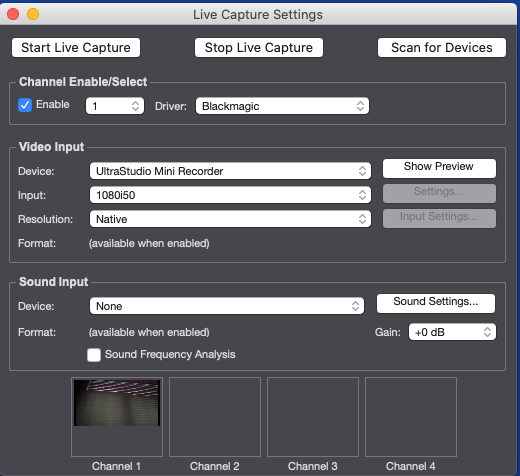
best wishes
Russell
Hi, for me capture is all about minimum latency. I have both the Thunderbolt Ultrastudio Pro and Mini Recorder and tested on 2013 MacPro (8 core / D700). Using Millumin, which utilises the BM API, I get 3 frame delay with the Ultrastudio Pro at 1080 / 60p = 50ms. Mini Recorder has 4 frame delay, but at maximum of 30p only = 133ms. I tested the Ultrastudio Pro with Izzy 2.0 and got 4 - 4.5 frame delay. I hope to test the Ultrastudio Pro with a genlocked source when I can get my hands on a 1080 / 60p sync generator.
Dear Isadorables,
TL;DR: Thunderbolt 4 isn't backwards compatible with Thunderbolt 2: to get TB2 devices working on TB4 equipped computers you need a dock and adaptors.
POST UPDATED 9 SEPTEMBER TO REPORT ON SOLUTION
Many of you use Thunderbolt accessories. Here's a caution for the future.
I recently purchased a new laptop, a Gigabyte Aero (see my sig) which has an 11th generation Intel CPU. It's great: works well with Isadora, video from the HDMI and MiniDP are from the NVidia card, etc. Bit noisy, but livable with. However like all 11Gen machines it has Thunderbolt 4.
Thunderbolt 4 is supposed to be backwards compatible. But it's not. Well, it is: backwards compatible to Thunderbolt 3 only, not Thunderbolt 1 and 2. With my NUC (see sig) which has Thunderbolt 3, I could use the Startech and Apple TB3->TB2 adaptors to allow all my TB2 kit (Blackmagic Mini Recorders, Shuttles, sound card, HDD arrays etc etc) to work with TB3. With this new Aero and TB4 none of it functions.
There is a workaround, and this is to attach the computer to a TB4 or TB3 dock and use the downstream TB port to attach the TB3 to TB2 adaptor.
I'd really been banging my head against the desk over this issue: luckily Presonus were paying attention and have detailed the process to get it working. Really worth a read @CitizenJoe and others who have / ordered TB4 machines.
UPDATE:
I purchased a Caldigit Element Thunderbolt 4 Dock, and an Apple Thunderbolt 3-> Thunderbolt 2 Adaptor. I already had 2 x Startech TB3->TB2 adaptors.
With the Caldigit Dock/Hub attached to the TB4 Port of my laptop, and the adaptors attached to the hub I was able to perfectly use my Blackmagic Mini Recorders and my Blackmagic Intensity Shuttle (Thunderbolt version). Great result, and Isadora happily saw the input from all the cameras I attached to them (except a GoPro 6 but that's a special case...).
Unfortunately the laptop didn't see any of my TB2 HDDs or RAID arrays, which is annoying. Even though it's a powered hub, my Lacie Tough TB2 drive wouldn't spin up properly. For example.
Just to return to the GoPro for a moment: as many people know GoPro managed to break the HDMI standard with the outputs from GoPro 6 and later, resulting in real problems getting them working with capture devices, including the Blackmagic ones I use. I could only reliably get my GoPro 6 working with Isadora by employing elaborate workarounds. I am happy to say the new Thunderbolt 3 Blackmagic Ultrastudio 3G recorder captures from the GoPro 6 and 8 (with media mod) just fine.
HTH
Mark (t'other one)
For switching a live video feed I have two Sony CX405 Handycams connected through HDMI cables into two separate Blackmagic Ultrastudio Mini Recorders to each of the two Thunderbolt ports on my Macbook Pro Retina (2012 model). I feed the projector through the HDMI port. It works great.
Hi,
I’m planning a bit heavier project that would probably need more than one computer to process, and would need to know how to connect these computers together. Let’s say I would make part of the processing in one computer and then sending a video stream from that computer to another.
I suppose I could send the first processed video stream from a HDMI port to another computer via a UltraStudio Mini Recorder or equivalent. I tried this – just hooking computer’s HDMI output via UltraStudio Mini Recorder to another computer – but the resulting image on the other computer was a lot darker than the original. Maybe this is not a “valid” method, but would someone have an idea How To…?
Thanks in advance!