If / Then OSC Listener Loop
-
Hey all.
What would be the best way to do an if/then loop for the following;I have an OSC fader control that is /isadora/9 set from 0 - 100
If that fader hits 75 then it needs to trigger a movie.The stumble is, I already have the OSC Listener value out being used to control the horizontal position of a shape.
I was thinking to use a pass value actor and setting the min. / max. to 75, but not sure what actor would receive that output and trigger the movie which is movie #1.Any ideas...?
Thanks in advance.
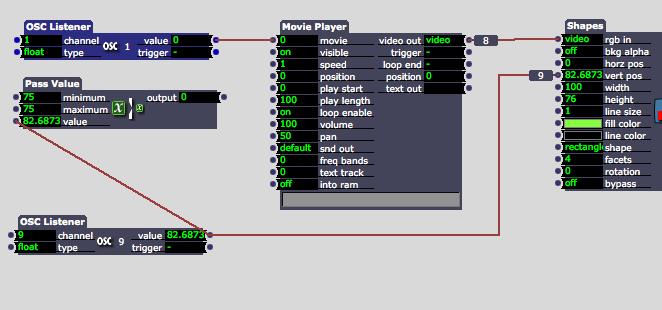
-
Dear Chizzer,
Use a Comparator actor, with the OSC Listener output going into the 'value 1' input, and 'value 2' set to 75\. You can use the 'true' output to trigger when the fader value goes above 75\. (If the value has a lot of noise in it [i.e., is coming from some sensor] you may want to use the Compare Guarded actor instead.)You should start with the 'visible' property of the Movie Player set to 'off'. (Click on the word 'visible' and use the inspector to set check the "Initialize" checkbox and set the value to 'off')Then, connect the 'true' output to a Trigger Value actor that will send a 1 into the 'visible' input of the movie to start it playing.Best Wishes,Mark -
Hi Mark.
Thanks for taking the time.
That did the trick.I have been watching your youtube tutorials, good stuff. In particular Value Scaling pt.1 & 2... it still has me baffled.
I am having a devil of a time trying to get a vertical line bar to "grow" with the (above) OSC vertical fader. It works, but the fader numbers are from 0-100 and the vertical are from 100-0.
I will make another post to keep things orderly.Thanks again... this is a great community.
-DG