Unable to fade cornerpin projector
-
i find matthews cornerpin projector (MK2 V1.6) brilliant. masking at ease, but i´m unable to fade it. :( anyone any idea why? i tried both: scenes with a jump actor and a control intensity slider.
ps: by the way the cornerpin mask actor crashes my isadora !?! anyone else expirienced this problem?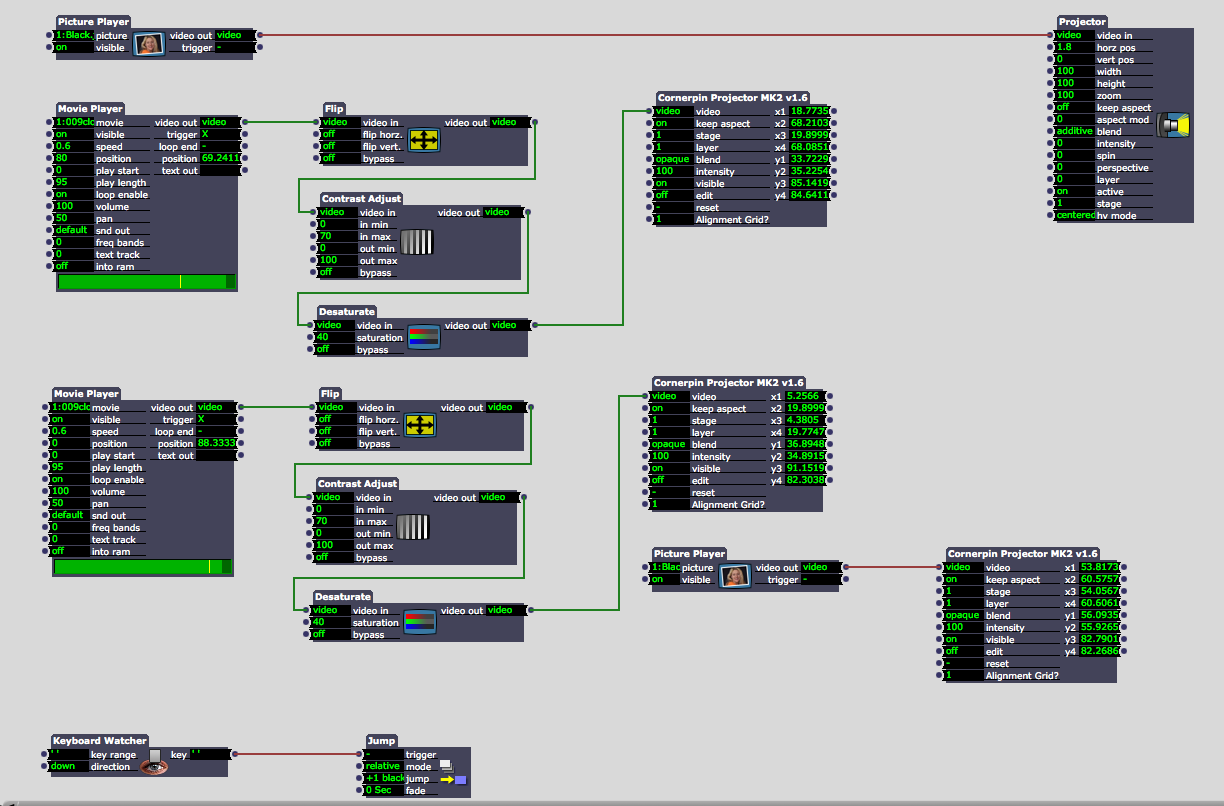
-
A video mixer with a black picture on the second input ?
-
Hi Gapworks,
Have you tried changing the layer & blend mode inputs ?What about changing the blend mode to transparent ?On your screenshot blend is on opaque, and all projectors are on the same layer.Matthew's cornerpin is I think based on the 3d quad distort.So you have to set it like a traditionnal projector ( OpenGL blending ).BestMehdi -
_Excuse my english, I'm french_If it is set to "opaque" maybe there is a reason...
And if it is set to "opaque" the intensity is 0% at 0, and 100% for every other value (always "opaque")A black picture (at the proper resolution, and/or with the preference/video well seted) in the second "in" of a video mixer can simulate a fade,when changing the mix amount ; and it is independent to the layer & blend mode.Hope that helps -
@fypy & keftaparty. Thank you for your suggestion. it indeed was the blend mode. I thought i tried but it seems i did not :(. works fine now after changing.
but the cornerpin mask actor still crashes my isadora.bestPeter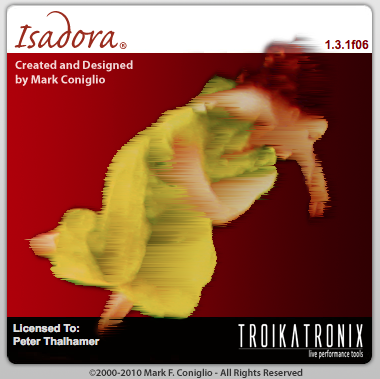
-
I found that the MK2 V1.6 actor crashed the official release but not the beta.
-
So i´m not the only one. But i only have the official Release, and i would really need the actor.
BestPeter -
@gapworks you can download the beta release from here: http://troikatronix.com/download/isadora-pre-releases/
Also please note this thread from Matthew Haber http://troikatronix.com/troikatronixforum/discussion/300/support-for-matthew-habers-user-actors/p1
There is a version 2.0 of the Cornerpin Actor.